Why is my preview stopping and starting?
Preview videos are made on the fly by our servers. This article provides a further explanation of what to do.
If you're watching a preview and it's freezing up, there are two things to be aware of:
- Any freezing or stuttering WILL NOT be in the actual video. The preview videos are made on the fly by our local servers, whereas the finalized videos are exported as a high-quality video.
- The cause of freezing is usually an internet connection between our servers and yours. This could mean that your internet connection is busy or slow, or that there is an interruption between where we are and where you are. The best thing to do would be to either finalize the video and watch it or allow your preview to buffer for a while and come back.
- Videos with larger video files (over 2GB) will take much longer to load as it all gets loaded on to a single server. You will get a Slow Preview warning on these types of files, such as the one seen below.
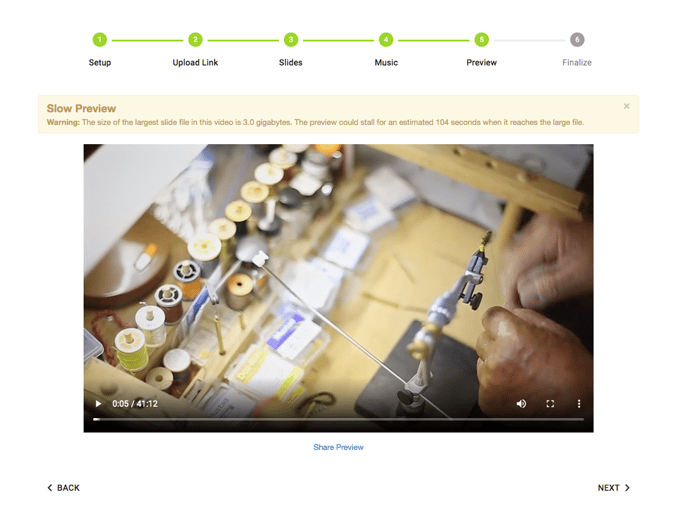
You can preview songs and photos as well as individual images. Either way, it's nothing to be too worried about as the final video is a much higher resolution than the preview. You can always come back and make changes to a video after you have finalized as well.
If you have any other questions, please feel free to email or call us.
support@tukios.com | 801.682.4391