How do I edit a video after it's finished?
You can go back into a video to edit you have already finished.
If you need to correct a video after you finished it, whether it is to fix a misspelled name, change the birthdate, add photos, etc. here is how to do it:
1. Click on the video in which you want to make changes.
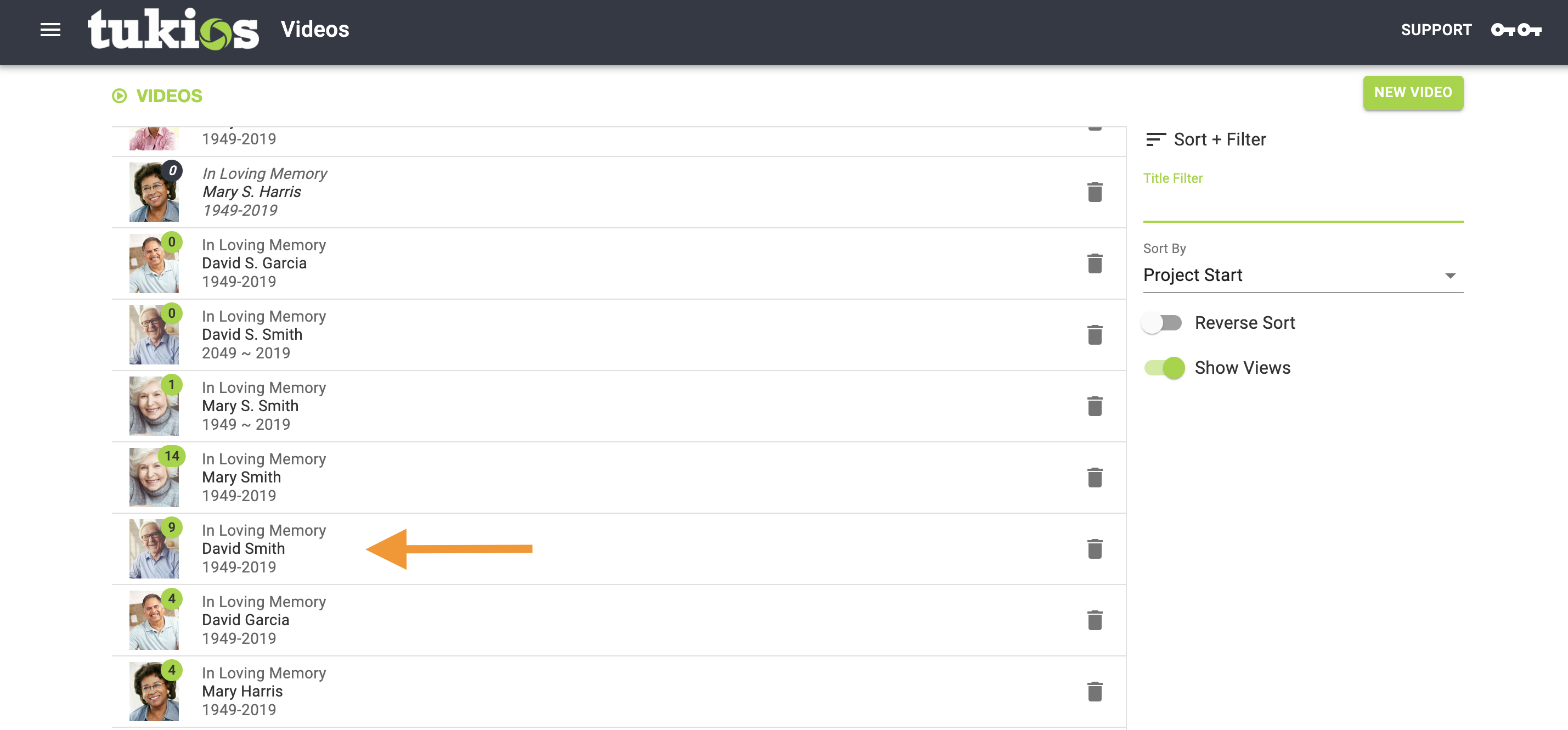
2. This action will take you to the Video Details page. Click on the "Edit" option, which is in the box to the right of the cover photo, on the bottom right next to "View".
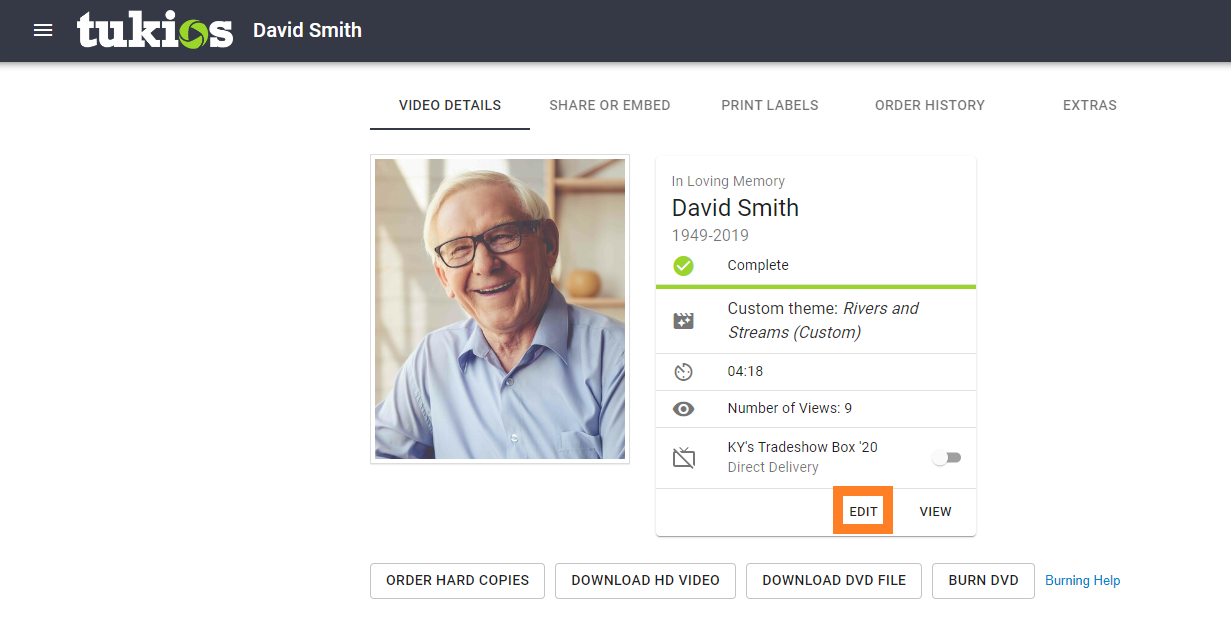
3. It will take you into the video creator. From here, you can make any changes that you need. You can change the name and dates by clicking on the Setup page, or move to the slides page or music, etc.
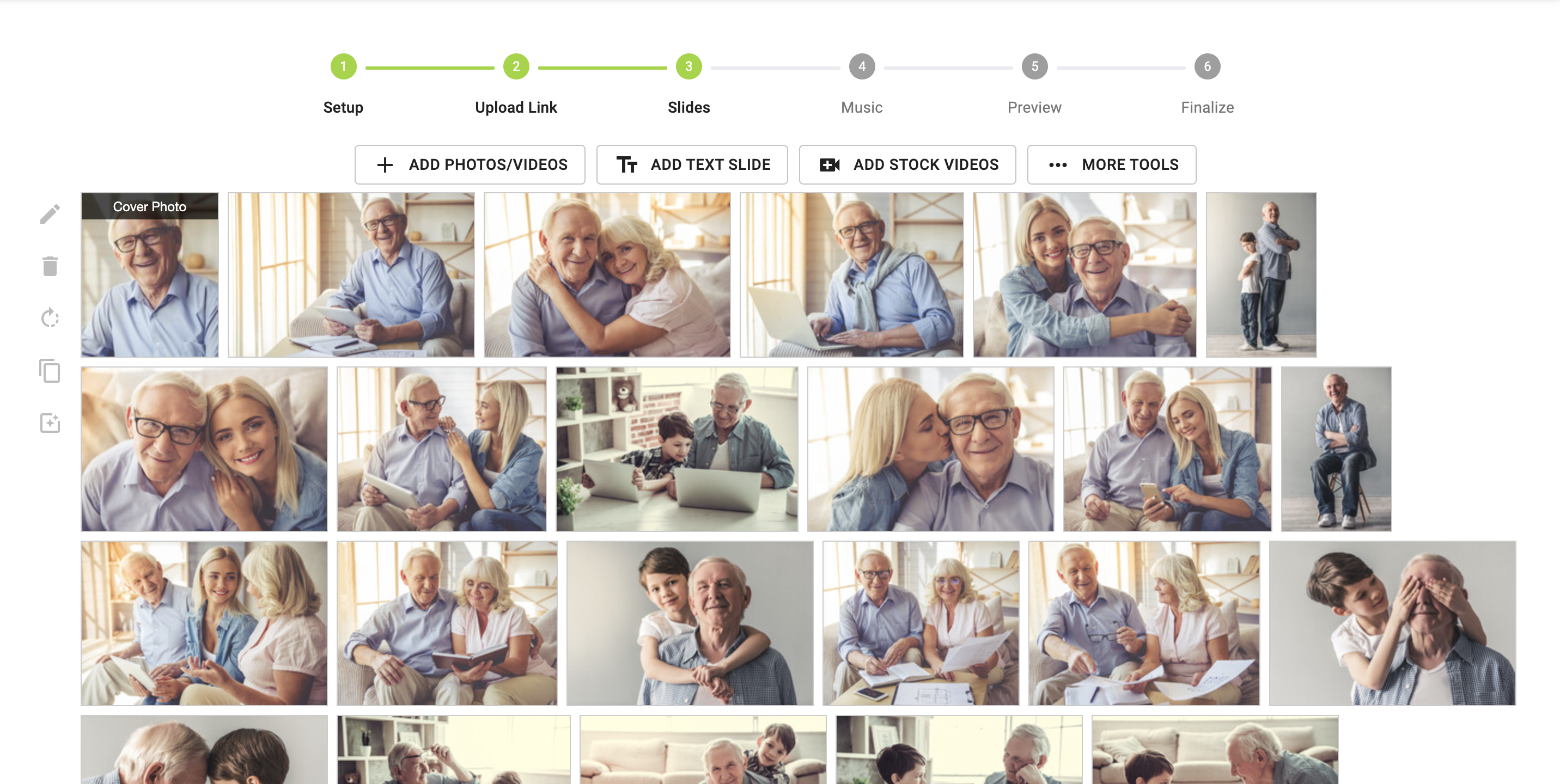
Once you have made all the changes needed, finalize it again by placing your order as usual. After paying for the video the first time, regenerating the video is generally free.
If you placed an order for a video that needed to be fixed, you might not have to reorder the item, but please contact us if there are any questions about your orders.
If you have any other questions, please feel free to email or call us.
support@tukios.com | 801.682.4391