Why is the progress bar frozen? Why isn't my video moving?
Depending on the traffic at the site, or your connection to it, the progress bar may appear or be frozen.
Once in a while, the Progress bar will look like it is stuck. More often than not, the video has been moving or is done. If you feel like it has taken too long for your video to update, do the following:
Locate the Refresh button on your browser and click it.
Typically, it is located at the top of your screen near the URL and looks like a circle with an arrowhead like below. Note: You can also press Ctrl + R, and it will do the same thing.
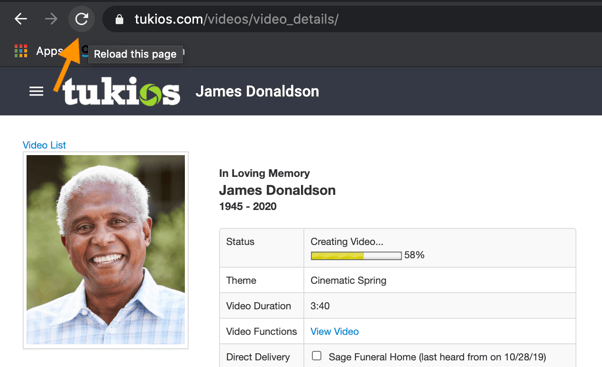
Once you have clicked the Refresh button, your screen will update and show you the new progress on the video.
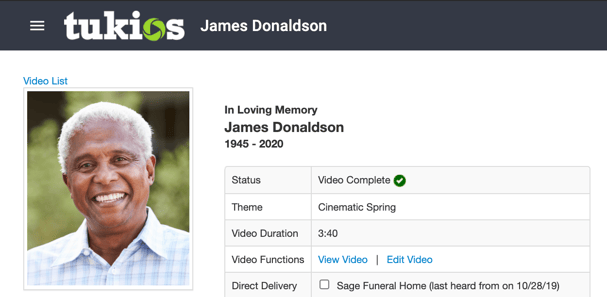
If the video you are creating is a Recorded Service, the servers that make the video work a little slower. To reduce anxiety, we added this handy broadcast message to the video details page.
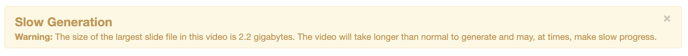
If the problem persists for more than a few minutes, the progress drops to zero (0), or if it seems to restart repeatedly, there might be something wrong with the queue, and we are working to fix the issue. We would be grateful for your patience in those situations.
If you have any other questions, please feel free to email or call us
support@tukios.com | 801.682.4391