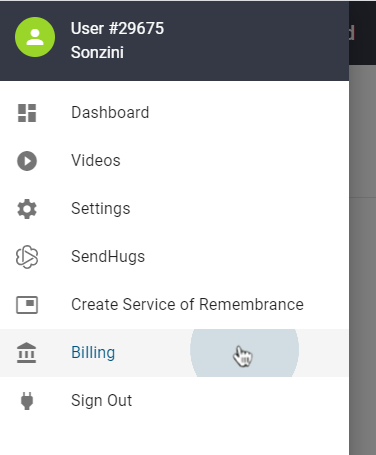You can pay your invoices by accessing the Billing section of the Tukios Videos website or clicking on the link in your invoice email.
We send our invoices at the very beginning of the month to the emails that we have on file. You can set your login email and your billing email to be different, just give us a call or send us an email. There are a few ways that you can pay your invoice.
Here's how it works:
From Inside the Tukios Page:
At the bottom of your dashboard, or if you click on the "3 Lines" button on the top left corner of your screen next to the Tukios logo, then click "Billing." You will see your current balance.
From the Invoice Emails:
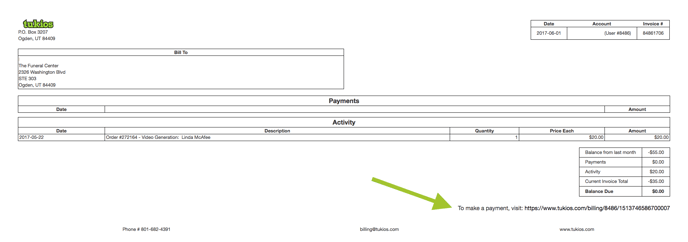
You can also access your account by going to: https://www.tukios.com/reports/statement_history
This page is also where you can enter or edit credit card info.
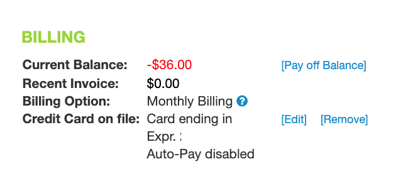
Next to that balance, there is the option to make a payment.
When you click on either one of the links to "Make a Payment" you will be given the option to pay your entire balance, the previous invoice balance, or any other amount that you choose.
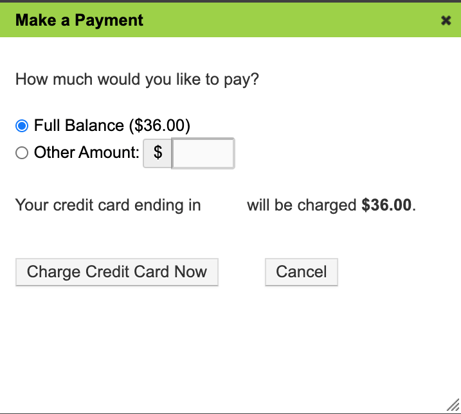
You also have the option of Auto-Pay, which means your balance will automatically be paid off each month using the credit card on file. This feature is turned off for each account by default, but we can turn it on for you.
If you have any other questions, please feel free to email or call us.
support@tukios.com | 801.682.4391