How do I add a precise location?
With your Tukios website you can add a precise location for a service or burial.
1. In the obituary editor, create a service or view an existing service. Detailed instructions for this step can be found here.
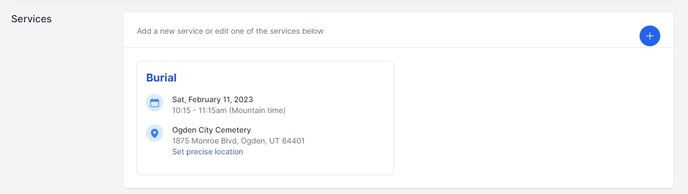
2. Click the "Set Precise Location" button below the address of your service. This can be completed for as many services as you would like.
.png?width=624&height=284&name=Tukios%20Website%20Audit%202_1_2023%20(4).png)
3. A map of the documented location will open. Drag and Drop the red pin marker to the exact location of the service or burial. Google Maps will then direct family members to the exact location, rather than the street entrance.
.png?width=688&height=325&name=Tukios%20Website%20Audit%202_1_2023%20(5).png)
4. Click "Save"! The Precise Location will now show directly on the obituary and can be updated at any time.
If you have any other questions, please feel free to email or call us.
support@tukios.com | 801.682.4391
