How can I add a Service to my Obituary?
Creating services and service locations for an obituary.
Services are an integral part of the funeral proceedings. Whether or not your family has public or private services, it is important to know how to create them on the Tukios Website Platform.
- Find the Services section in the obituary editor, then click the "+ New" button.
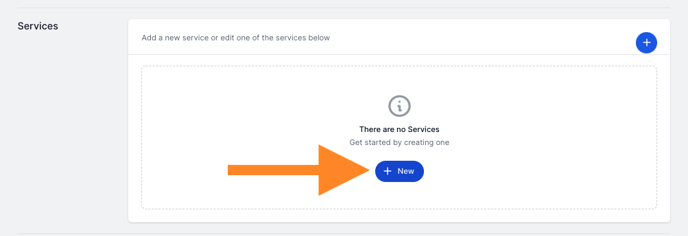
- This will open a list of options to create the service, starting with the service type. Use the dropdown to choose what kind of service is being set up.
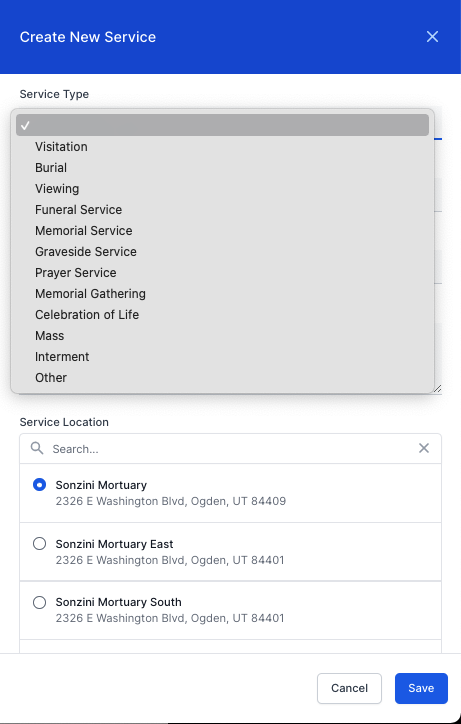
- Then enter the service information, which includes the name of the service (defaults to service type), Date of Service, Start and End Time of Services, Timezone (should default to the timezone in your website settings), and any additional notes about the service (e.g., directions to plot at the cemetery, instructions for visitors, etc.).
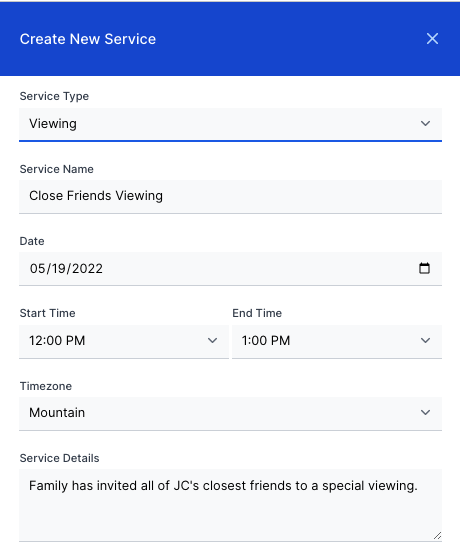
- Choose from the list of preset service locations. These can be set in the obituary service creator or the settings for the site.
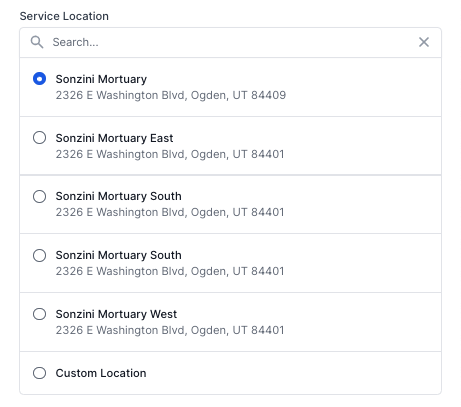
- Choose Custom Location, which uses Google Maps API, to enter the service location. You will then choose the Service Location. You can do this one of two ways.
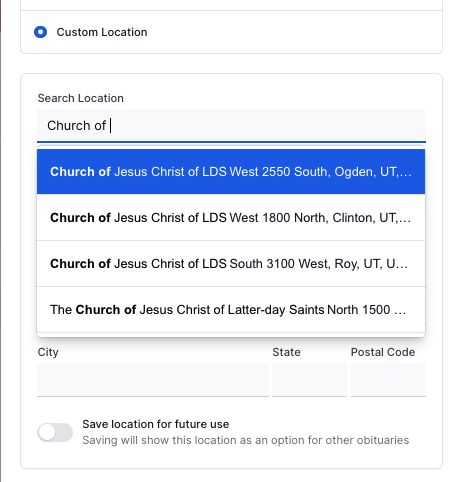
- Choose from the list of preset service locations. These can be set in the obituary service creator or the settings for the site.
- You can save this customer address by clicking the button at the bottom, "Save location for future use." This will add to the upper options, which is helpful if you frequent that place.
- The last three options include adding a Livestream URL (for Facebook, Youtube, or Webcasting streams), making the service published, and having the service private.
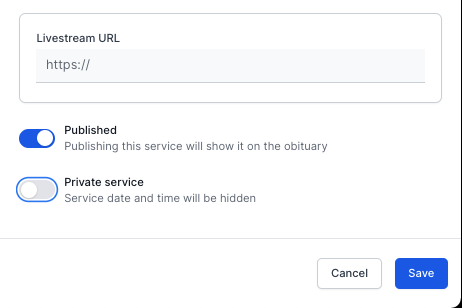
If you have any other questions, please feel free to email or call us
support@tukios.com | 801.682.4391