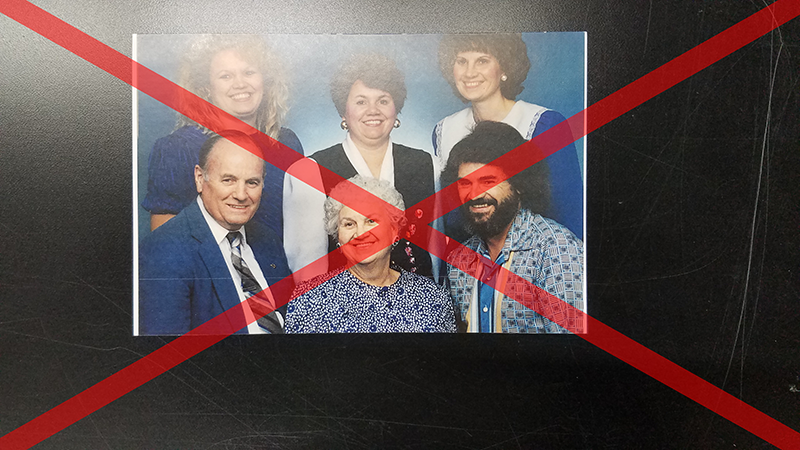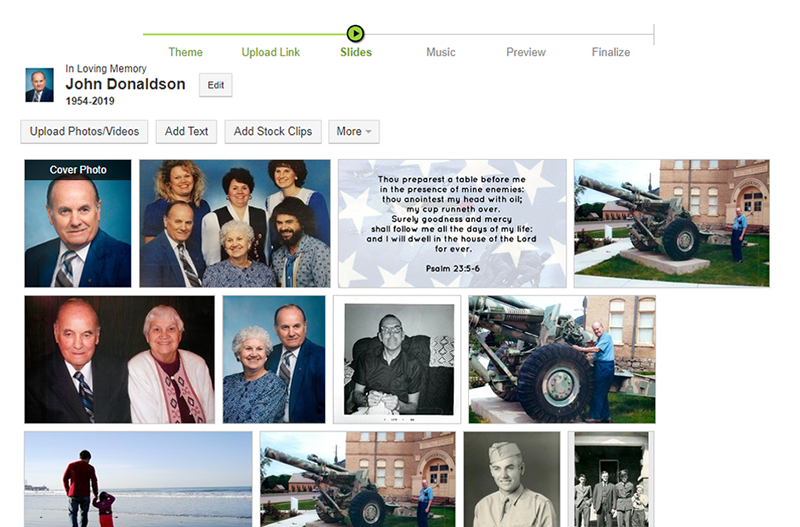How can I scan pictures without a scanner?
In this tutorial we show you how you can scan pictures using a smartphone when a proper scanner is unavailable.
Sometimes you, or the family, may be in a position where you may need a couple of photos to be uploaded, but there is no scanner available. We always recommend having a scanner if the family brings the photos in. There is also the option of letting the family upload the images for you with the Family Upload Link. Many smart phones today can serve as an alternative to a traditional scanner. We do not recommend this option if there are many photos that need to be digitized. Here's how it works!
1. Lay the photo on a flat surface such as a table, a big book, etc. Make sure there is no glare. Also check to see if the photo is squared. Any tilt may make it difficult to crop later.
This is an acceptable picture.
This picture is tilted too much.

2. Take the picture. If the picture has too much glare or rotation, try again.
3. Upload the picture into Tukios.
4. Crop the picture so that only the picture is shown, not the surface the picture was laying on. For more guidance on cropping, click here.
5. Click Done.
Congratulations, the photo is ready to use in your video!
If you have any other questions, please feel free to email or call us.
support@tukios.com | 801.682.4391