Why do I need to upload a Tax Exemption Form?
Many funeral homes are tax exempt. Here's how to make sure Tukios is aware.
The old saying goes, "there are two certainties in life; death and taxes." Luckily, many funeral homes are tax-exempt and have a form to prove it. Tukios will soon begin collecting taxes on purchases to forward to the government unless a tax exemption form is submitted for your account.
How to submit a Tax Exemption form
- Click on the Menu button next to the Tukios logo in the upper-left part of the screen.
 Then click "Settings."
Then click "Settings."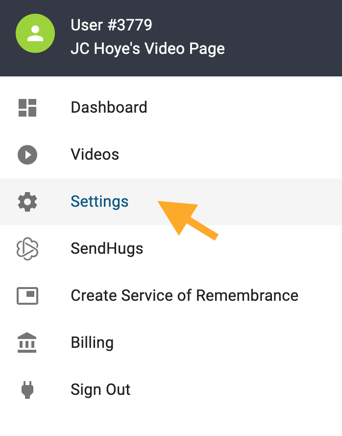
- Go to the "Sales Tax" section and upload your tax exemption form.
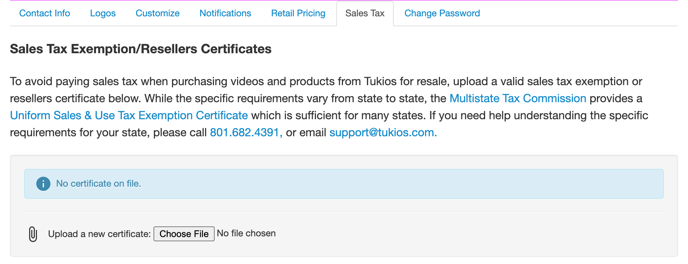 Your tax exemption form will be reviewed and, if everything is in order, accepted.
Your tax exemption form will be reviewed and, if everything is in order, accepted.
How do I know what form my state uses?
We are basing our guidelines on the Multistate Tax Commission who has provided the Uniform Sales & Use Tax Exemption Certificate, which can be found here. If your state is not listed on this page, we will have a form that is appropriate for your state. Feel free to reach out to us, and we can help you find the right tax form for your needs.
Once the feature has been turned on or after you have signed up to use Tukios, we can retroactively credit your account once we receive your form. You can also file for the return at the end of your fiscal year to be reimbursed from your state taxes.
If you have any other questions, please feel free to email or call us
support@tukios.com | 801.682.4391