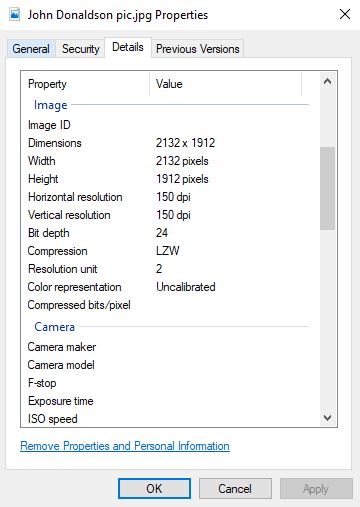We recommend that you scan your images at 300 dpi as images bigger than 50 megapixels will fail in the system.
Although it is rare, some photos are too large for Tukios to handle. When this happens, the photo merely needs to be changed to a smaller dpi size with a photo editing program like Photoshop. The term DPI means dots per inch, and PPI means pixels per inch. The best dpi for Tukios is 300.
The maximum resolution for photos is 50 megapixels. This translates to 50,000,000 pixels. That is measured in height x width. You can check this size by right-clicking on the photo and selecting the "properties" option. Then go into the "Details" category. This will show you information about the file, including the height and width. The file shown here is 2132 x 1912, which is 4,076,384 pixels, just over 4 megapixels.
For example, a picture that is 8000 x 7000 would be 56,000,000 pixels, or 56 megapixels, and would be too large to upload into Tukios. When photos are uploaded into the system, if they are too big, we keep them on our local servers. Give us a call when the photos upload, and we can help to change the size of the images so that they work for your videos.
If you have any other questions, please feel free to email or call us.
support@tukios.com | 801.682.4391