What do I get when I pay for the video generation?
You can take the video you make and use it in multiple different ways to produce for services and families.
When you create a video, the last step is to finalize it. This is listed on the order checkout (step 6) as "Video Generation." You only have to pay the generation fee once. If you ever need to go back into the video again to change something, you won't be charged again.

You might be wondering, what do I get when I pay for this video generation?
Video Details Page
Once you click "Place Order" you will be taken to the video details page. It has several features that are all included in the video generation cost.
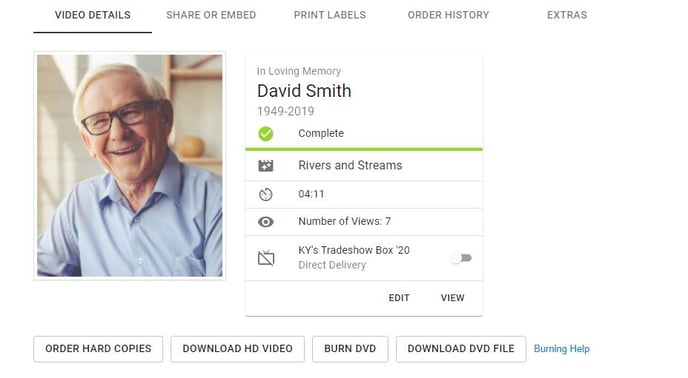
Direct Delivery
Our Direct Delivery system is free to use as long as you have a device that supports it. Once set up, you need only check the box to send your video to your device. You can learn more about this system here: http://help.tukios.com/knowledge_base/topics/how-does-direct-delivery-work
Download HD Video
Once your video finished generating, you will be able to download an MP4 version of this video. This is what you would play on your computer or copy onto a USB thumb drive. You can learn more about this here: http://help.tukios.com/knowledge_base/topics/how-do-i-get-the-video-on-a-usb-drive-slash-thumbdrive-slash-jump-drive-etc?from_search=true
Download DVD File
You can also download an ISO file which is meant for burning DVDs. You're able to burn as many DVDs as you want with this file. For more information about burning DVDs, you can take a look at this article: http://help.tukios.com/knowledge_base/topics/how-do-i-burn-a-dvd-on-windows-78-and-10
Share or Embed Tab
Use this tab to manually embed videos or send the link to families.
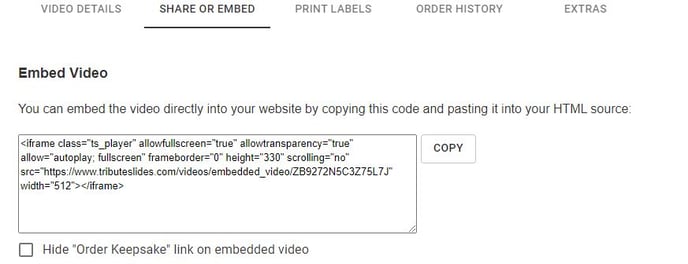 Here, you have the code that many websites use to post a video. How the code is used may vary for different websites, but most require this to post a video onto an obituary. If the family does not want the link turned on to order keepsakes for the video through your website, you may turn that off from here. You may find this article helpful regarding posting the video to an obituary: http://help.tukios.com/knowledge_base/topics/posting-a-video-on-an-obituary
Here, you have the code that many websites use to post a video. How the code is used may vary for different websites, but most require this to post a video onto an obituary. If the family does not want the link turned on to order keepsakes for the video through your website, you may turn that off from here. You may find this article helpful regarding posting the video to an obituary: http://help.tukios.com/knowledge_base/topics/posting-a-video-on-an-obituary
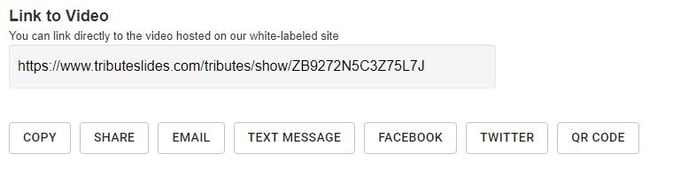 If you want to share the link, whether it be through an email, Facebook, Twitter, etc., this is the link to use.
If you want to share the link, whether it be through an email, Facebook, Twitter, etc., this is the link to use.
Print Labels Tab
From here you can print DVD jackets and DVD labels.
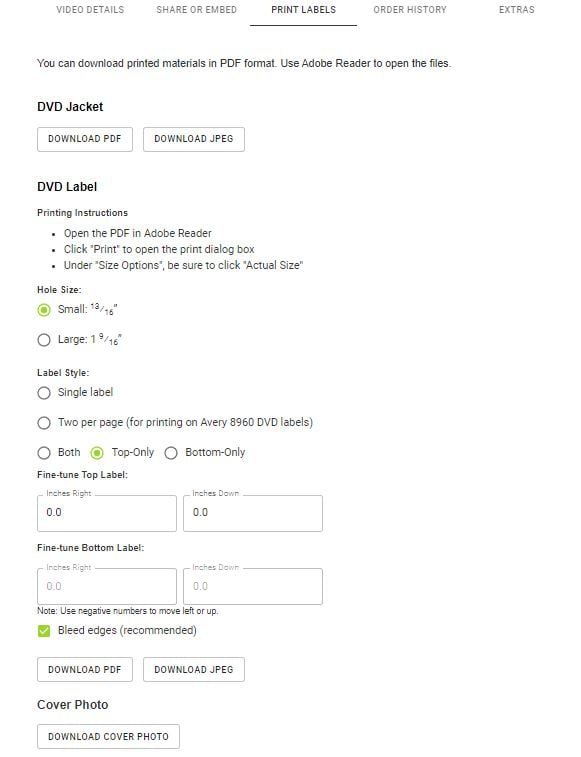
DVD Jacket
Here you can download either a PDF document or a JPEG Image which you would use to print a paper insert that goes into the sleeve of a DVD case. You may find this article helpful: http://help.tukios.com/knowledge_base/topics/printing-dvd-jackets
DVD Label
Here you can download either a PDF Document or a JPEG Image which you would use to print the DVD labels for your DVDs. You can change the settings to better fit your DVD labels. An article about this can be found here: http://help.tukios.com/knowledge_base/topics/printing-dvd-labels
Order History Tab
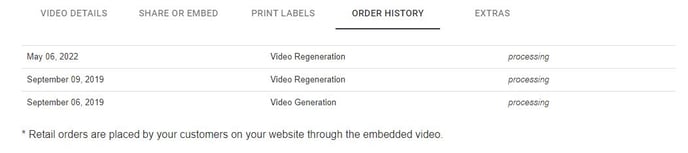
Order History
This function allows you to view the retail orders that your customers place from the "order keepsake button" on you website through the embedded video.
Extras Tab
Hooray, more buttons!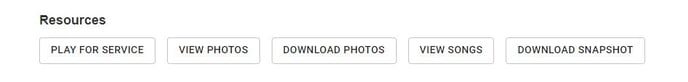
Play for Service
This will let you watch the video but also have the option to loop the video, such as for a service.
View Photos
If you want to see what photos were used in the Tukios video, this is the button for you.
Download Photos
Clicking this will give you an option to download all the photos used in the video.
View Songs
Just like viewing what photos were used in the video, you can also view what songs were used as well.
Download Snapshot
If you want to be able to use the intro photo and theme for a service or printout, this is what this option is used for. 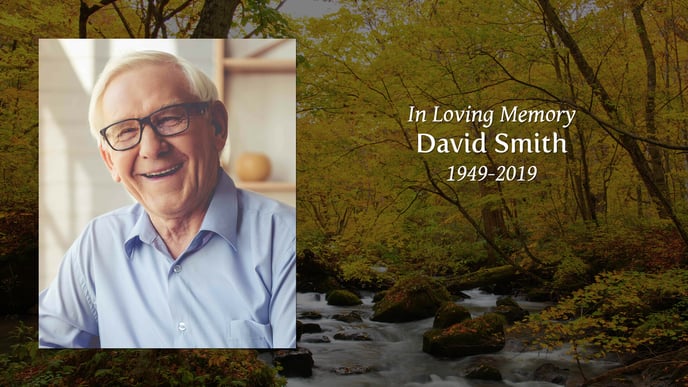
Alternate Download Server, DVD File and HD File
If for some reason the "Download HD Video" and "Download DVD File" buttons don't work, you can try this method. Occasionally there will be an interruption between our servers and your computer which makes downloading difficult. Using the Alternate Download Server uses a different server in an effort to go around any interruption.

If you have any other questions, please feel free to email or call us.
support@tukios.com | 801.682.4391