- Help Desk
- Video Details Page
Where can I find the QR Code Obituary Link?
The QR Code Obituary Link is an exclusive feature for those with a Tukios website.
1.) To find this feature, go to your dashboard and click the icon on the left.
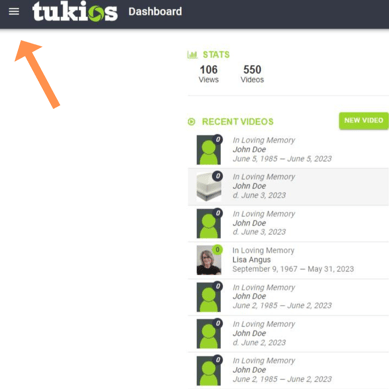
2.) Click the "Settings" tab.
.png?width=447&height=447&name=Untitled%20design%20(3).png)
3.) Select the "Integration" tab in your Account Settings.
.png?width=533&height=533&name=Untitled%20design%20(6).png)
4.) Select the blue box to turn the QR Code Obituary Link on or off and then select the "Save" button. .png?width=688&height=180&name=Untitled%20design%20(9).png)
