By pressing the More Tools button on the Slides Page, you can restore slides that were deleted from the video.
It can be frustrating when a slide gets accidentally deleted. Fortunately, when you use Tukios, you can restore slides that have been deleted in just a few small steps.
1- On the Slides Page, find the "More" Button.
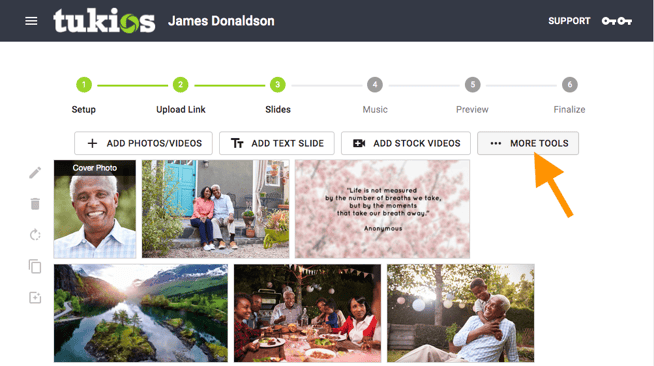
2- Then click the "Restore Deleted Slides" button
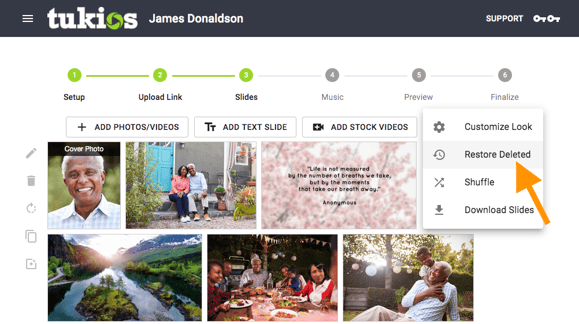
3- A page will pop up that will give you all the slides that have been deleted from that specific video. Check the boxes on the left for the ones you would like restored, then click the "Undelete" button at the very bottom of the page.
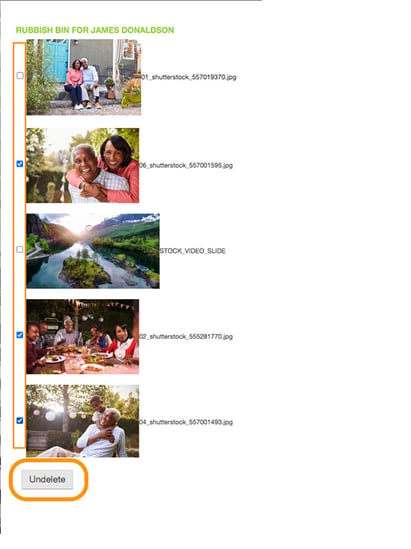
Once you click "Undelete," this will take you back to the main Slides page, and the slides you selected should be back in the position they were in before they were deleted.
If you have any other questions, please feel free to email or call us.
support@tukios.com | 801.682.4391
