By submitting some basic information, you can be ready to send Aftercare products.
- Go to Aftercare.com
- Click the button in the upper right-hand corner, "Sign Up."
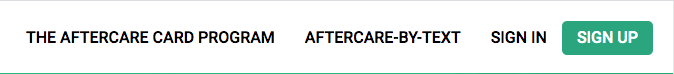
- Fill out the information on the Sign Up page with your Funeral Home website, address, email, and billing information.
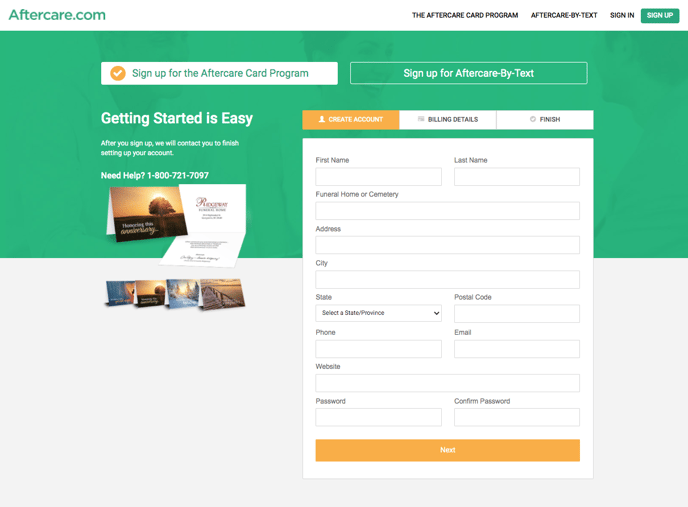
- After filling out this information, the information will be sent to our Account Managers, who will gather any additional information from you, your logo, and any signatures you want to add to the cards.
- The Aftercare designers will create the cards for your funeral home. Once the designs are ready, our Account Managers will walk through the designs with you and submit any changes that you'd like.
The program will be ready for you to enroll families.
If you have any other questions, please feel free to email or call us.
support@tukios.com | 801.682.4391
