Aftercare allows you to send text invitations for events that your funeral home may be planning, here are step by step instructions.
1. Login to your Aftercare dashboard, and click on the dropdown in the top right hand corner. Find the tab where it says "invitation by text".
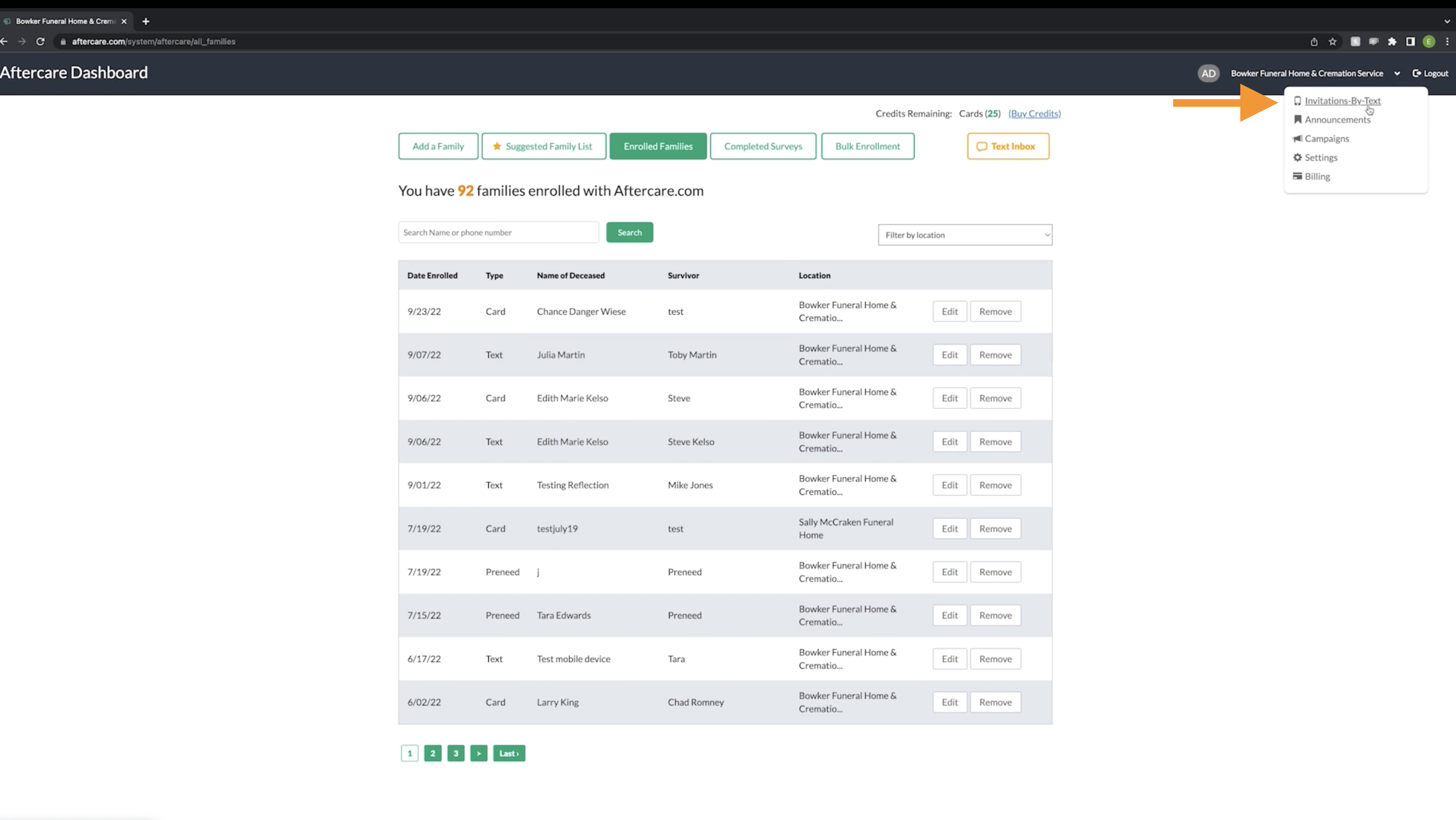
2. From here, click the green "create new invitation" button.
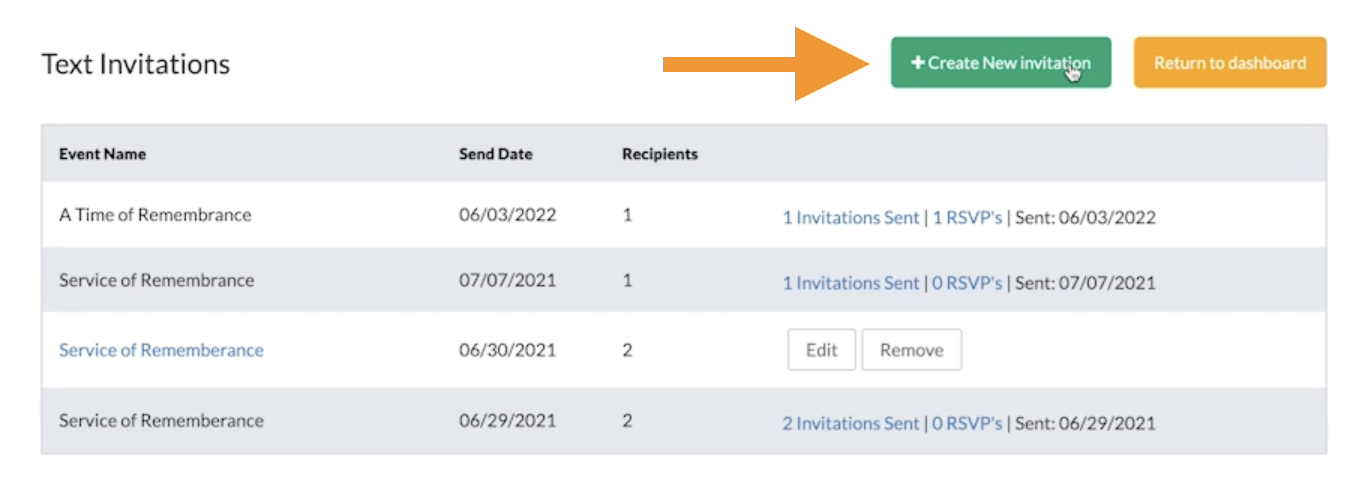
3. This will then open you into a page where you can create what the text will look like. If you would like an rsvp link, make sure to have the checkmark checked at the bottom of the screen.
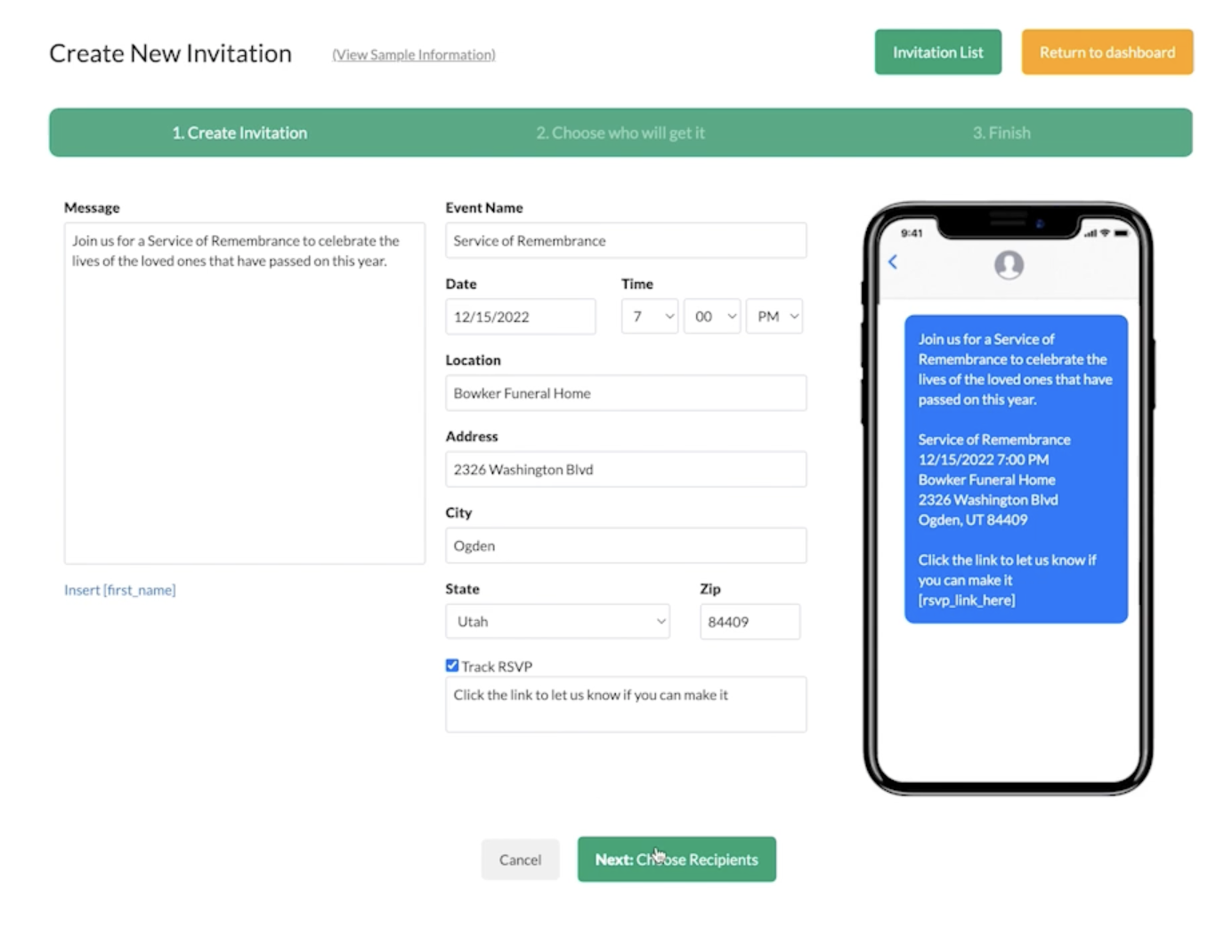
4. After moving to the next step you can choose who will get the invitation, in 3 different ways.
- All enrolled Families
- Families whose date of death is in between a certain time
- Choose individual families that you have registered
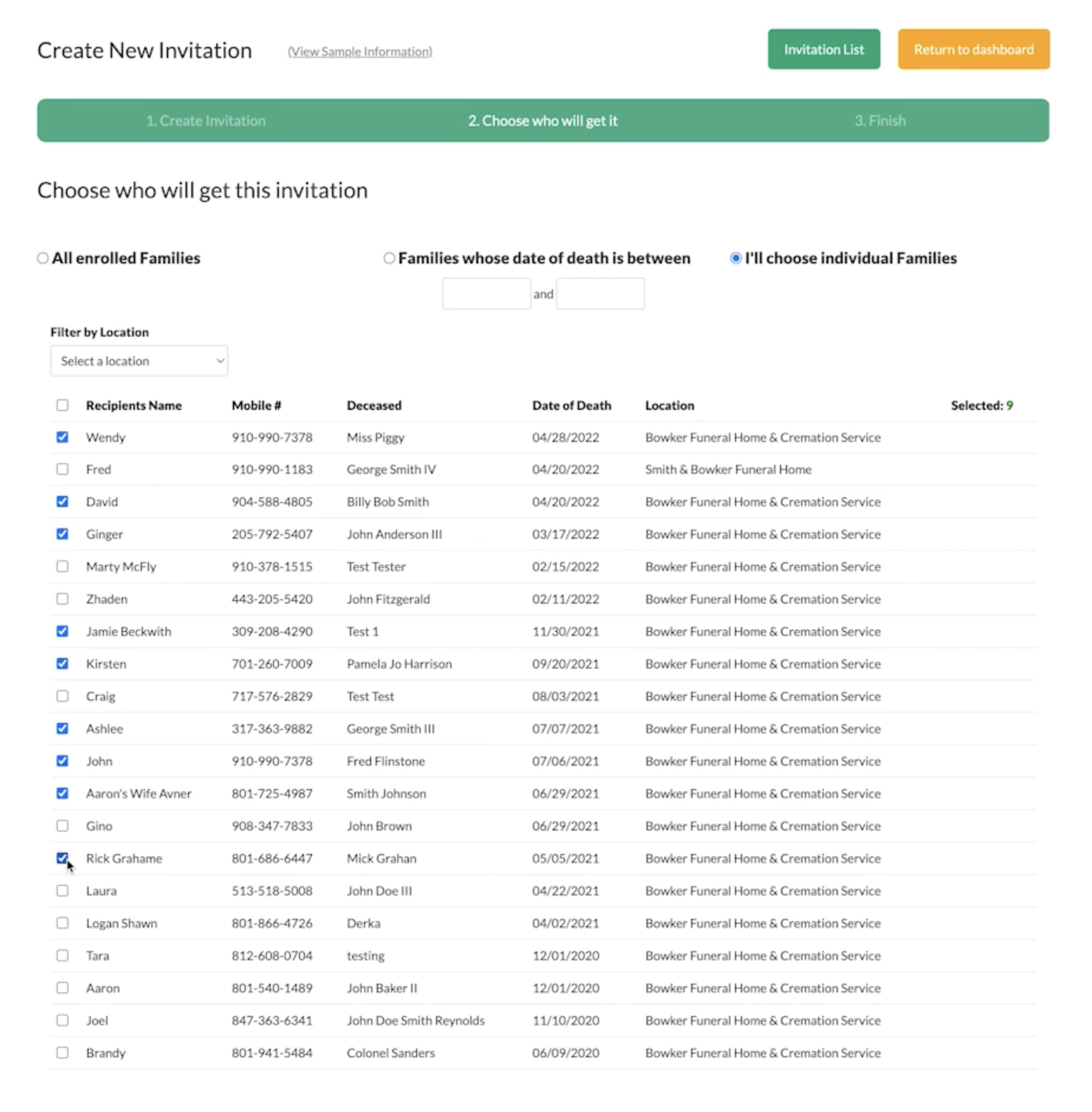
5. This will then take you to the preview page, to make sure you like the text. It will also ask you to choose a sending date.
- Choose to send it right away
- Or to send it later at a scheduled time
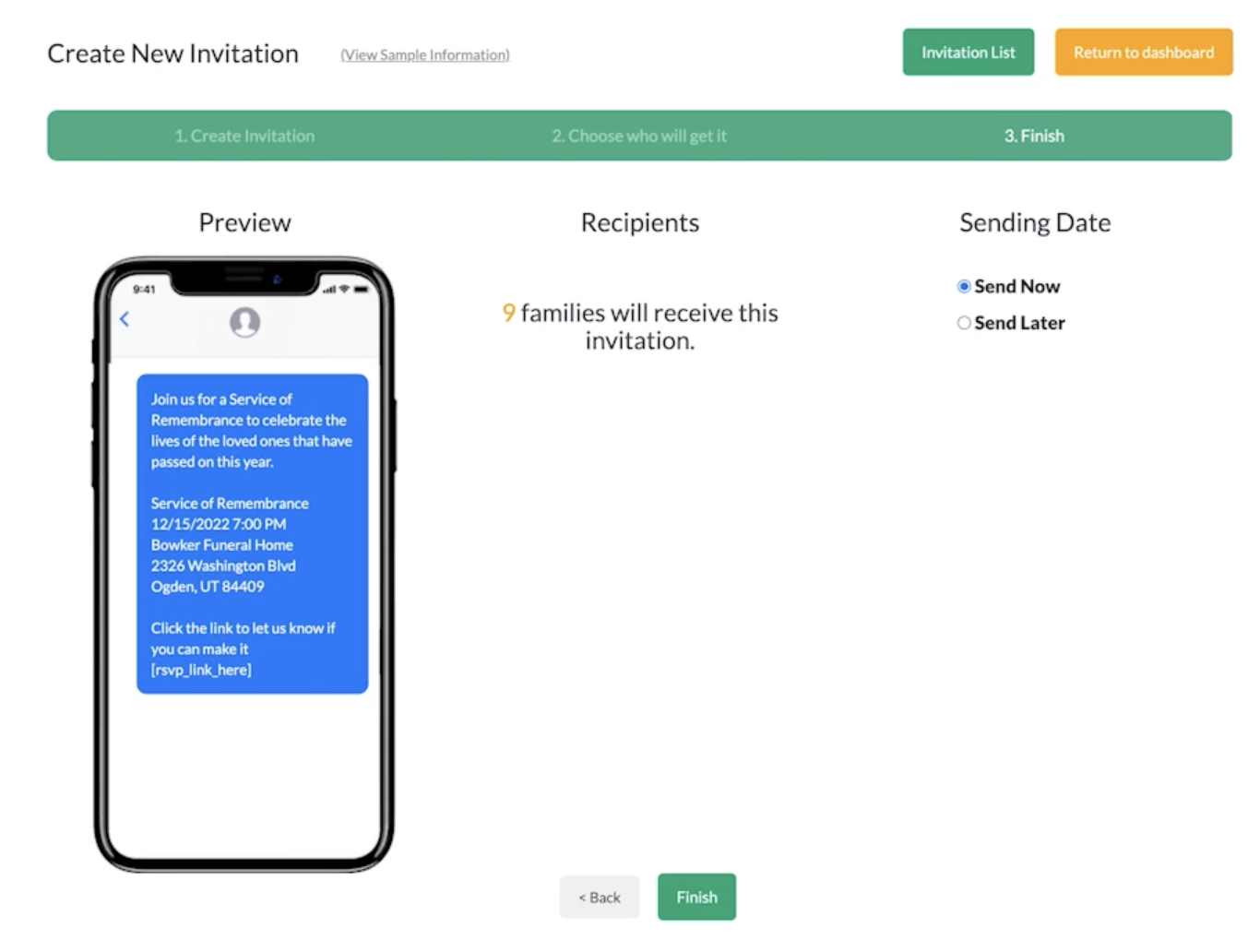
6. Click "Finish" and your text invitation will be ready to be sent!
If you have any other questions, please feel free to email or call us.
support@tukios.com | 801.682.4391
