On the Video Details page, you can download and print the jackets.
You can print DVD jackets right from the printer in your facility. For the best results, we suggest you use glossy paper. The paper size should be either Legal or A4 paper, so the full jacket can be printed and fit the entire DVD case from edge to edge.
1. On the video details page under the "Print Labels" tab, you can either download the jacket as a PDF or as a JPEG. Most people use the PDF so it can easily be printed from Adobe.
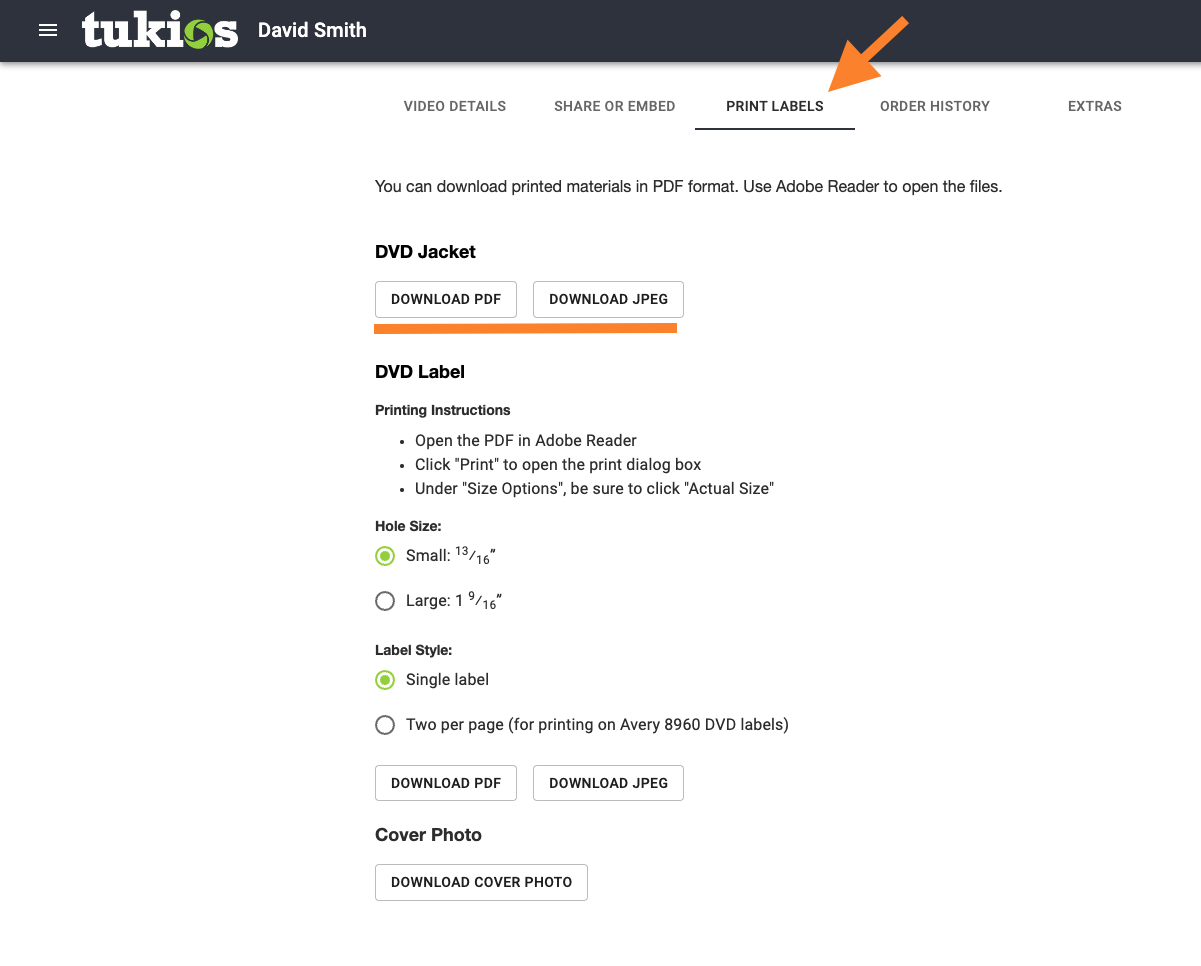
2. Clicking on the either of the white buttons will immediately start a download that you can open in Adobe Reader or your browser.
3. Be sure to print the image as "Actual Size" or at 100% to ensure that the jacket fits into the case.
4. After printing the Jackets, you will notice little crop marks in the corners of the image, which locate the points at which you should cut the jackets. This crop marks make it so they fit the DVD cases perfectly, and the design runs all the way to the edge of the paper.

*Note: If the printed jackets are too small for the DVD cases, be sure that your Adobe Reader is updated or check the size of the print.
If you have any other questions, please feel free to email or call us.
support@tukios.com | 801.682.4391
