If you have more than one account or more than one organization, we can link them together, so you always have access to your videos.
When you move from one website provider to another, sometimes they will force you to create a new account with us, and all of the videos that you made prior will seem lost forever. Or, if you have more than one location, it may be hard to remember multiple logins to have the right logo.
If you have two or more accounts within Tukios that you would like us to combine, you can either email us at support@tukios.com or give us a call, and we can merge them for you. There isn't an automated way for you to do this yourself, but we'd be happy to help!
Once your accounts have been linked, you will be able to switch to which Organization your videos will be attached. On the Setup page, there will be a drop-down menu with your Organization names under Branding.
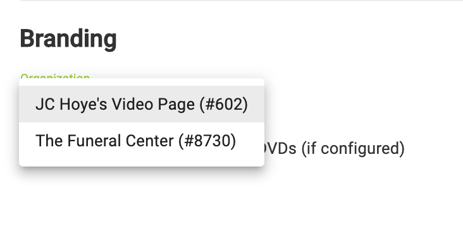
Select the correct Organization and continue making the video. It will have all the saved logos and shipping information for that Organization. You can also access any older videos under the old account by pressing the "Videos" button in the menu.
If you have any other questions, please feel free to email or call us.
support@tukios.com | 801.682.4391
