- Help Desk
- Extra Video Tools
How do I create a QR Code for a video?
QR codes let loved ones have access to the video by scanning it on their mobile device. You can place the QR Code on a stand or in the pamphlet for a service.
1. Finalize the video.

2. From there, go to the "share or embed" tab.
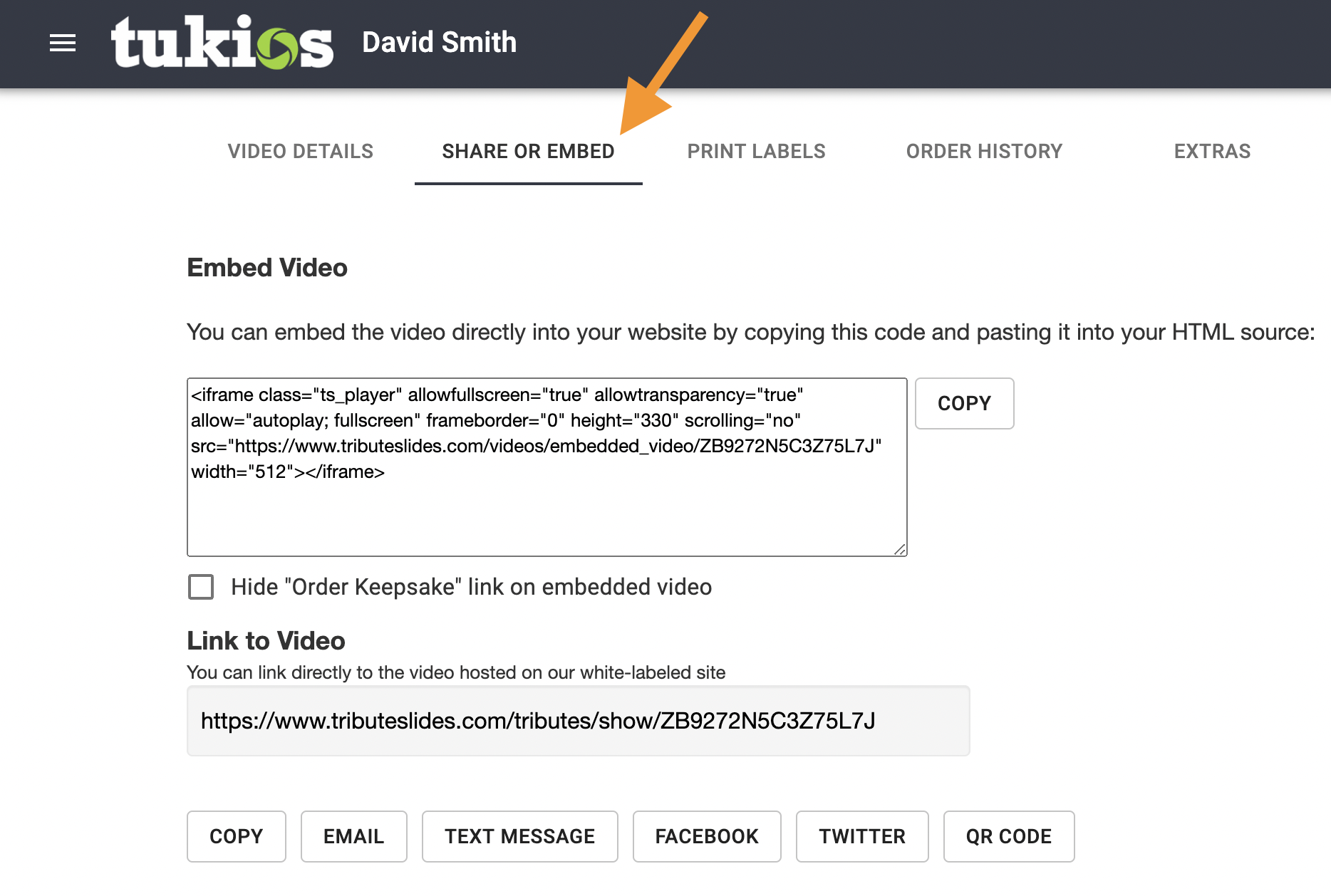
3. At the bottom of the page, click the QR Code and it will download the PNG file on your computer.
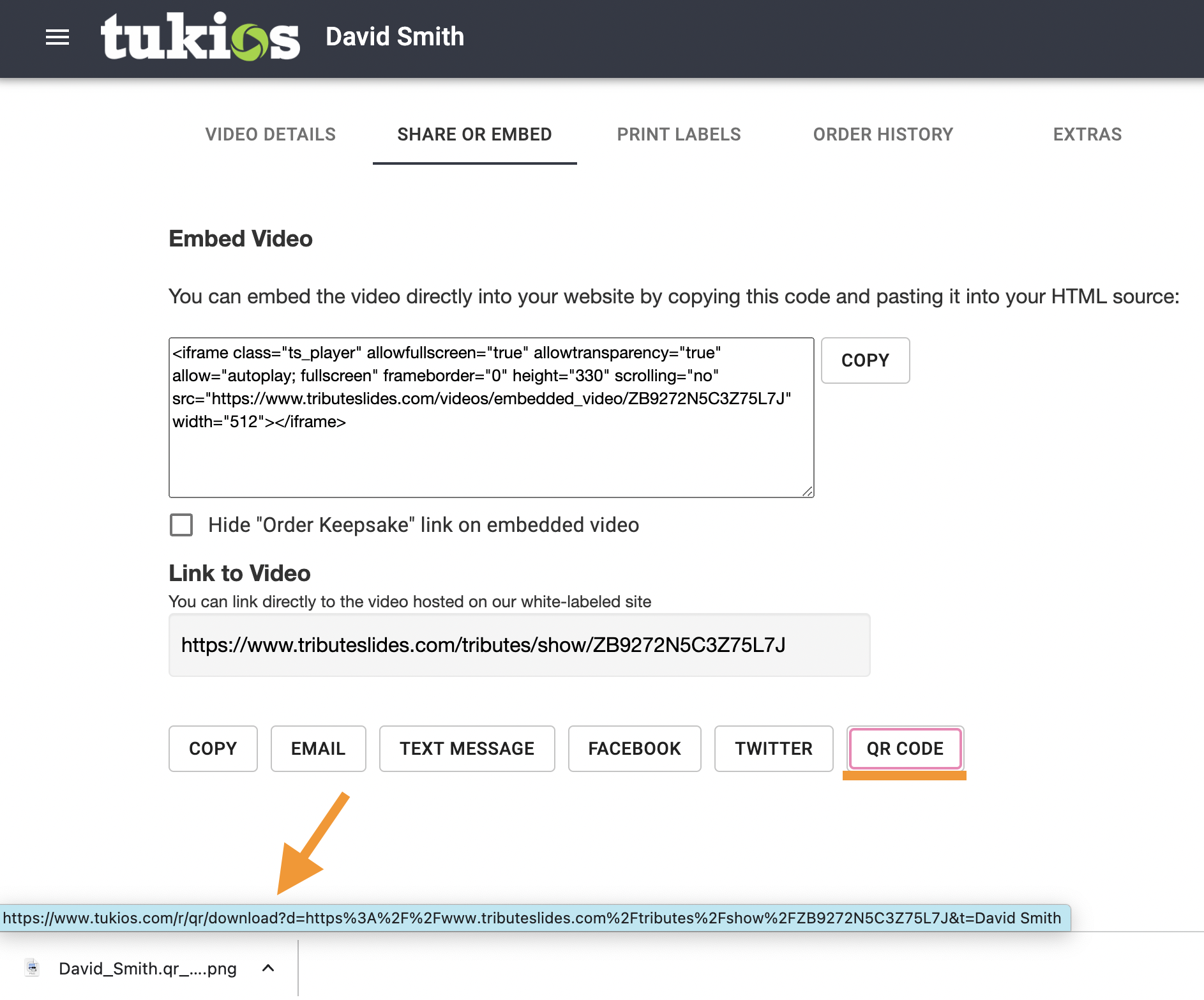
4. You can access the QR Code on your computer files and either place or print it wherever you like!

*Try scanning this QR Code, to experience an example Tukios video!
If you have any other questions, please feel free to email or call us.
support@tukios.com | 801.682.4391
