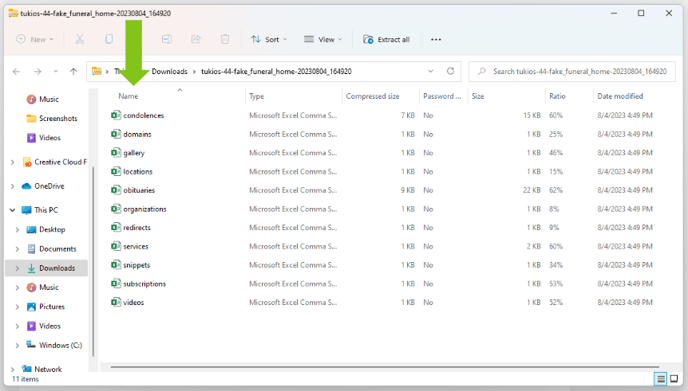- Help Desk
- Websites
How do I export and download a collection of my website data?
This data comes from obituaries, guestbook entries, photos, testimonials, videos, service information, service locations, etc.
1.) Go to your dashboard and click the "Settings" tab.
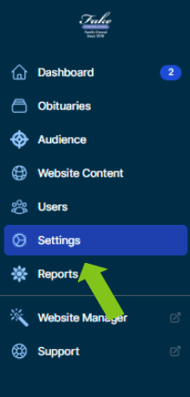
2.) Click the "General" tab.
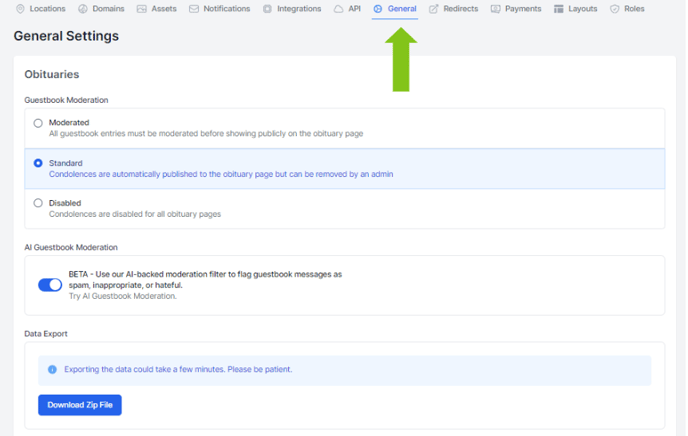
3.) Select "Download Zip File."
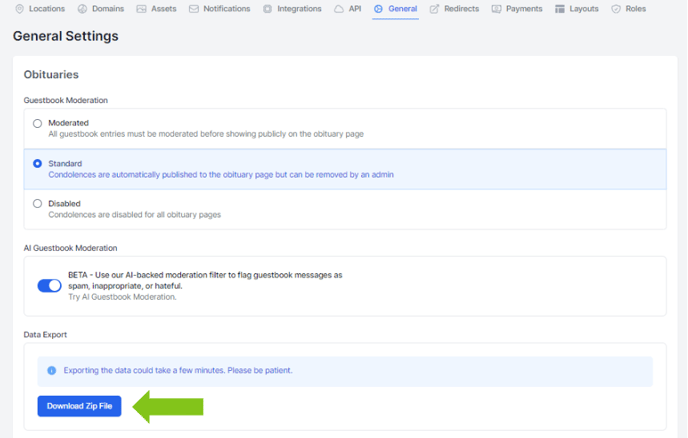
4.) Select which data you would like to view.