How do I edit my marketplace layout?
In Tukios Condolences, there is a section where florists can arrange their products for how it will show up on the customer's side.
1. Login to condolences.com
2. On the left hand side click the tab that says, "Products".
3. From there, click the Marketplace Layout.
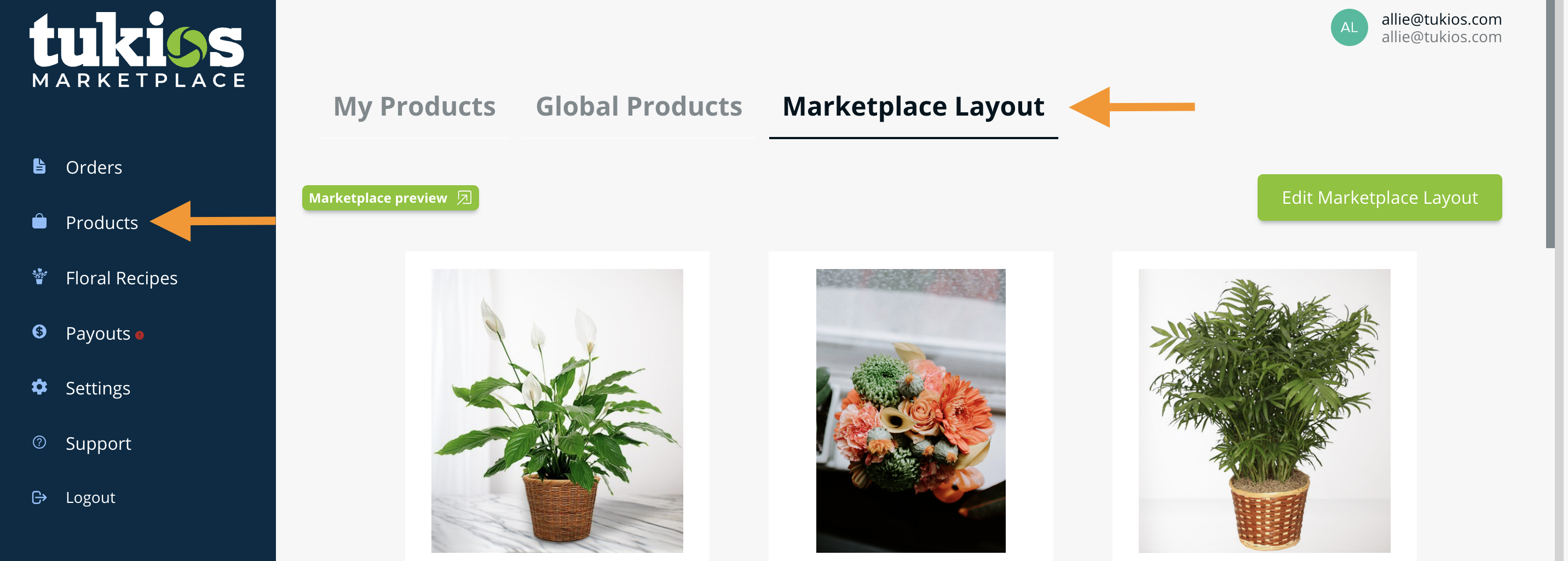
4. On the right hand side click "Edit Marketplace Layout"
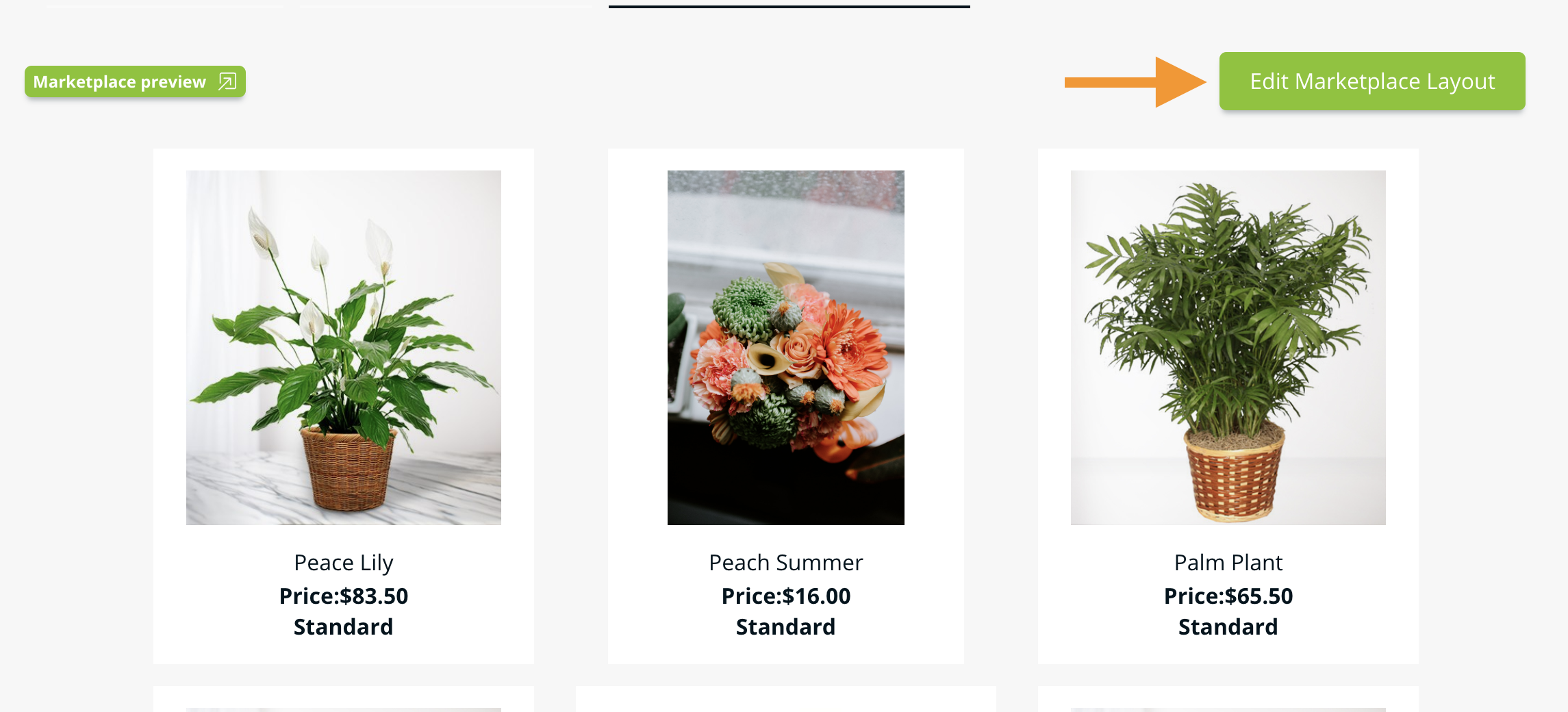
5. Once you have done this you will be able to drag the arrangements to where you would like them to be seen for customers.
6. After you have moved the arrangements to where you would like click, "save and exit editing".
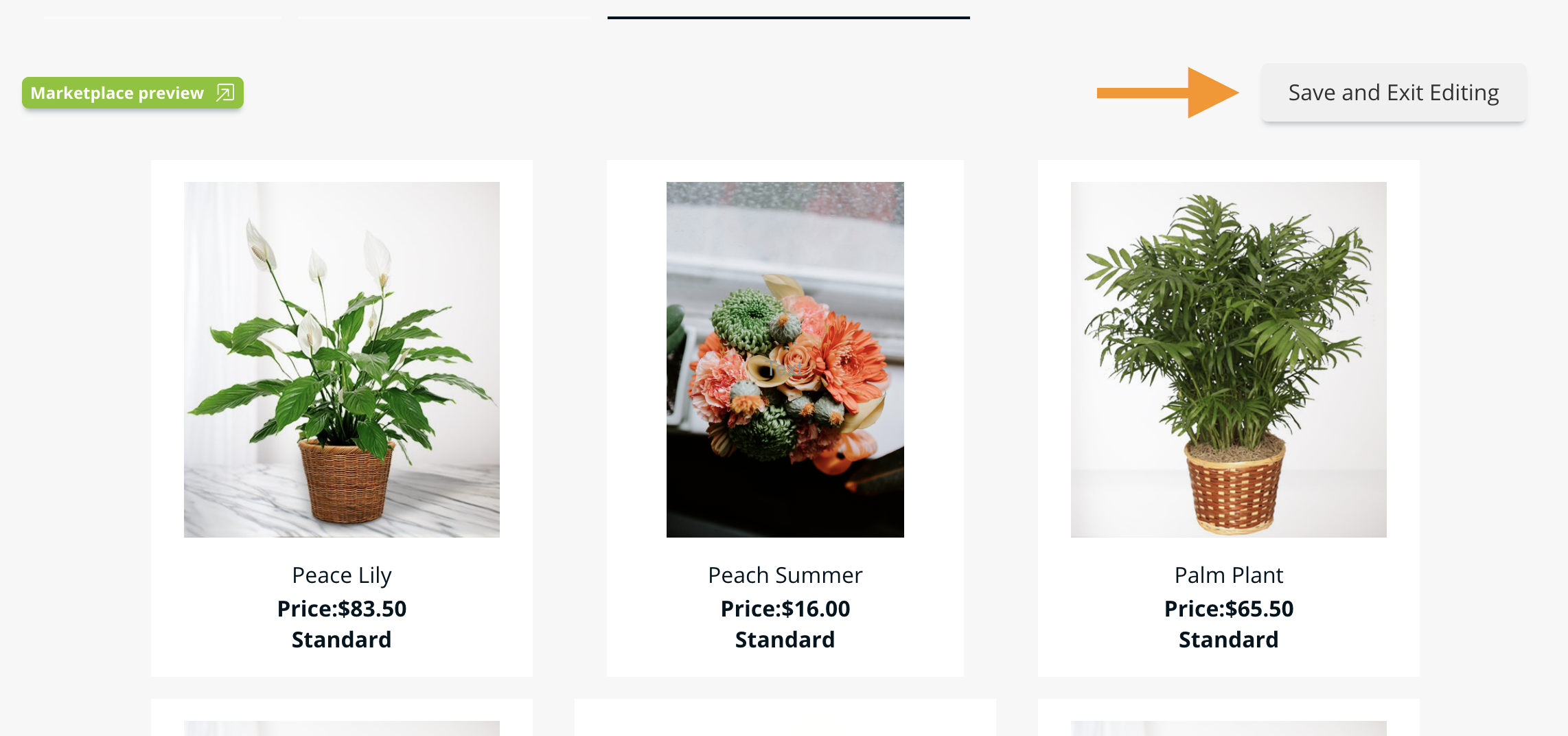
7. Your changes will then show on the customer's side!
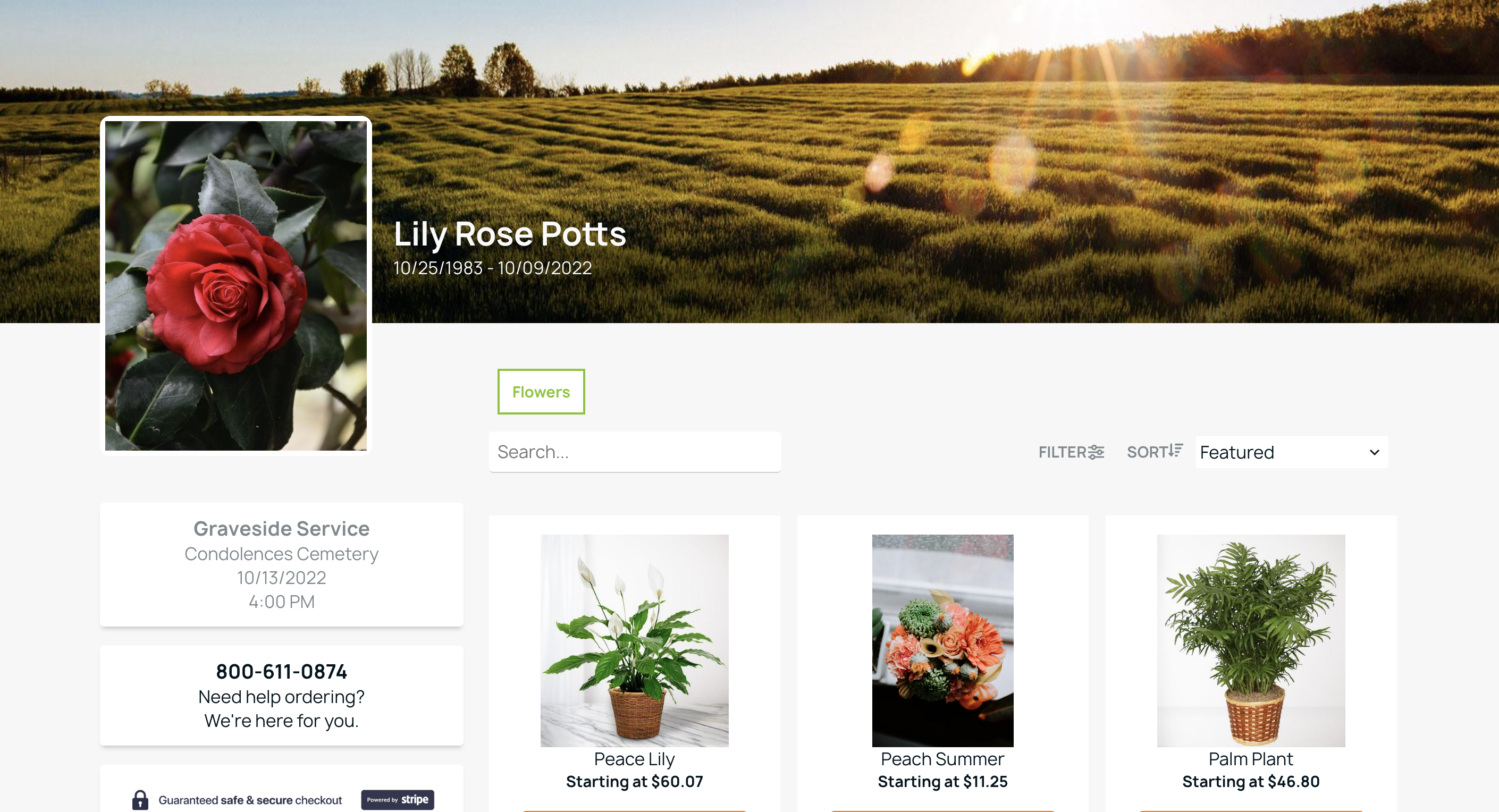
If you have any other questions, please feel free to email or call us.
