You can delete a completed or unfinished video from the Videos page.
On occasion, a video will be made by mistake or started by accident, and our clients may want to get rid of it. It is important to note that videos are only charged once they generate, so having many unfinished videos in the system does nothing other than clutter your dashboard.
1. While you're logged into Tukios, click the Menu button in the upper left area of your screen.

2. Then click on the videos option. This action will take you to a page with all of your videos listed.
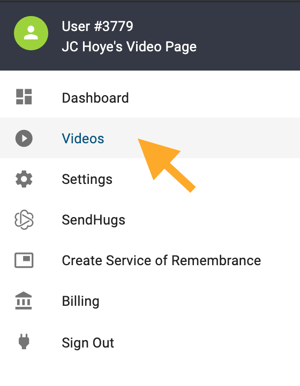
3. Click the red X to the right of the video you want to delete. You will be asked if you are sure you want to delete the video. Click OK to delete it.
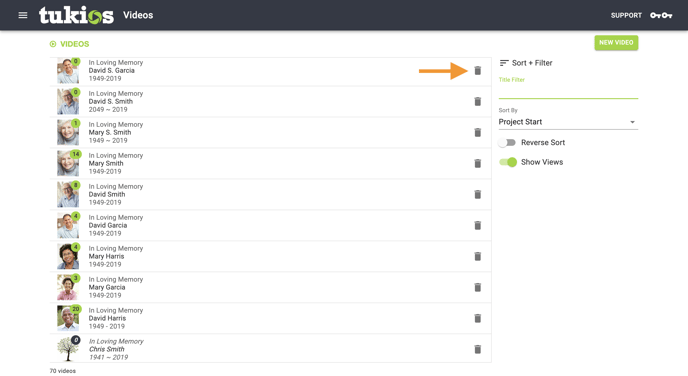
Not quite the answer you were seeking? Click here to learn how to delete a video clip or multiple video clips FROM a video. Or here to learn how to edit a video clip.
If you have any other questions, please feel free to email or call us.
support@tukios.com | 801.682.4391
