You can create a video outside of the video integration with your website in one of two ways.
If you make Tukios videos through your website, you may be used to the video always being attached to an obituary. If you want to make a video that's not for an obituary, such as a birthday video or a holiday video, we can show you how. There are two ways to begin doing this:
1. You will need to find a video that you have already created. You will need to access the Video Details page (the place where you can download the DVD file), which can be accessed by clicking "Edit Video" or something to that effect. This action will put you onto the Tukios website. Then click the "new video" button. If you can't find the button there, continue these steps.
1a. Click the three bars in the top left hand corner.
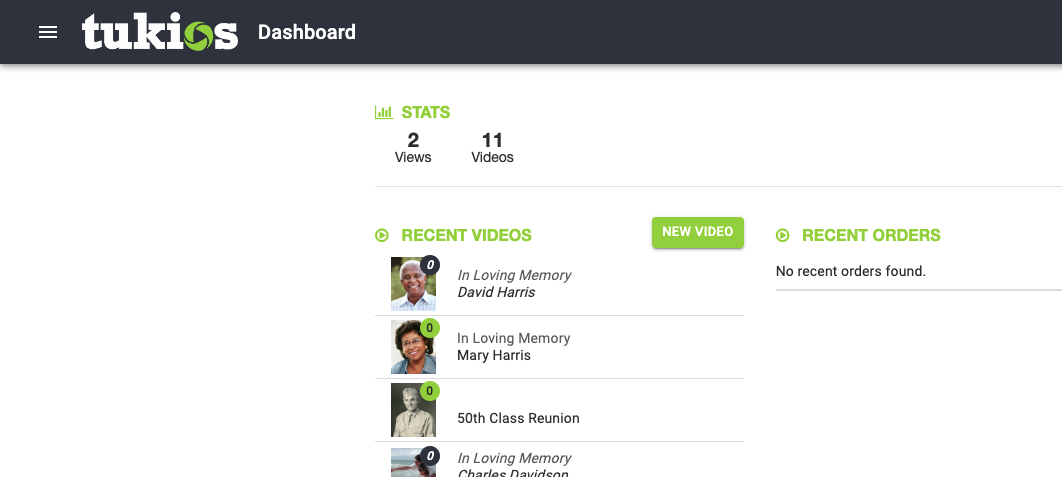
2. Then click "Videos."
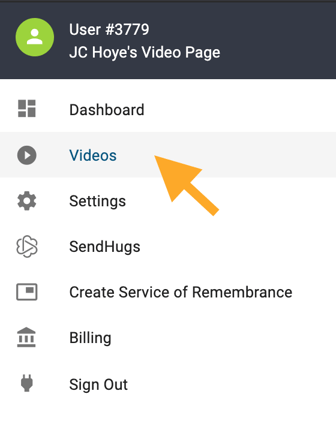
3. Click "Create New Video."
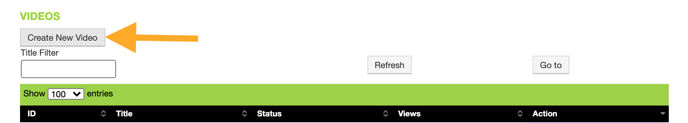
4. From here, you can go about making your video, and it will not be posted to any obituary. Everything else about making the video is the same.
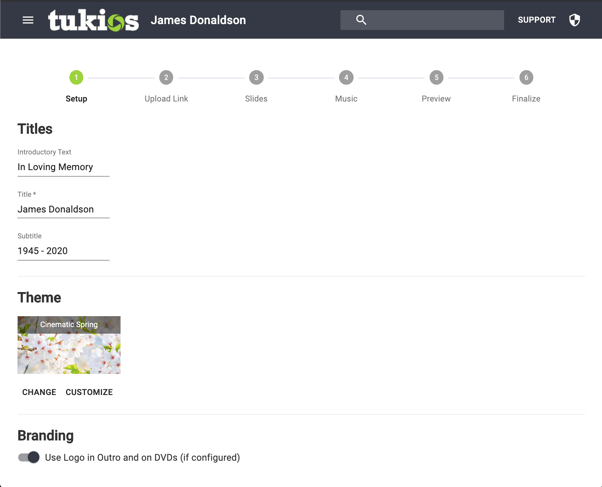
Alternatively, You can go straight to Tukios.com to login and access the video creation process.
Either way, you are now on the Tukios website, logged into your account. Don't worry, the video that was begun this way will never go onto any obituary unless you manually post it there. If you need help embedding on your site, please give us a call.
If you have any other questions, please feel free to email or call us.
support@tukios.com | 801.682.4391
