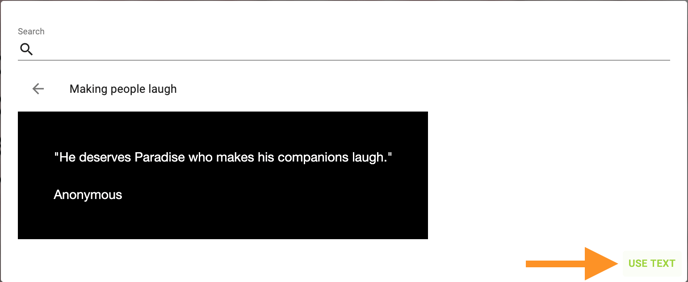How do I create a Text Slide?
By clicking the Add Text Slide button on the Slides page, you can add customized slides with quotes, poems, sayings, or phrases for the deceased.
Adding Text Slides from Tukios on Vimeo.
Custom Text Editor
Once you click the Add Text button on the Slides page, it will launch you into the Custom Text Editor.
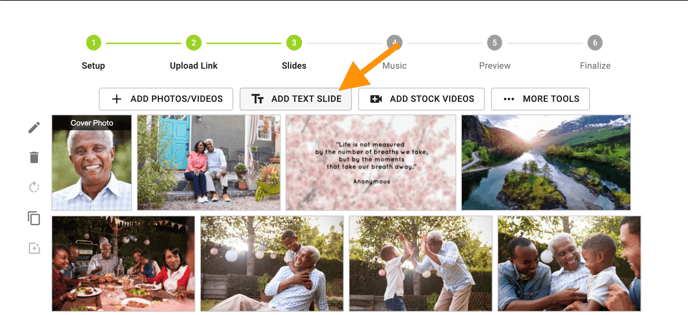
You can enter any text in this area: Famous quotes or sayings, scriptures, comments, etc.
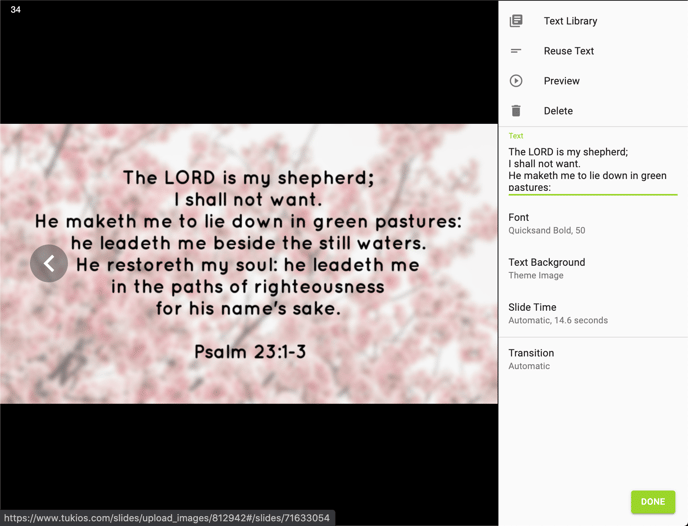
From here you can change the font and size of the Text.
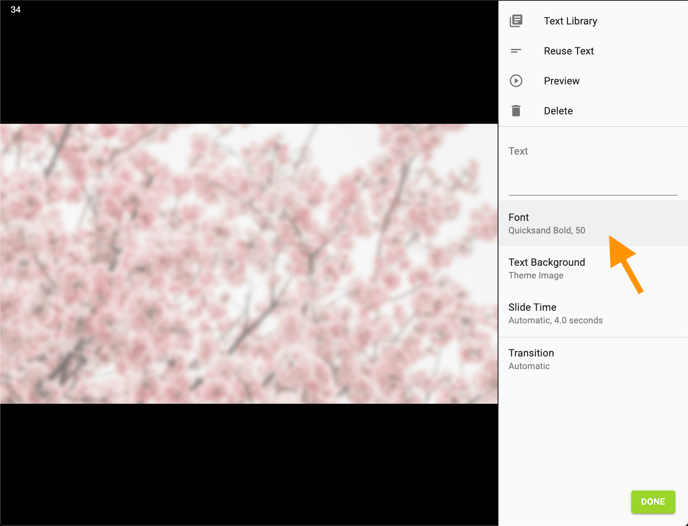
Text background will change the image background for the text.
Options are (black, white, and theme image)
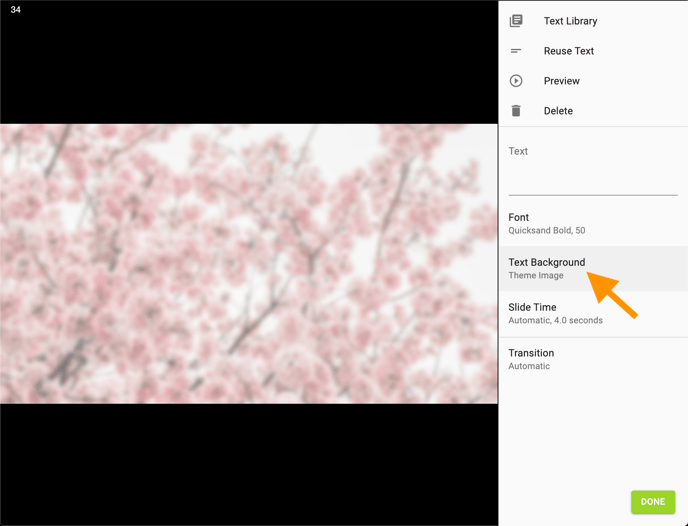
Stock Text Slides
You can also select from our library of text slides
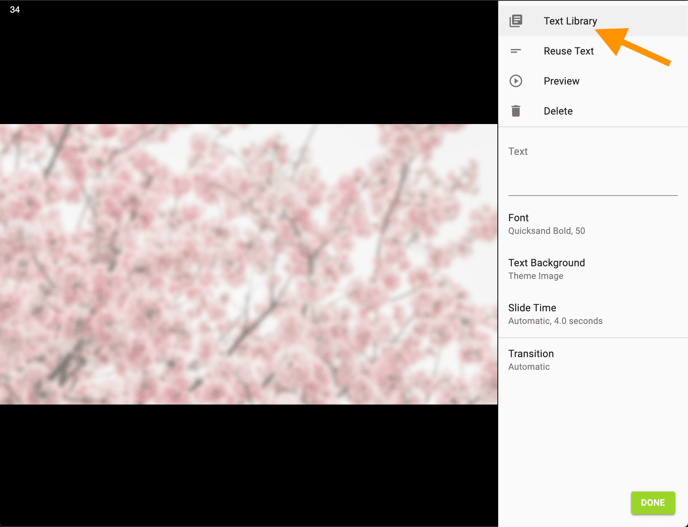
Then select "Use Text."
It is also possible to search for a saying in the text library. 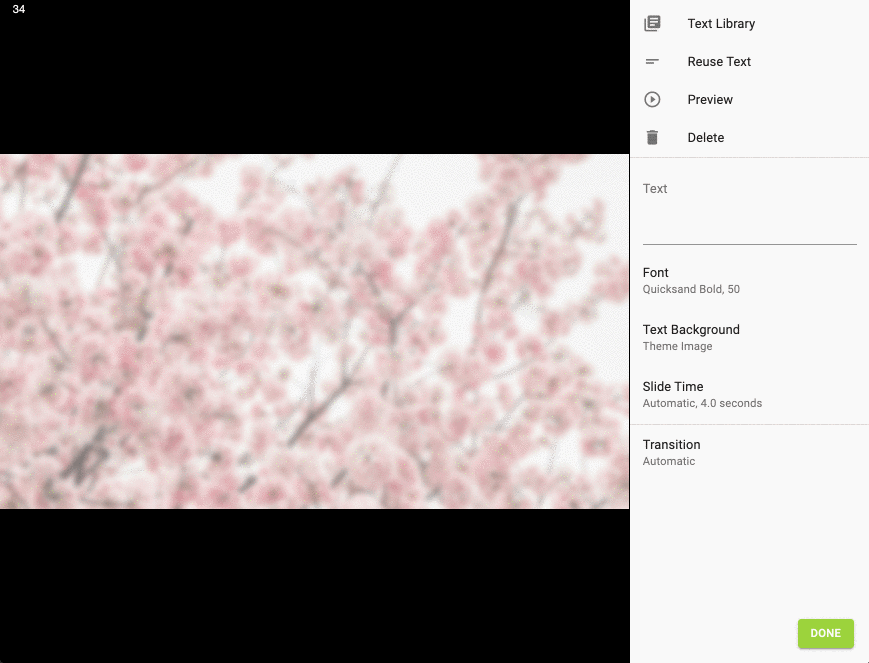
Reuse Text Slides
To Reuse text for future videos simply click the Reuse text
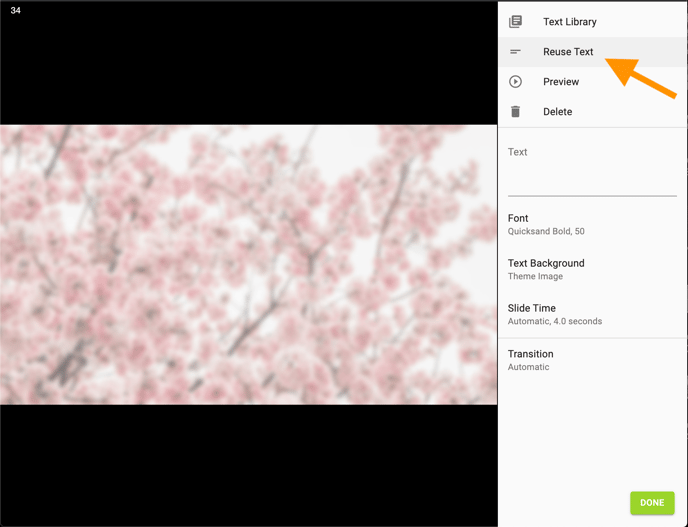
Text slides are a great way to really wow your families!
If you have any other questions, please feel free to email or call us.
support@tukios.com | 801.682.4391