The system defaults to the Clouds theme on a new video. You can change the Theme at any time from the Setup Page.
On the first step of the video creation titled the Setup page, you will need to click the "Change" option under the Theme heading.
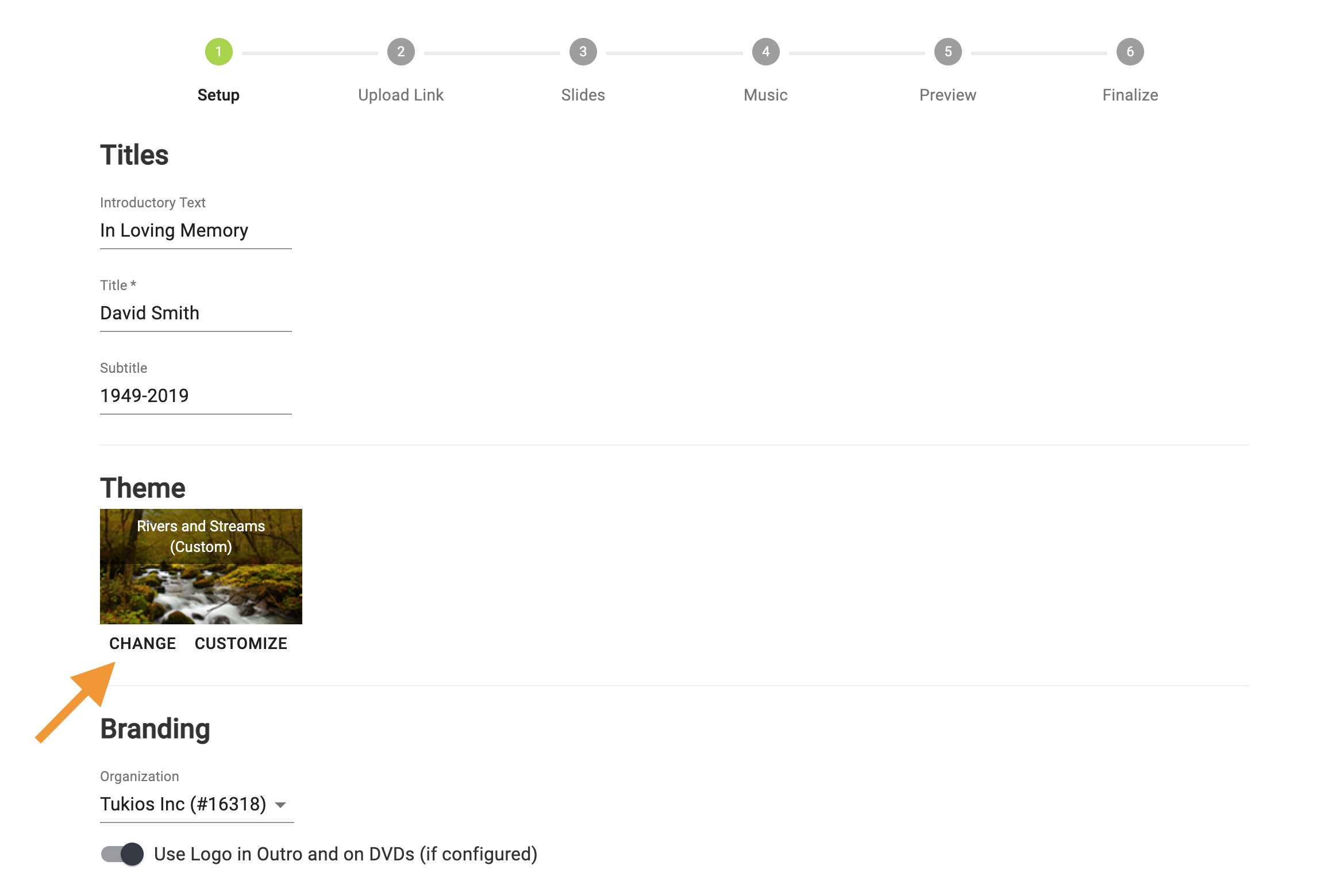
After you click "Change," you will access our theme library.
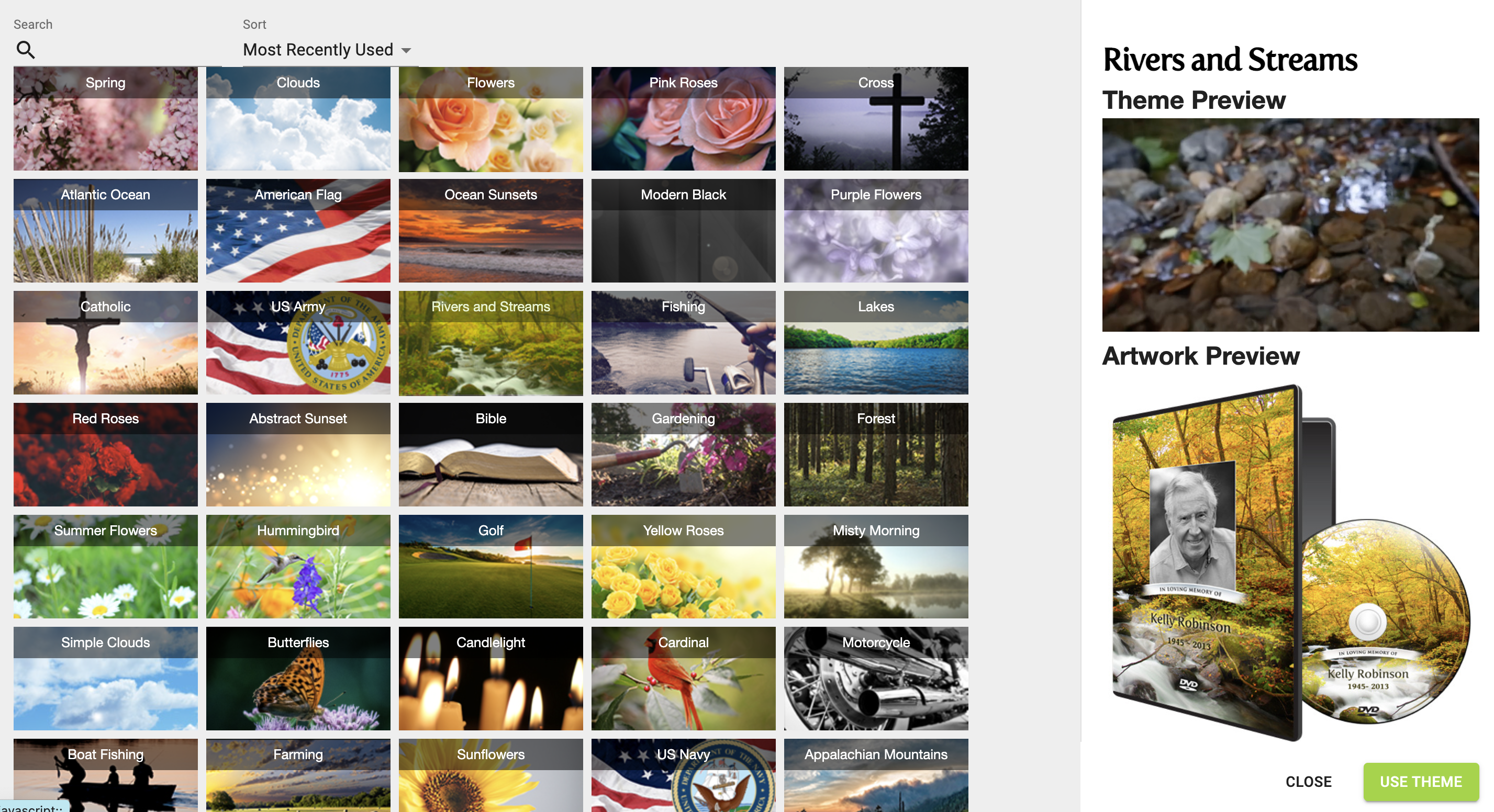
When you choose a theme, the page will show you a preview of the theme as well as how the art assets look.
If you are looking for a specific theme, you can search for any theme by name by using the search option in the top left-hand corner. You can also sort the themes by Newest, Alphabetical, Most Popular, or Most Recently Used.
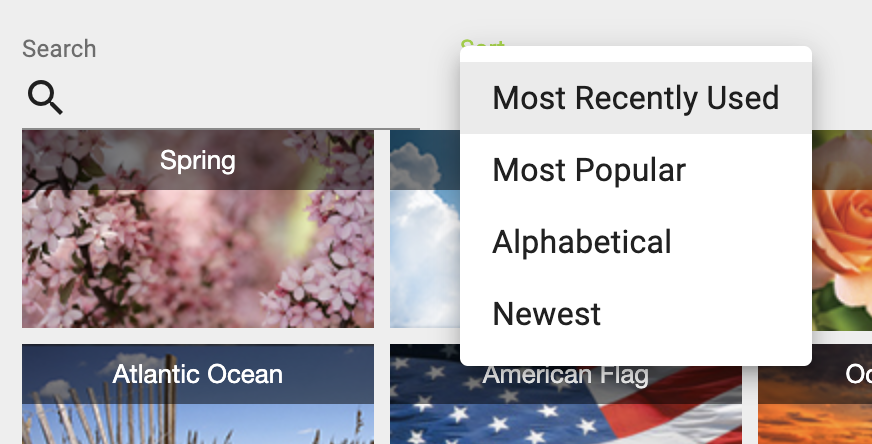
Once you have the theme you would like, click the "Use Theme" button in the bottom right-hand corner.
If you have any other questions, please feel free to email or call us.
support@tukios.com | 801.682.4391
