In two different areas of your Aftercare account, you can update your CC info and buy more credits.
When you log into your account on Aftercare.com, you will have two ways to order more credits:
Billing in Settings
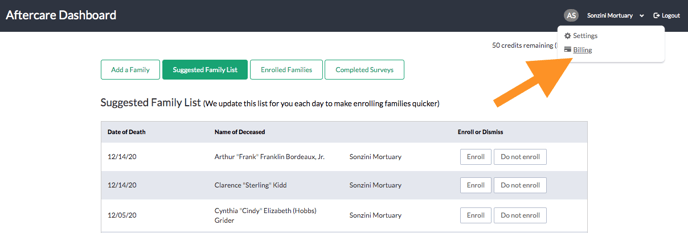
In the upper right-hand corner of your screen, you will have a dropdown with Settings and Billing. Click the Billing Option.
Buy Credits Button
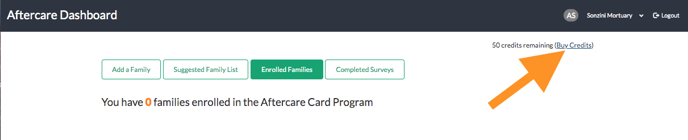
On the Dashboard, in the upper right-hand corner, will be your Remaining Credits. To the right of that will be a "Buy Credits" option that can be clicked.
This will take you to the portal to buy credits. Input your Credit Card information and choose the number of credits you wish to purchase. There are extra credits given for buying in bulk. As seen in the screenshot below.
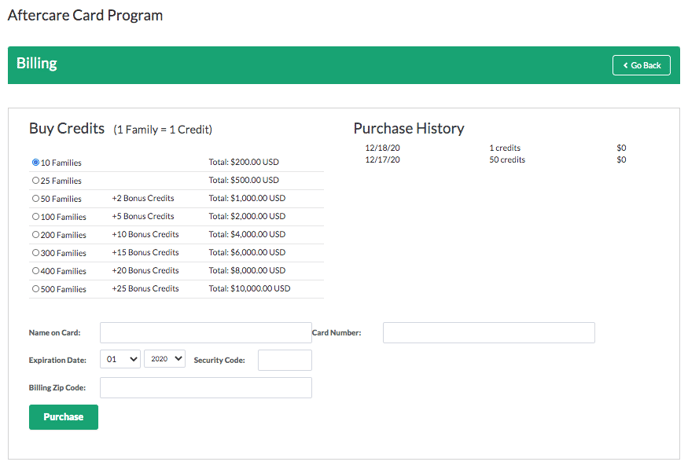
You can now enroll more families into the Aftercare program. If you ever decide you do not want to use the Aftercare program anymore, your credits will be refunded to the card on file.
If you have any other questions, please feel free to email or call us
support@tukios.com | 801.682.4391
