How do I add the video to a flash drive?
In this article, learn how to download your tribute video onto a flash drive.
1. Make sure that your video is finalized and that you are on the video details page.

2. Click the button that says "Download HD Video"
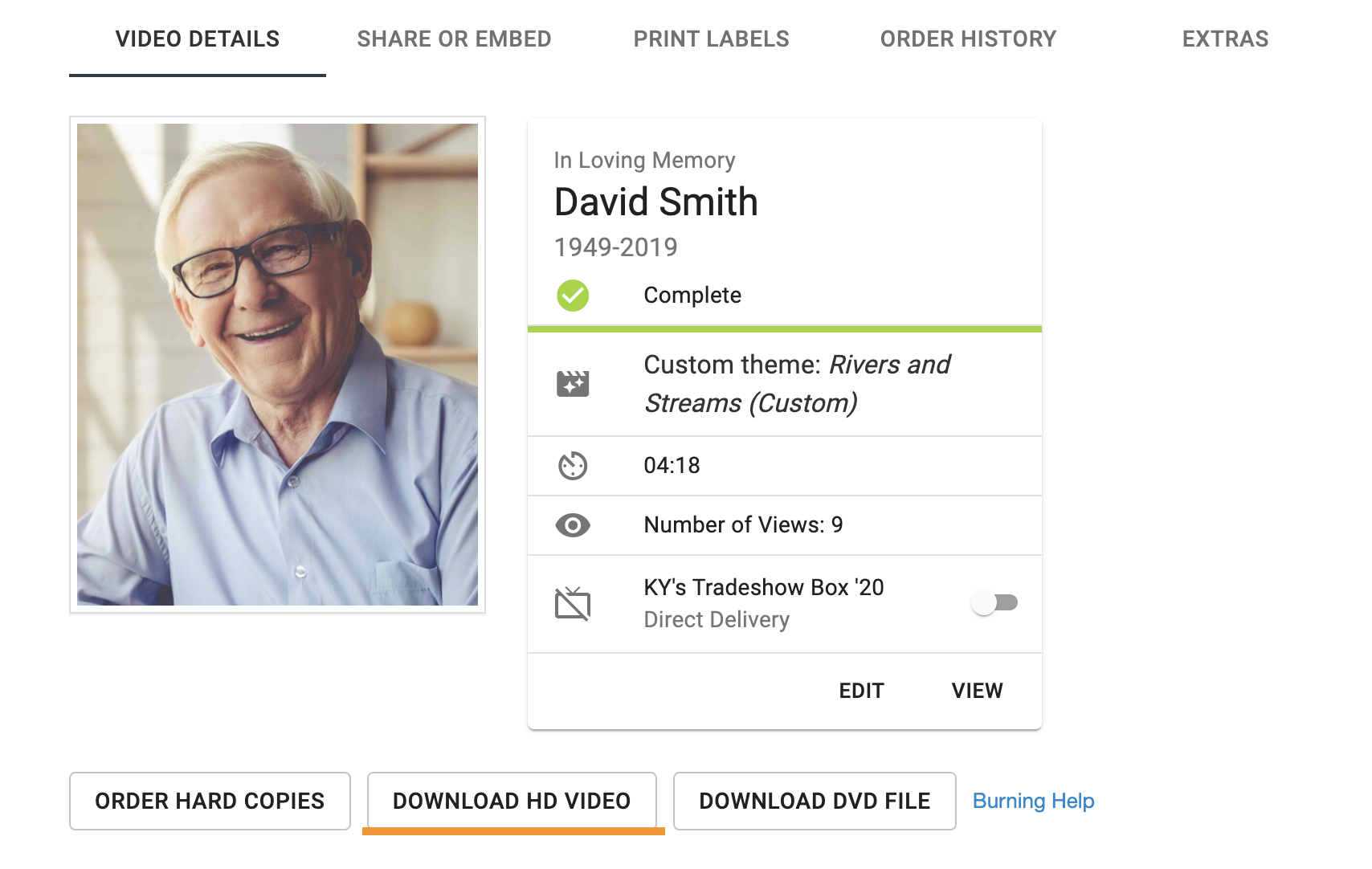
3. Once you click that button, it should start downloading the file to your computer.
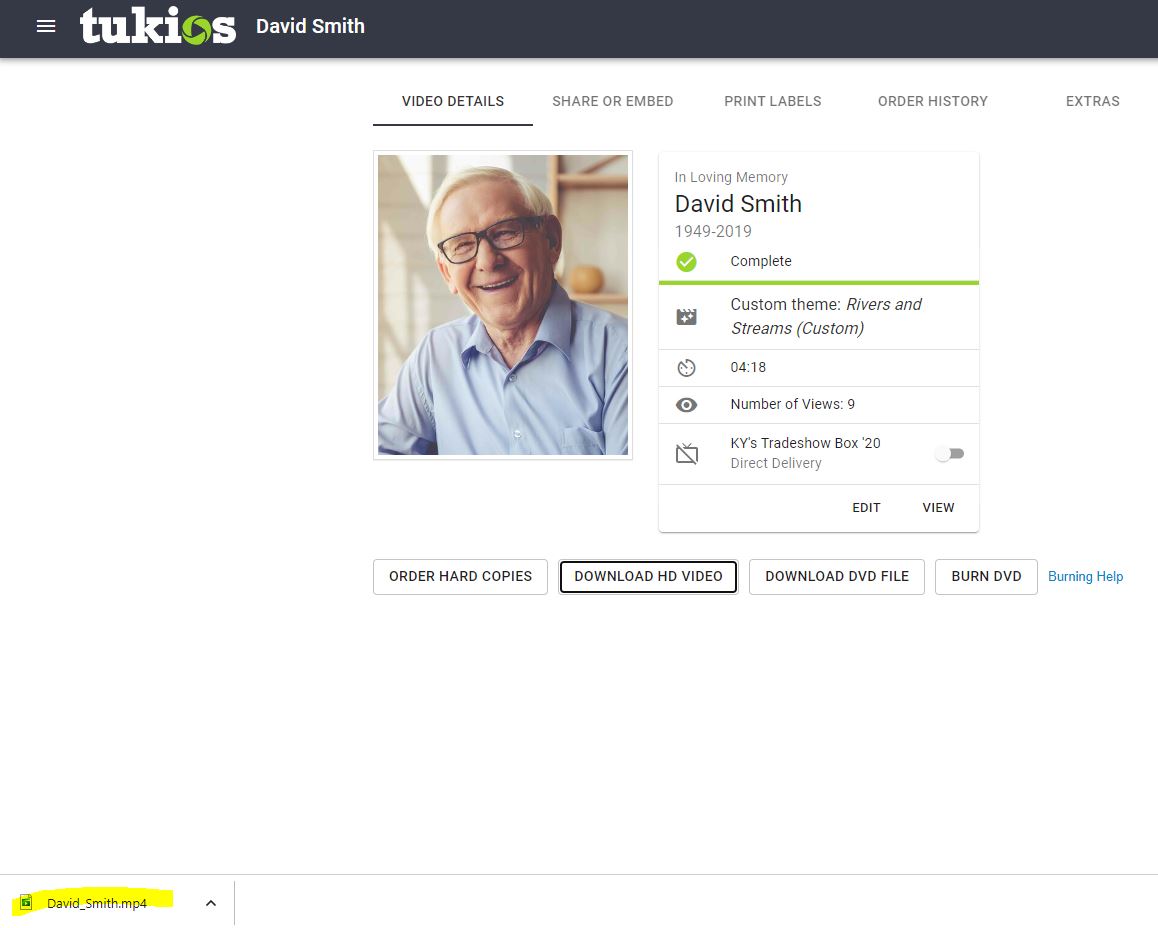
4. After that file has finished downloading, go to your files on your computer.
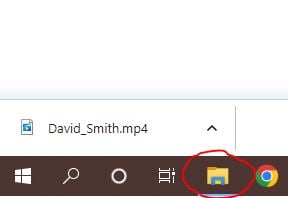
5. From there, go to your "downloads" in files.
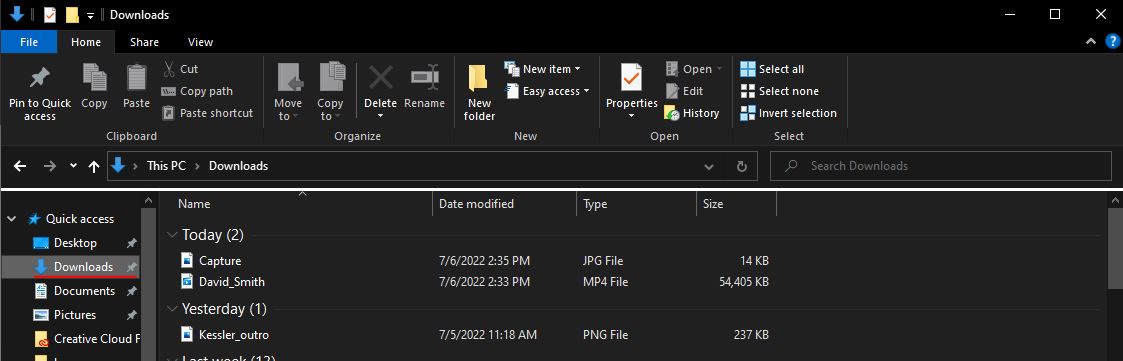
6. Find the file that shows the name of the deceased with "MP4 file" as the type.
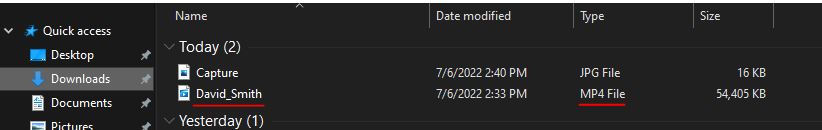
7. Click and drag that video on top of the flash drive file (make sure that your flash drive is plugged into your computer).
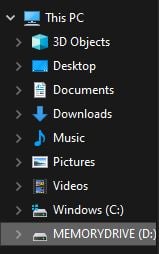
*If that doesn't work, left click on the file and click the "send to" tab. From there, find your flash drive and click on it.
8. Once you have finished that step, there should be a green progress bar and once that is complete the video should then be in your flash drive.
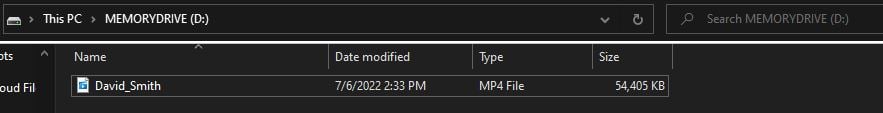
If you have any other questions, please feel free to email or call us.
support@tukios.com | 801.682.4391