How can I share an obituary on Facebook or Twitter?
In this article, learn how to share obituaries to your Facebook or Twitter.
1. Go to the obituary listings page on the website and open the obituary that you are wanting to share.
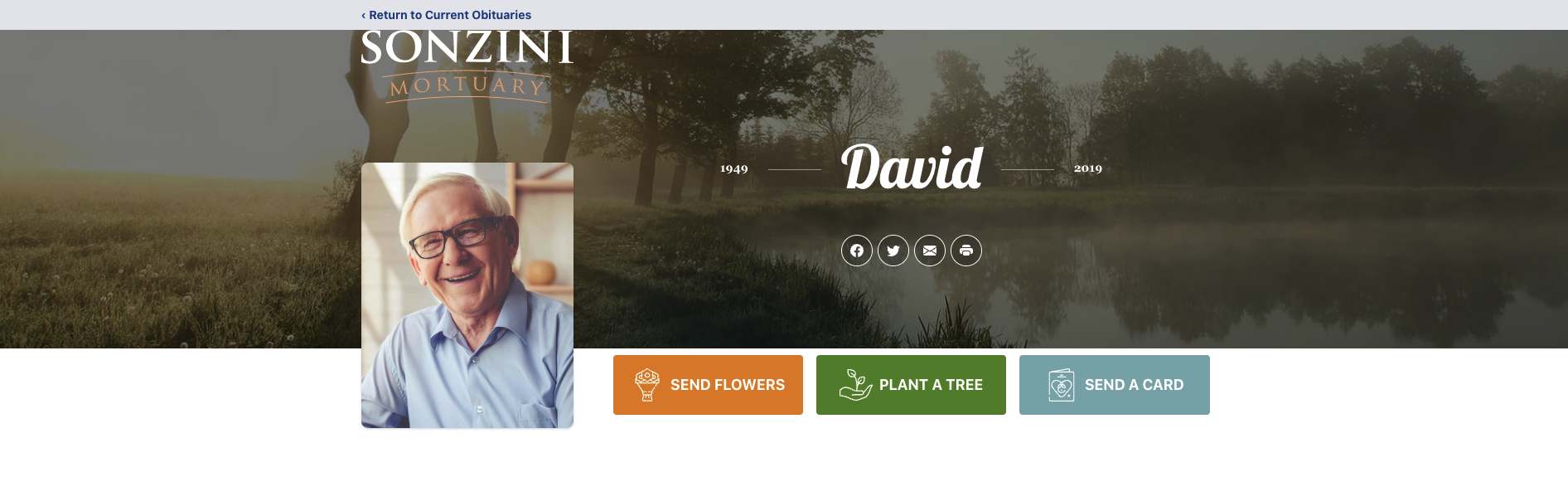
2. Beneath their name, there are four buttons. You can find and click the Facebook or Twitter share button.

2a. Here is what will pull up with Facebook, from there fill out what you would like to say and click "Post to Facebook".
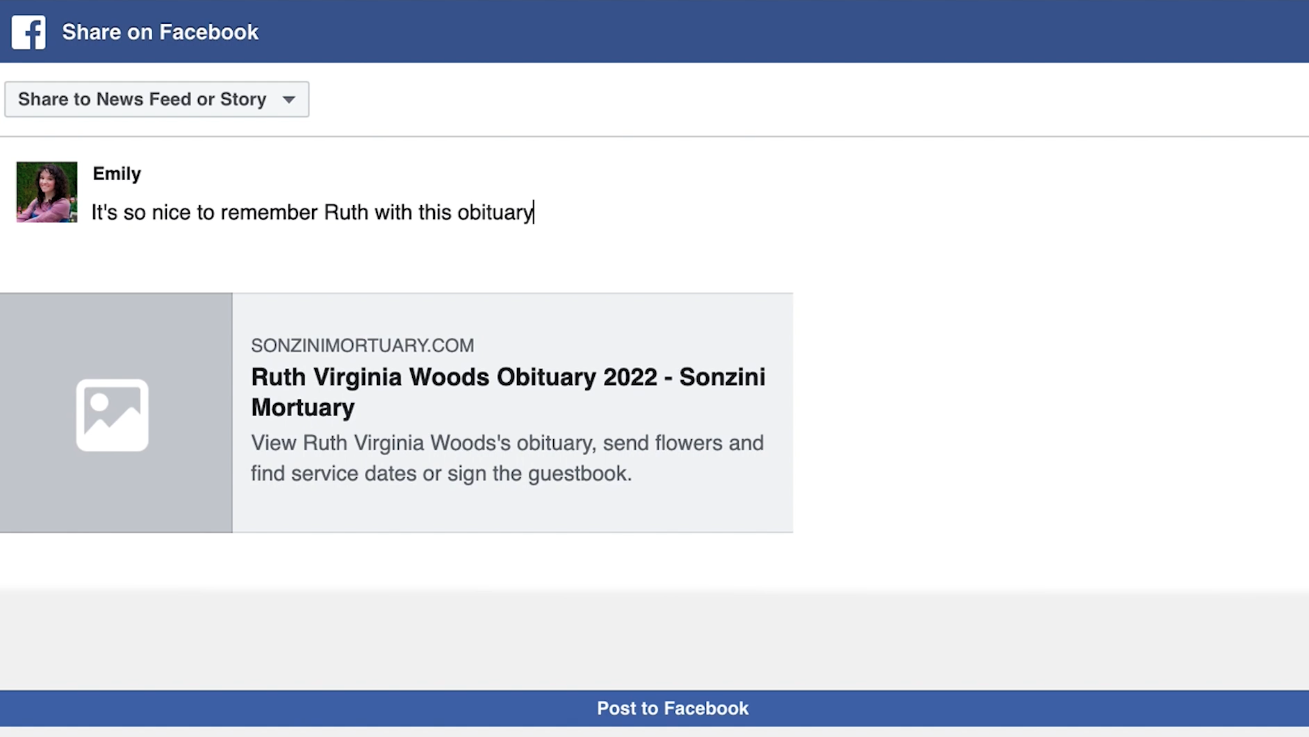
2b. Here is what will pull up with Twitter, from there fill out what you would like to say above the link and click "Tweet".
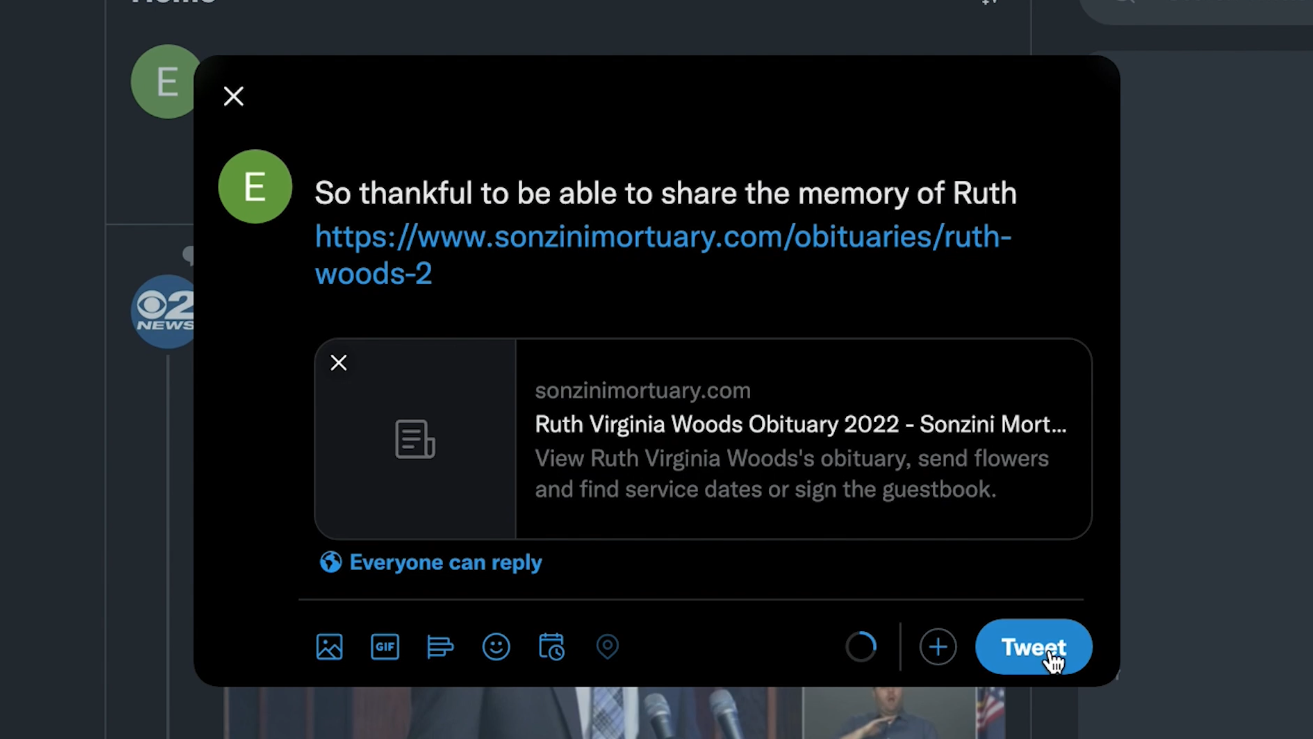
3. From there you are done! People will be able to view the obituary that you shared by simply clicking on your post!
***The other way that you can share the obituaries to Facebook or Twitter is through the backend of your website. If you pull up the obituary after you have published it, the Facebook and Twitter icon will pull up right next to the "Unpublish Obituary" button. From there, it is the same steps as listed above.
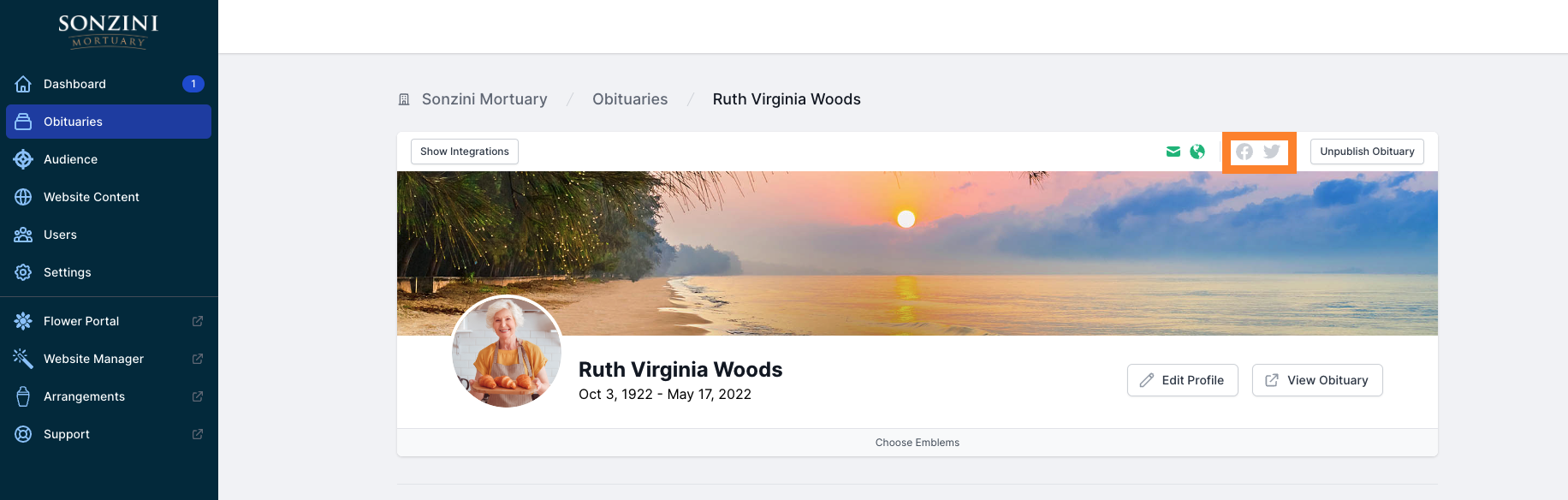
If you have any other questions, please feel free to email or call us.
support@tukios.com | 801.682.4391