Some families do not want one or the other in the video, or just want a constant stream of photos. You can easily remove the intro and/or outro of any video by following these simple steps.
The intro and outro of a video include the title and subtitle of the video, as well as the cover photo. You can remove the intro or the outro of a video following these steps.
- From the Setup page, after you have selected a theme, click on the "Customize" option underneath the theme picture.
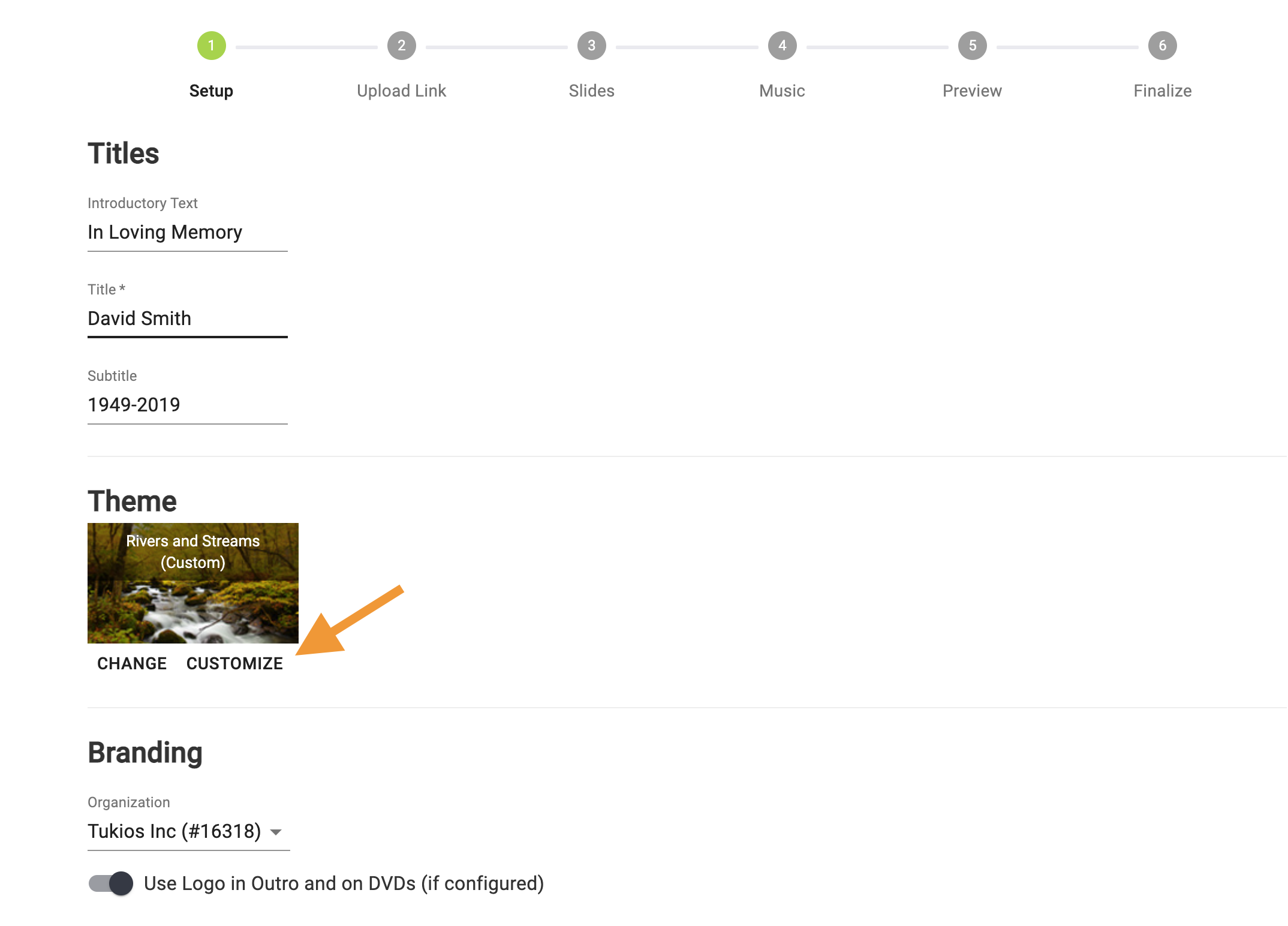
- Clicking this will take you to the Theme Customization Page. On this page, there is a checkbox next to the options to "Include Intro" as well as "Include Outro." Un-check the respective boxes to remove the intro/outro.

The video will still require a cover photo for the printed materials but will not show in the video itself. You can also customize the theme's fonts and colors from this page.
If you have any other questions, please feel free to email or call us.
support@tukios.com | 801.682.4391
