You can play the video at the service without having to burn a DVD. We give you a couple of different ways to accomplish this.
Download the HD File - The HD file can be played by many DVD players, Blu-ray players, and TVs from a Flash Drive. You can also play this file from a computer or mobile device IF they are connected to your TV. The button to download the HD video is readily available once the video is complete. It comes in an MP4 format.
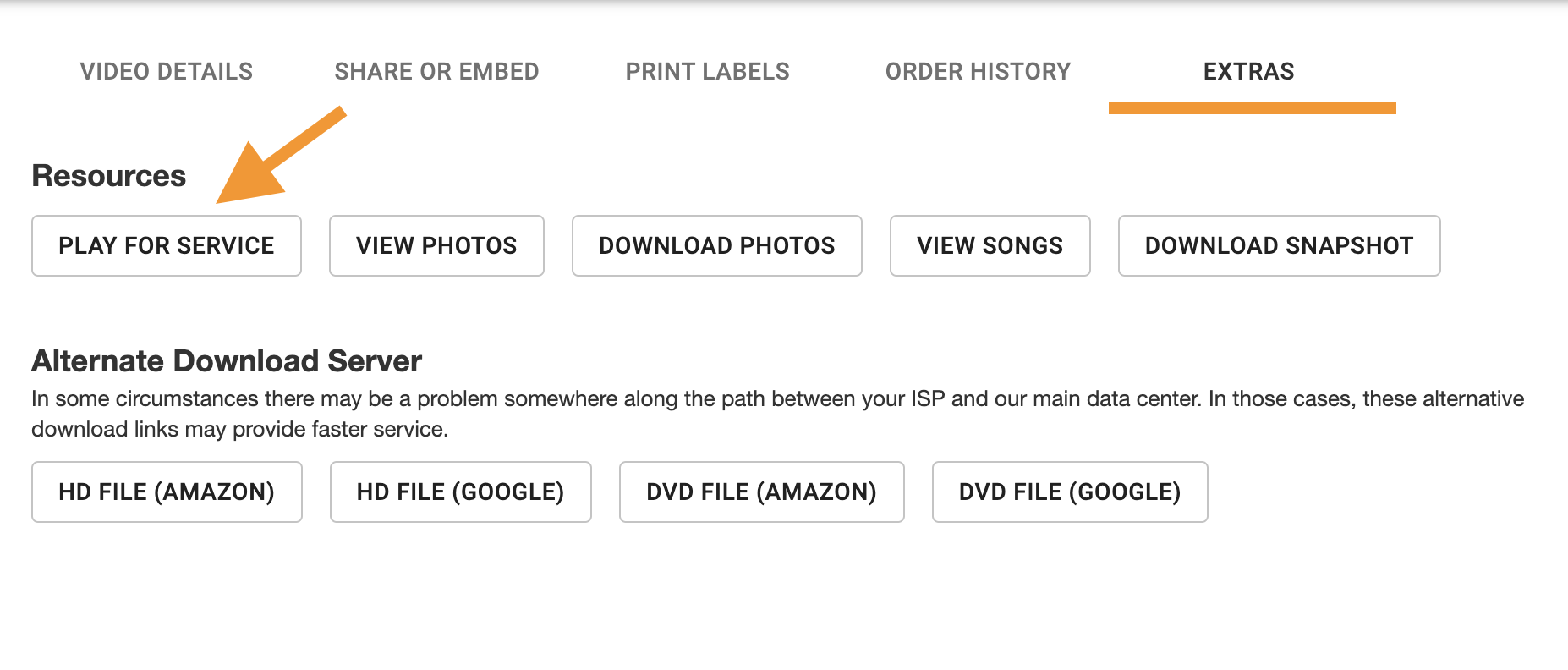
Direct Delivery! You can use our Direct Delivery service to play videos without burning a DVD. For more information, click on this link.
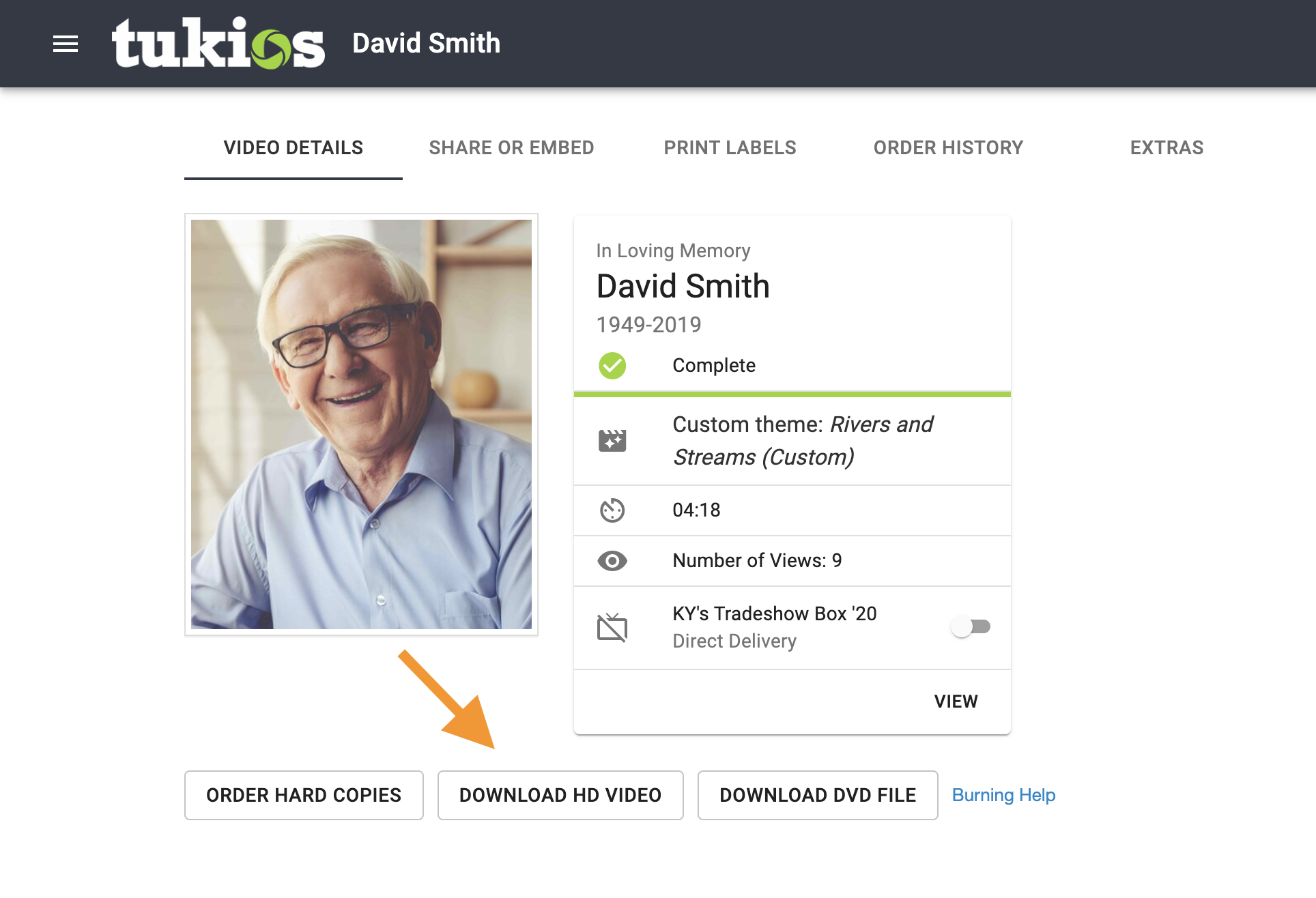 Play the HD file from the web - You also can play (and loop) the HD file directly from the Tukios website. Funeral homes who are using this feature are typically using a laptop connected to the TV or playing the video from their mobile device and beaming it to the TV. This action can be accomplished with an Apple iOS device and an Apple TV. This option is a streaming video file, so the video playback is dependent on your internet connection. You can find this option under "Extras" and is labeled "Play for Service."
Play the HD file from the web - You also can play (and loop) the HD file directly from the Tukios website. Funeral homes who are using this feature are typically using a laptop connected to the TV or playing the video from their mobile device and beaming it to the TV. This action can be accomplished with an Apple iOS device and an Apple TV. This option is a streaming video file, so the video playback is dependent on your internet connection. You can find this option under "Extras" and is labeled "Play for Service."
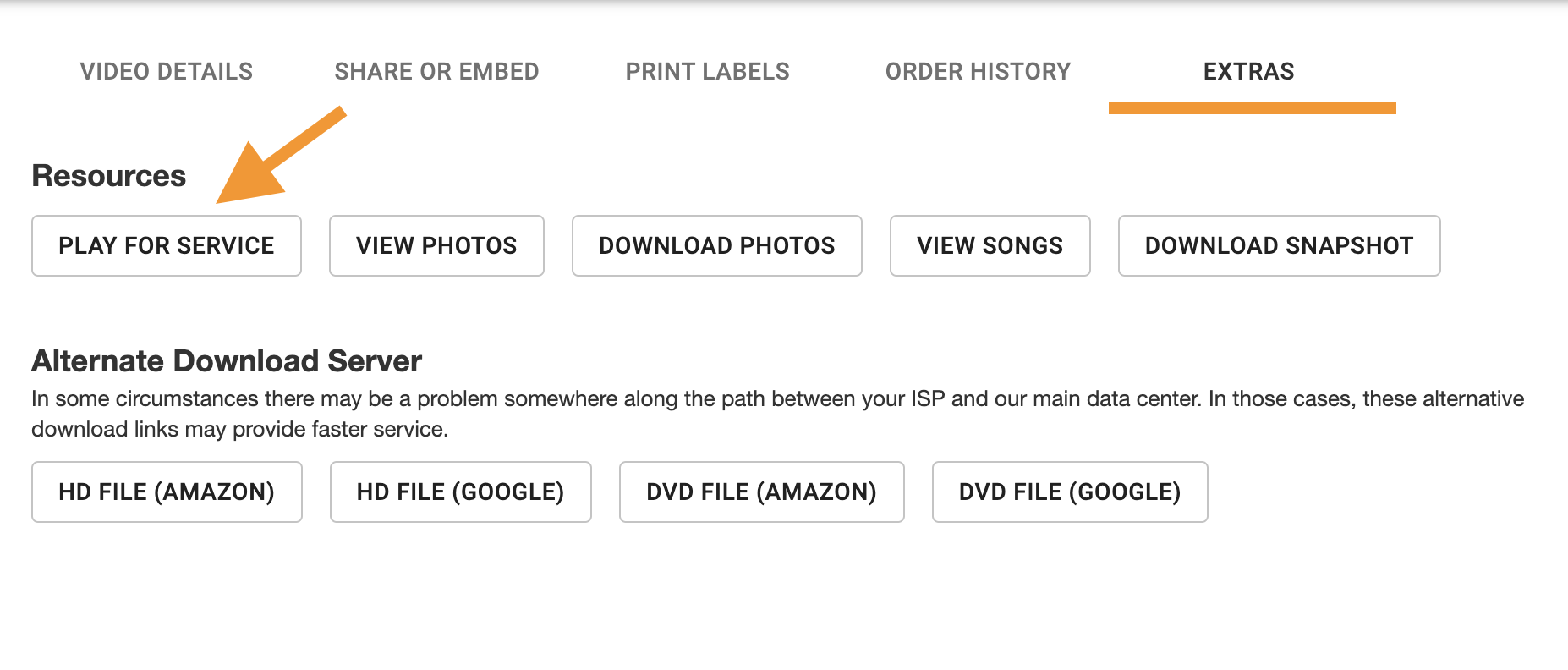
Direct Delivery! You can use our Direct Delivery service to play videos without burning a DVD. For more information, click on this link.
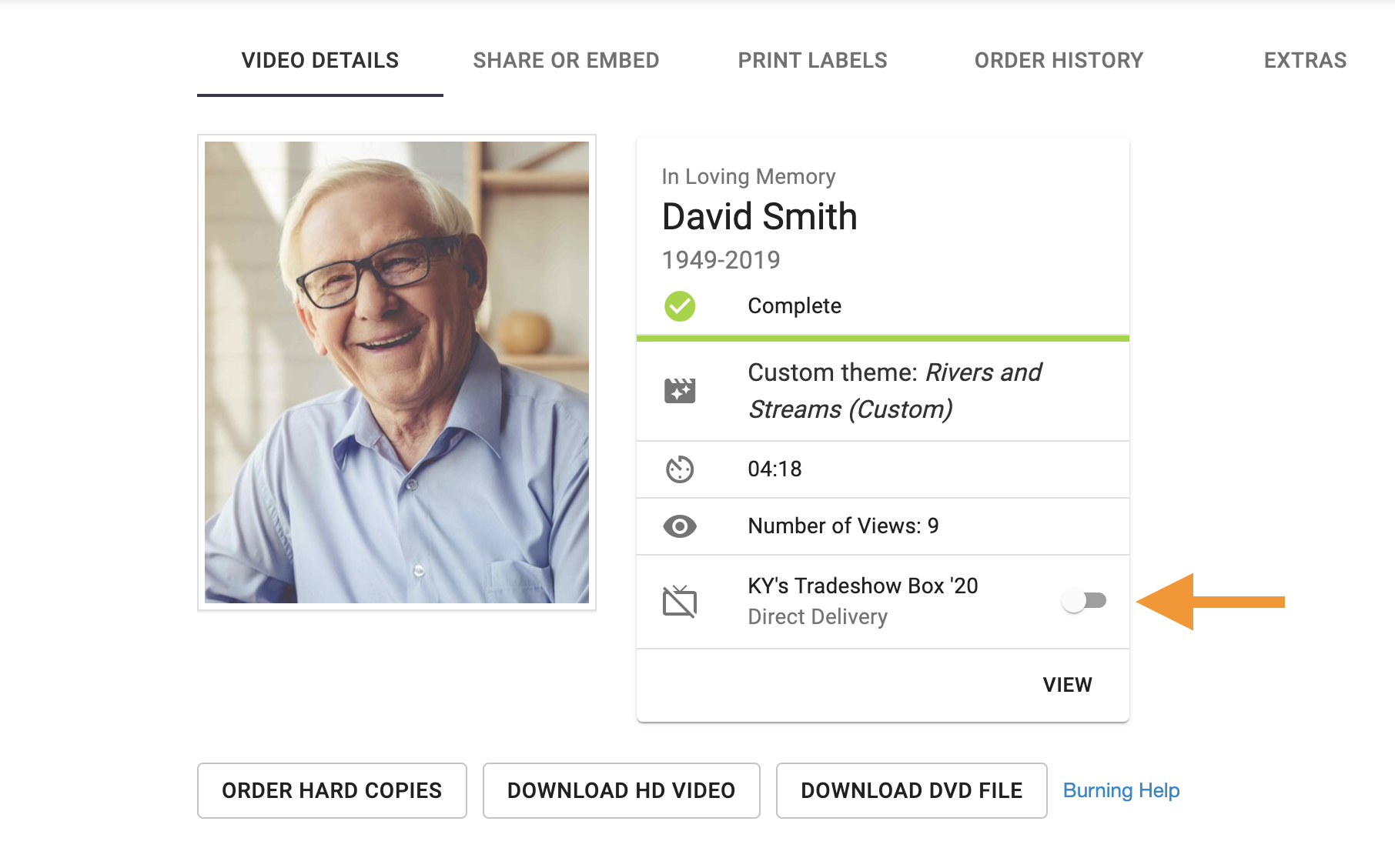
If you have any other questions, please feel free to email or call us.
support@tukios.com | 801.682.4391
