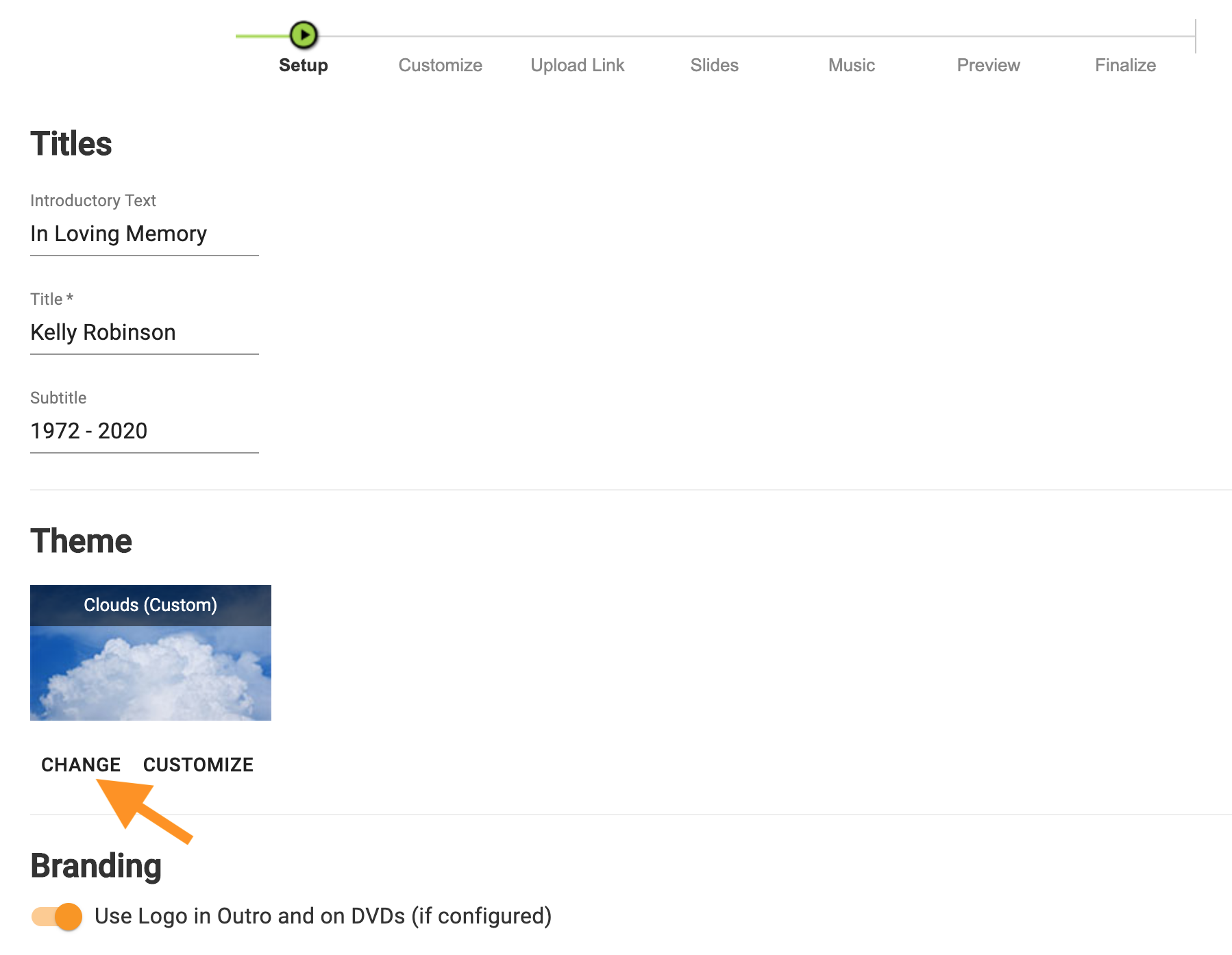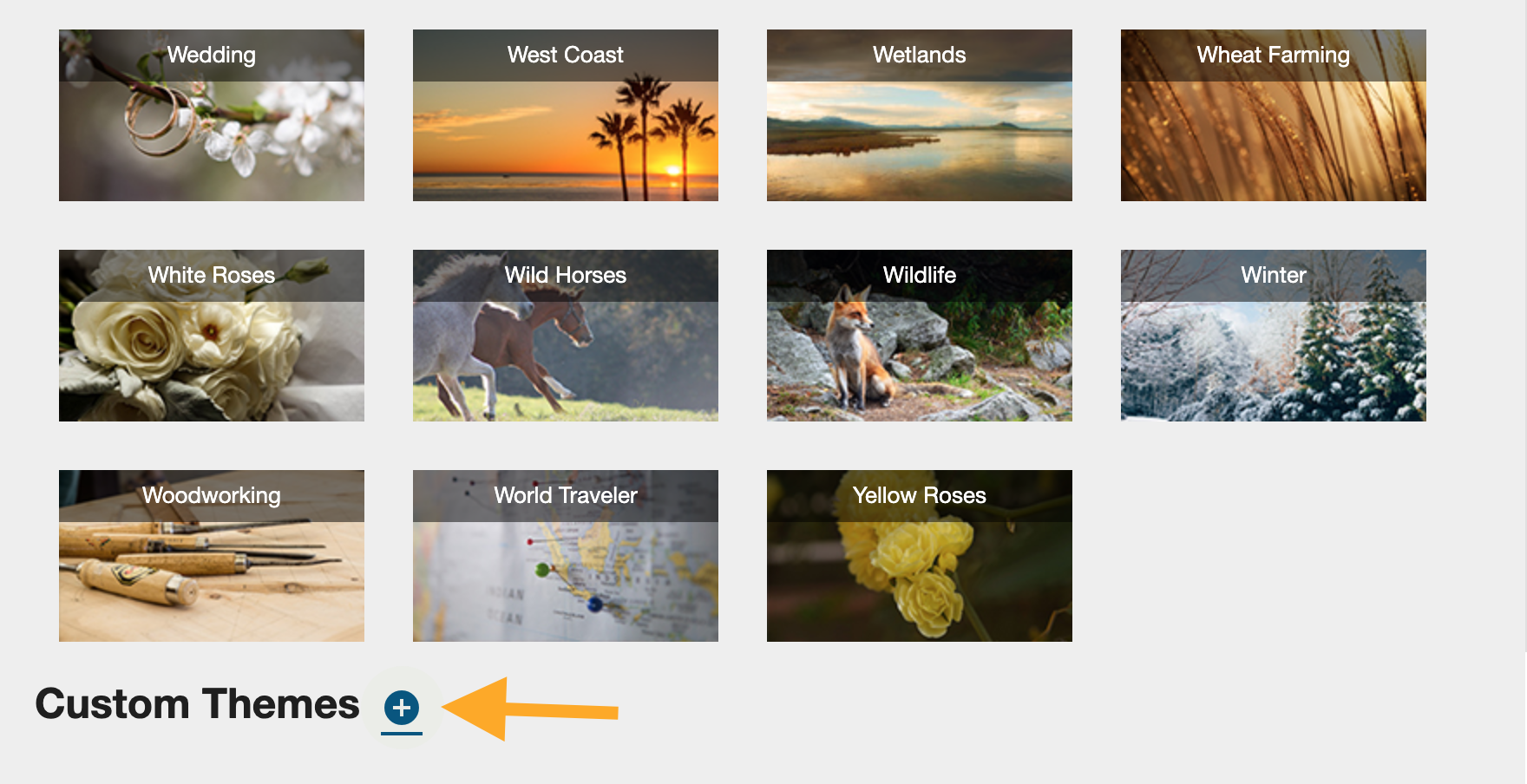This article discusses how to create a custom theme in Tukios along with some helpful tips.
The custom theme creator is a very simple tool. Plus, themes you create are usable by other users in your same organization! This article explains how to go about creating your very own theme.
Select Create a Theme
When you access the Setup Page, you will need to click "Change" under the theme option to access the Themes library.
Under the current Tukios theme library, if you scroll all the way down, you will see the words "Custom Themes" with the option to "Create New".
Add Theme Assets
- Name the Theme
- Choose the Overlay
- Upload Content
- Change Fonts, Colors, and Accents
Create Your Very Personalized Theme
The theme content will be part of the intro, the outro, the text slides, the DVD jacket, the DVD label, and the DVD menu.
It's awesome!
If you have any other questions, please feel free to email or call us
support@tukios.com | 801.682.4391