How can I create a blog post?
On your Tukios website, you can have your own blog. Here is how to use it!
If you need help setting up your blog, reach out to us at support@tukios.com or 801-682-4391.
- On the backend of your website, click "website manager" to launch into your website editor.
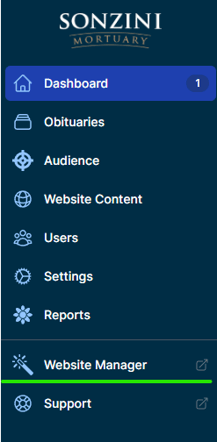
- You many not see this feature, because you may not be allowed access. Call our support team if you would like to see if you can get access!
- Once in the website editor, click "blog" on the far left hand side.
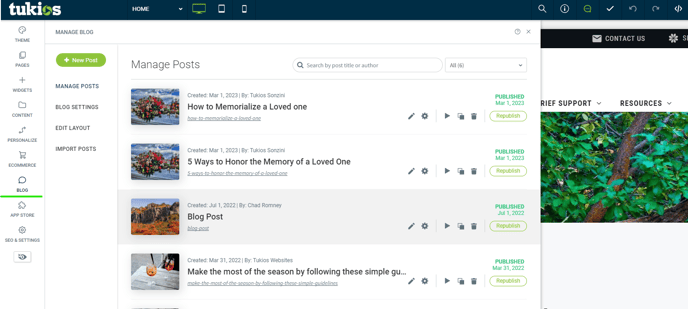
- To create a new post, click the green "+ New Post" button.
- From there, a pop up will come up asking for some basic information on the post itself. Fill out the information and click start.
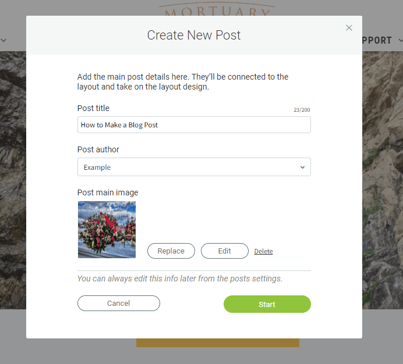
- Once you have clicked start, you will be pulled into the actual blog post itself. Fill out the information of the post and design it however you would like!
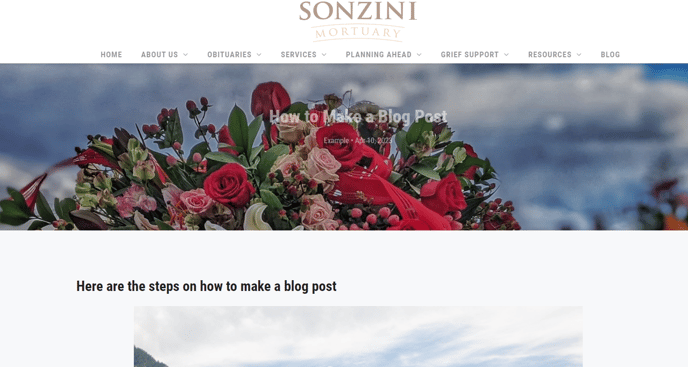
- To change the URL of the blog post or change anything about the SEO, click the gear icon in the top right hand corner. This will then push you into the newly created blog post page. From here design the page how you would like with the info you are wanting to post.
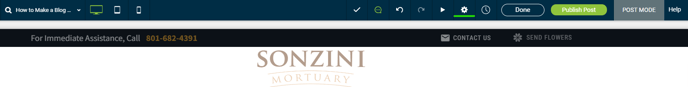
- Once you are done creating the post, click "Publish Post", it will then be added to your live site.
- To change the URL of the blog post or change anything about the SEO, click the gear icon in the top right hand corner. This will then push you into the newly created blog post page. From here design the page how you would like with the info you are wanting to post.