You can change the retail pricing of the keepsake products in the Account Settings page.
When you create an account, default retail prices are set for products. When someone wants to order a product, this is what they will see:
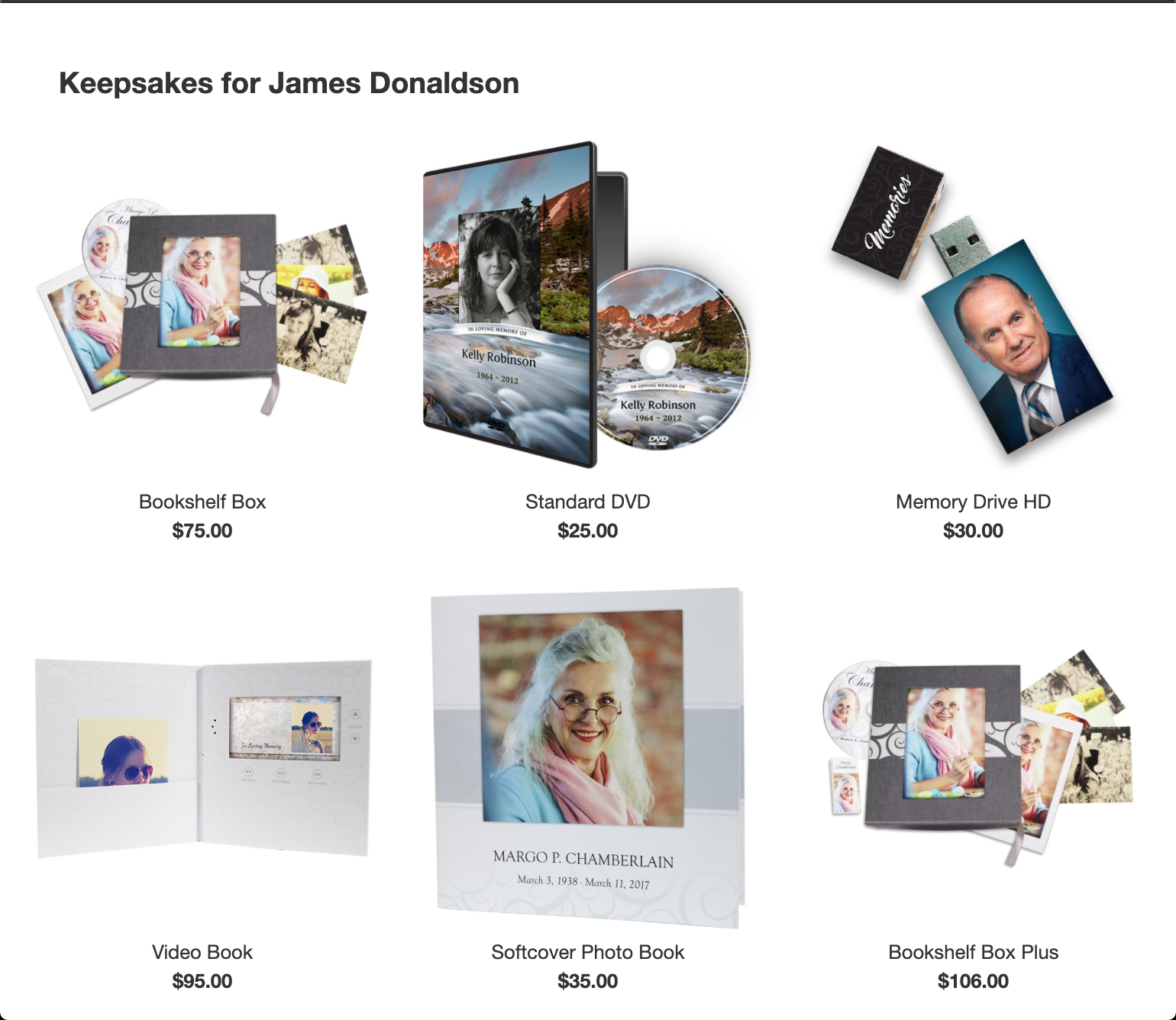
*Note: Clicking on any of the products will display more information about the product.
If you want to change these default retail prices on your products, first, click on the three lines to the left of the "Tukios" logo.

Then select "Settings."
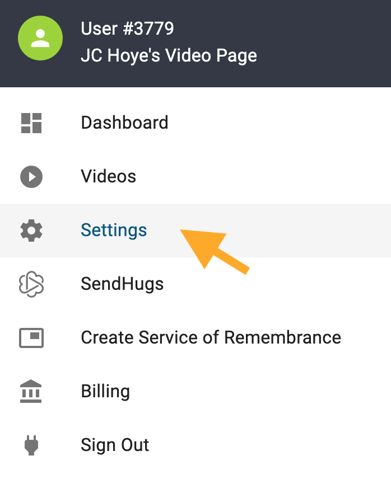
Now on the Settings page, click on the section that says "Pricing."
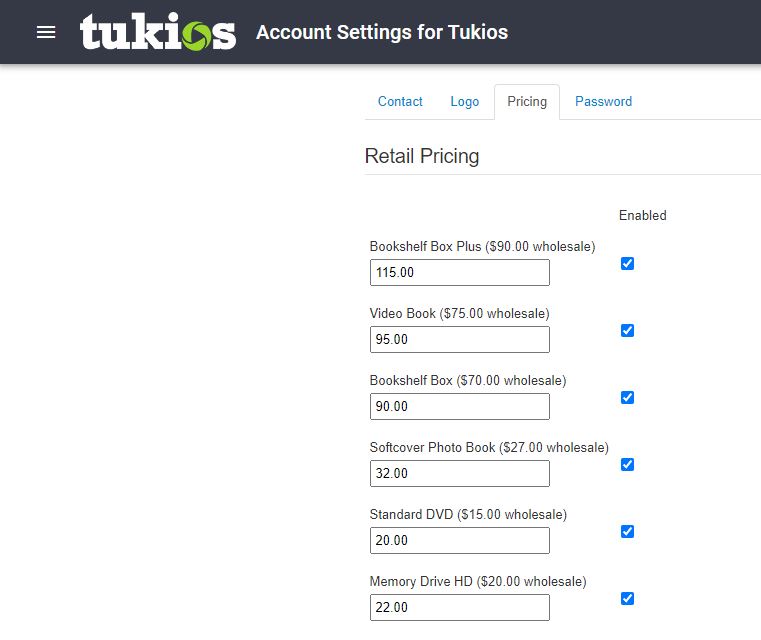
You can change the prices to be whatever you would like (just as long as they are above the wholesale price). Then click "Save." Any amount over the wholesale price will go back into your account as a credit.
If you have any other questions, please feel free to email or call us.
support@tukios.com | 801.682.4391
