If the videos that you make automatically embed on your website, you can hide it temporarily or completely from your site.
Sometimes the family doesn't want the video on the obituary until after the service, or maybe they don't want it to be seen at all. But if you are creating your video through a website that automatically embeds the video onto the obituary, here is the workaround:
On the Video Details page, there is an option with a checkbox that says, "Hide embedded video".
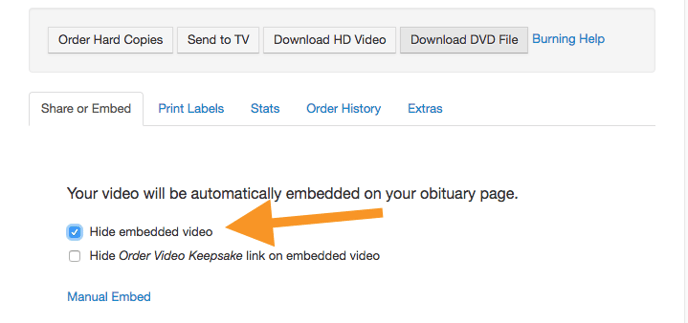
Check this box, and the video will not be visible on the obituary. If you would like to see the video on the obituary, uncheck it.
Suppose you want to hide the "order video keepsake" from your website. Check out this article.
If you have any other questions, please feel free to email or call us
support@tukios.com | 801.682.4391
