On the Preview page, in the Video Creator, you have the option to share it with the family.
Yes! Yes, you can! In the Preview mode, click the Share Preview button at the bottom of the viewer screen.
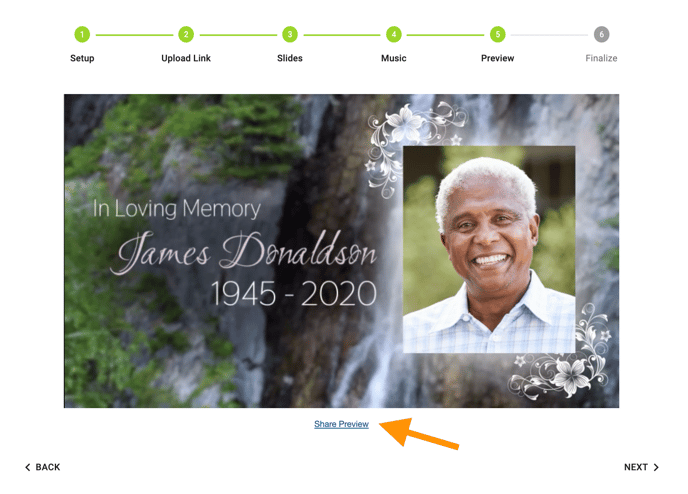
This link will bring up a box that says, "Share this Preview." You can select how you want to share the preview; via email, text or copying the link and sharing it some other way.
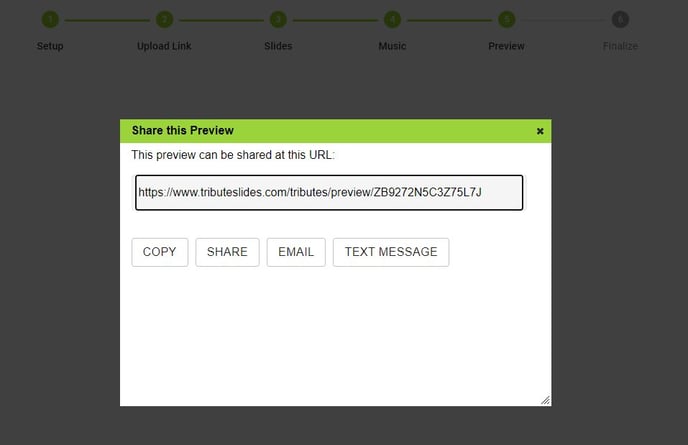
The preview screen from that link might look like this at first:
You have to let the video load entirely for the preview link to work correctly. (Let that little bar load all the way to the end.)
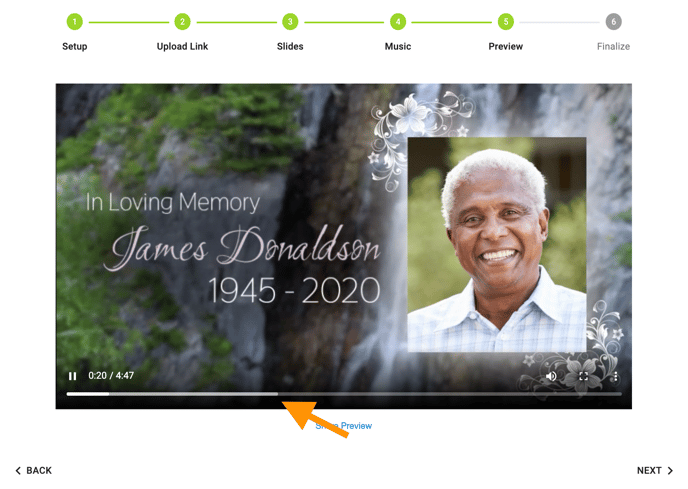
Once it has loaded, this is how the preview screen looks.
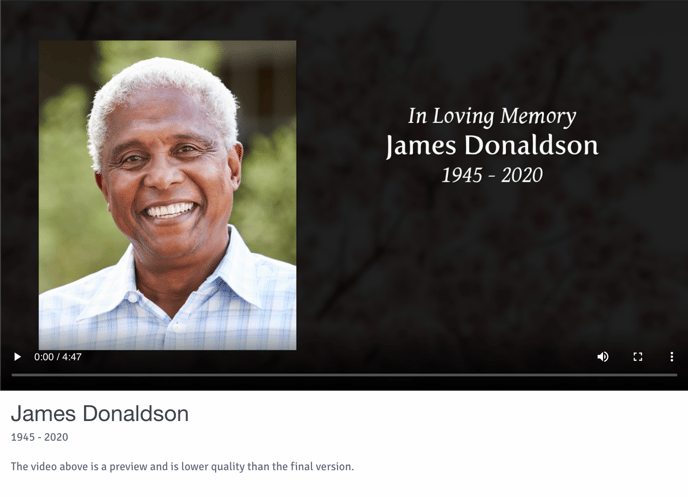
If you go back into the system to make any changes, you will need to let the preview load all the way through again to override the old preview file saved on our servers. If the family tried to access the preview before you have loaded the new file, it would appear as though nothing has changed.
If you have any other questions, please feel free to email or call us.
support@tukios.com | 801.682.4391
