- Help Desk
- Video Details Page
Can I see the songs I used on an old video?
You can search for a video you have already finished to see the music that is accompanying.
Want to know what song you used on a previous video?
First, find the person's video either on your dashboard or if it is an older video, click on Menu>Videos, and click on their name.
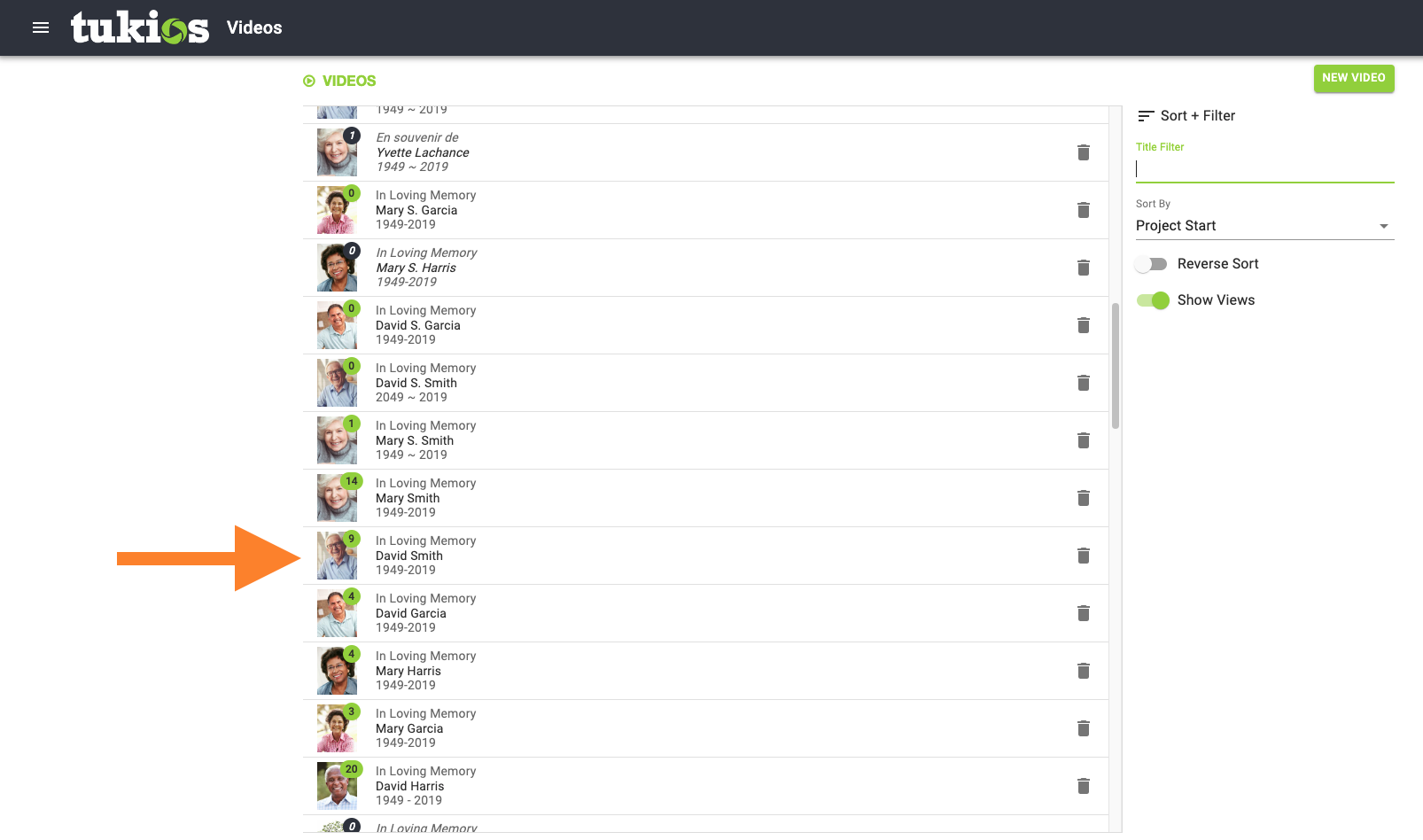
This action will take you to the Video Details Page. Click on the tab labeled "extras".
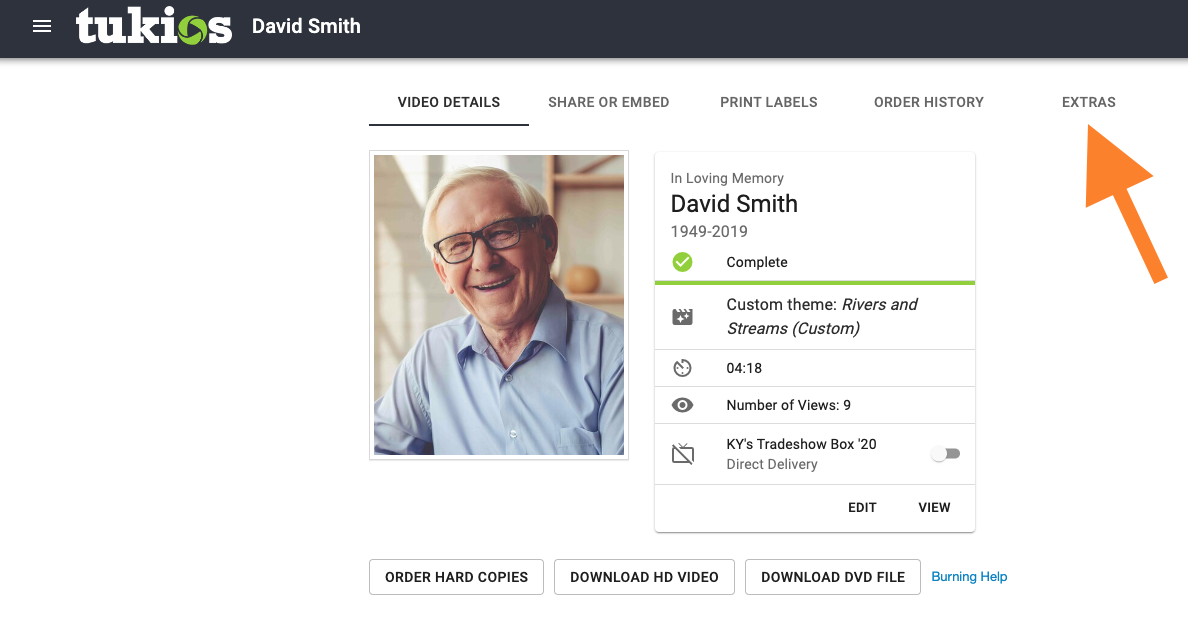
Now click the "View Songs" button.
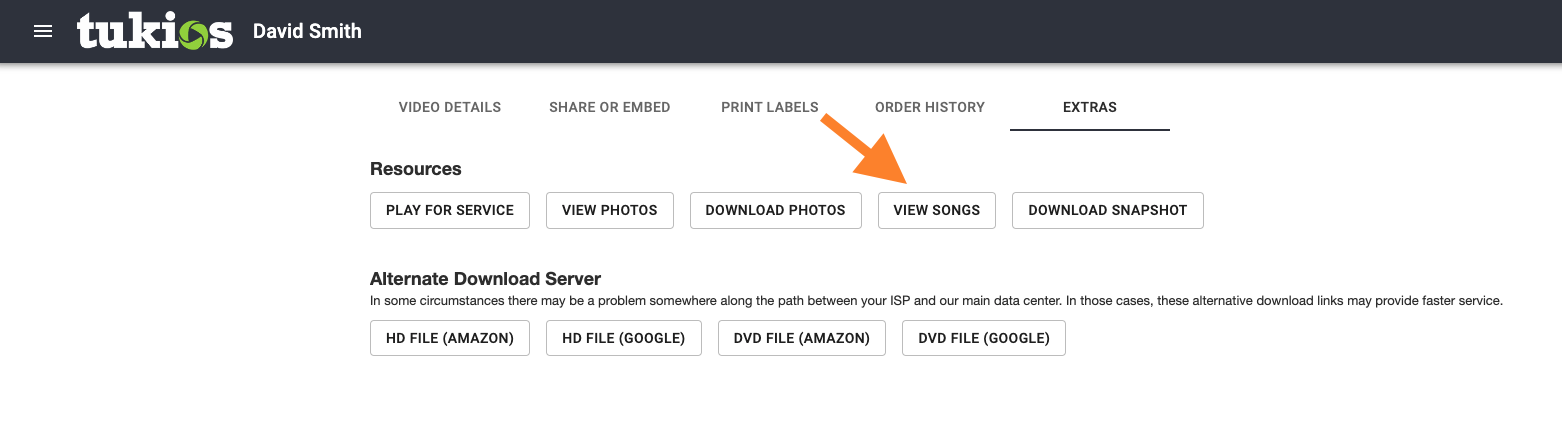
Then you can see the artist, title, length of the song. You can even preview by clicking the play button as well!
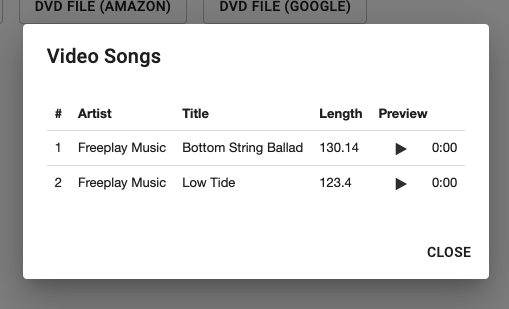
If you have any other questions, please feel free to email or call us.
support@tukios.com | 801.682.4391
