- Help Desk
- Setup Page
Can I remove my logo from a video?
In the Video Creator, you can turn your logo and Branding off and on depending on your needs.
You will need to go to the Setup page.
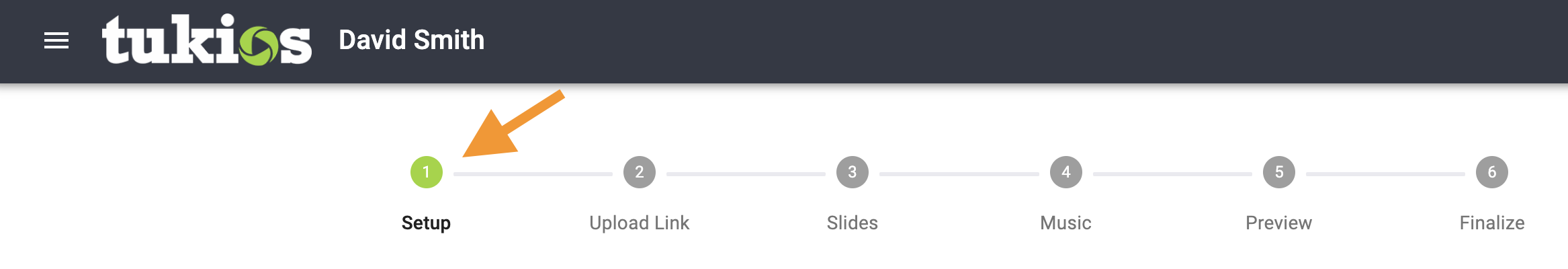
Near the bottom of the page, under the heading, Branding, there is a toggle. If you would like your logo to stay on the video, no need to change anything. If you do not want your logos on, you will need to click the black lever off.
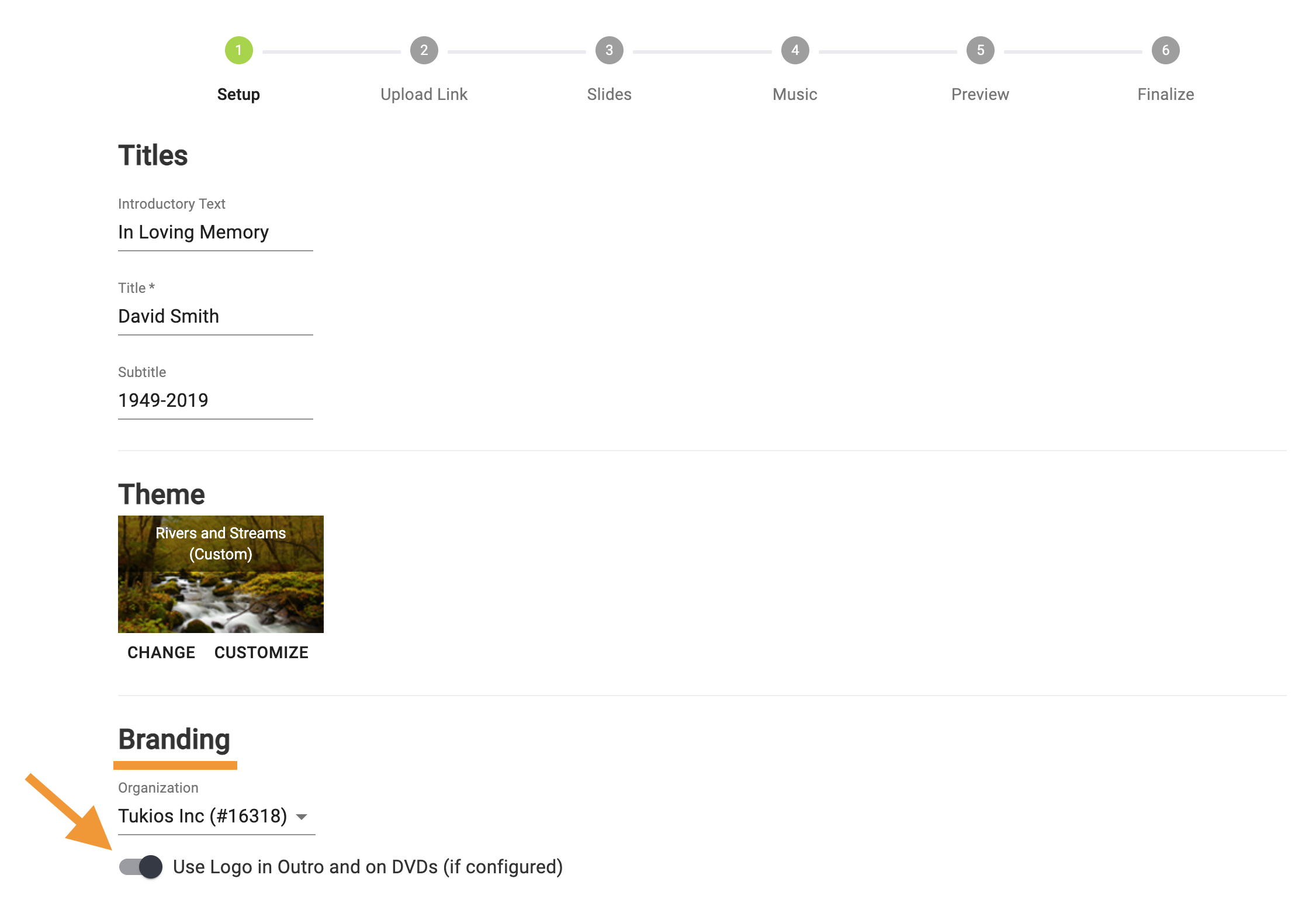
You can also permanently remove the logo from your account by asking our support staff to remove it for you. If you feel like you are needing to swap out logos constantly, maybe we can help you link two accounts together?
If you have any other questions, please feel free to email or call us.
support@tukios.com | 801.682.4391
