You can download the photos in the system before or after a video in finalized.
Downloading Photos in your Tribute Video from Tukios on Vimeo.
With the release of the Family Photo Upload, the work to make tribute videos has been dramatically reduced. Some of our funeral directors and associates like having access to those photos for other projects. We have made the process of downloading the pictures before and after the video is finalized a little easier.
Here is how to do that:
Before the video is Finalized:
1. On the Slides page, Click the "More" button near the top of the screen
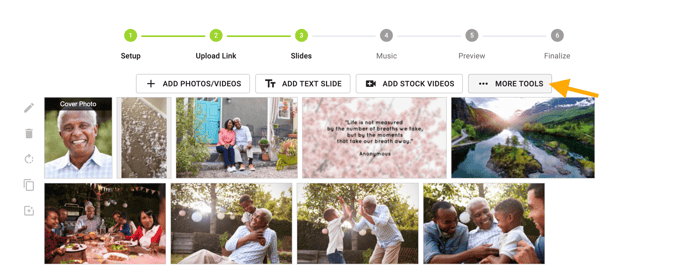
2. Click the "Download Photos" button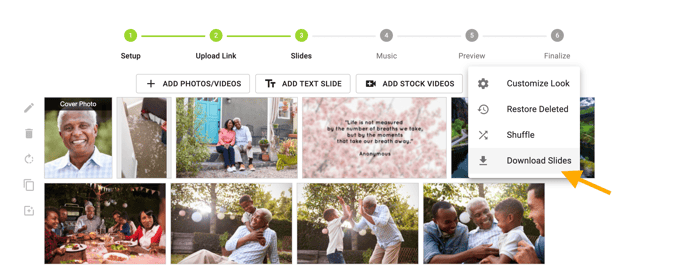
After the video is Finalized:
1. On the Video Details page, click the "Extras" tab above the video details.
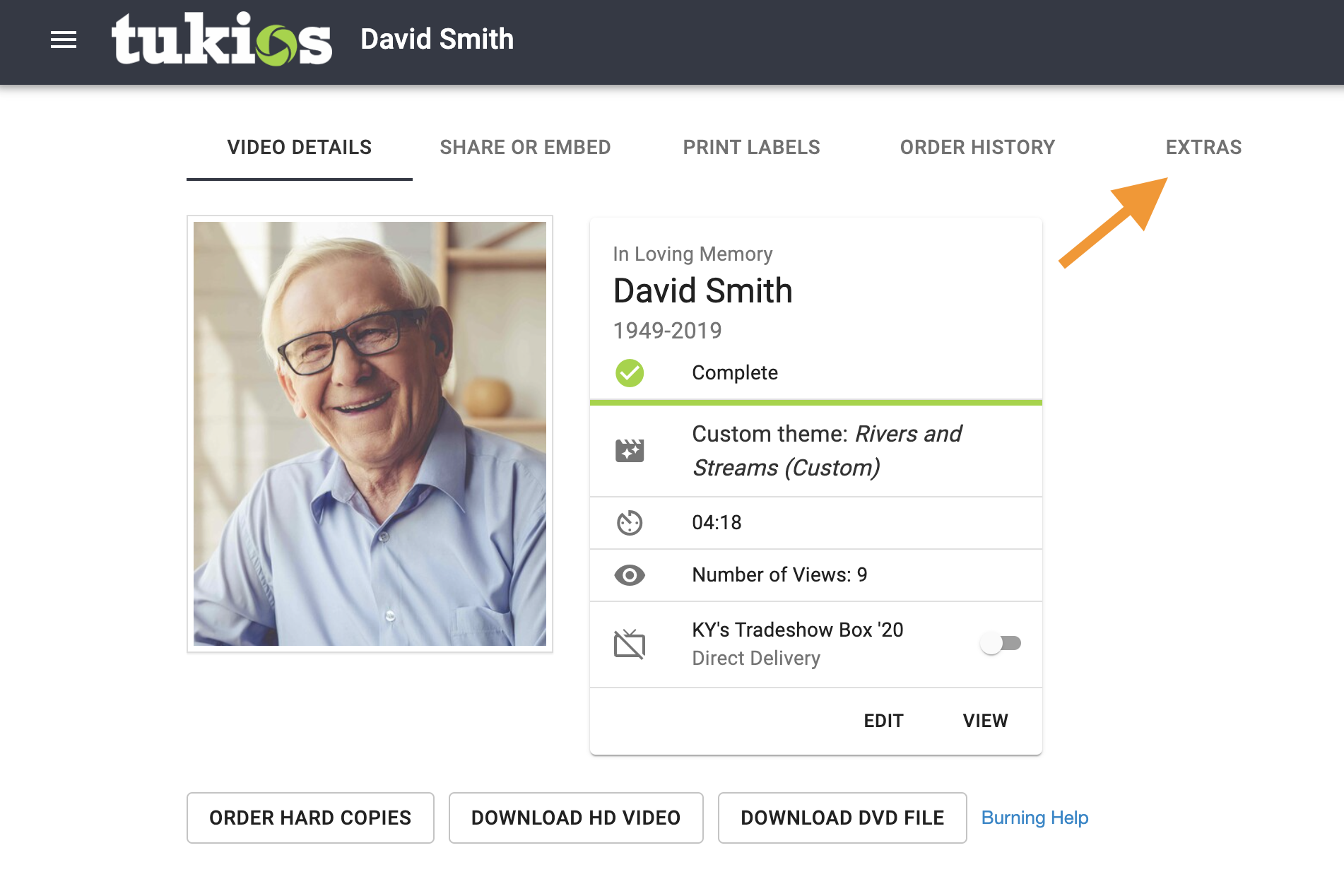
2. Click the "Download Photos" button.
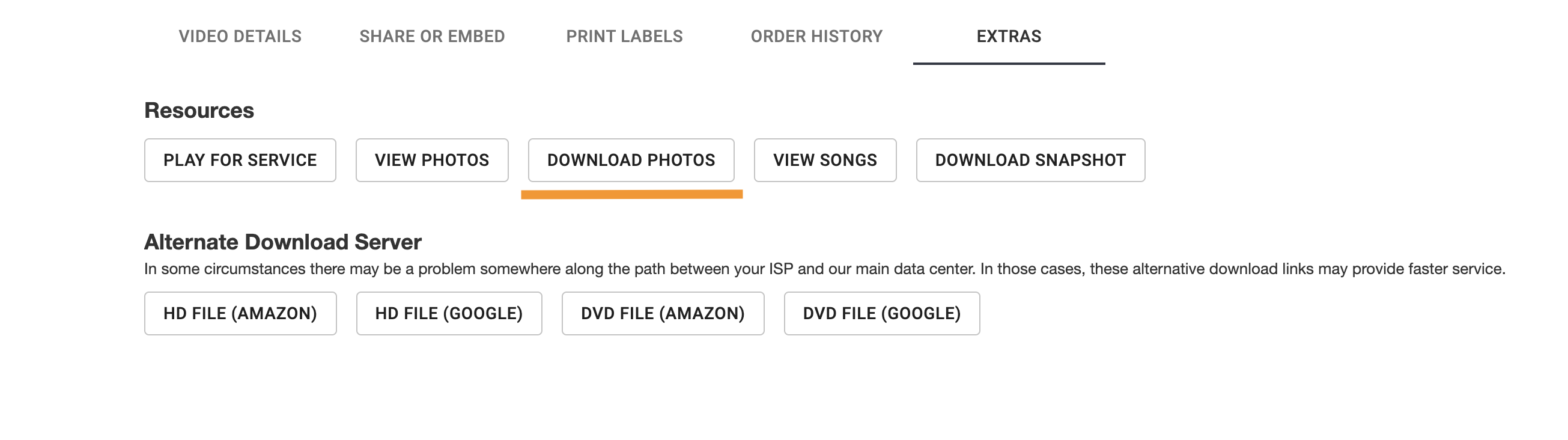
After the files are downloaded, you will need to unzip the files.
Mac Users: Double click the file to extract
Windows Users: Right-click the folder, click Extract All, then follow the prompts
If you have any other questions, please feel free to email or call us.
support@tukios.com | 801.682.4391
