With Tukios, you can easily create a video for your Service of Remembrance or End of Year Celebration. It's almost as easy as creating a Tukios Video!
In your account, click on the three bars in the top left-hand corner.
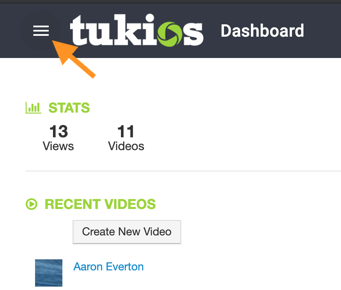
Then click the button that says, "Create Service of Remembrance."
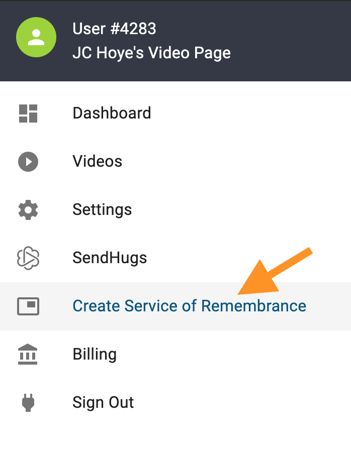
This will then bring you to a screen that looks like this:
You can set the dates to how you would like; this will pull the names and cover photos of all the videos within that timeframe. When you click the "CREATE" button, it will take you into the Tukios Video Creator, with which you should be very familiar.
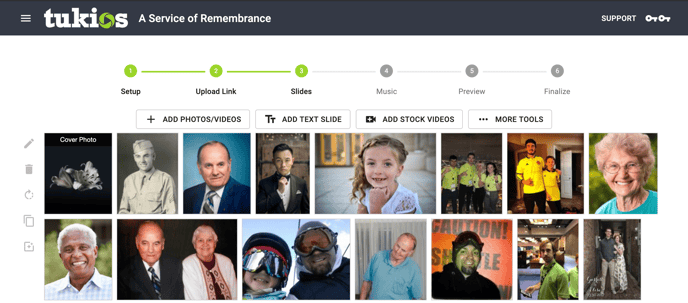
The individual photos will pull the names from the videos into the caption area.

You will be able to edit anything in this video, just like you can with any other Tukios Video. You can also add additional names with text slides for those who do not already have a video in the system. The system has a theme already pre-chosen, but it can be changed by going to the setup page.
If you have any other questions, please feel free to email or call us.
support@tukios.com | 801.682.4391

