Within the Tukios Website Software, you can have multiple cover photos for your obituary that will rotate automatically.
- When you create an obituary, you will have the option to choose a cover photo.
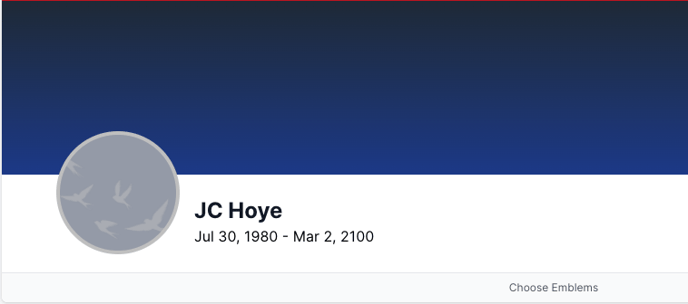
- Click on the placeholder image, and it will give you an option to choose a placeholder or upload a photo.
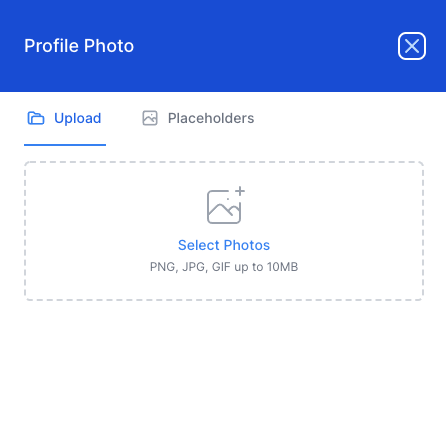
- You will have the option to choose images from your computer, Facebook, or Instagram.
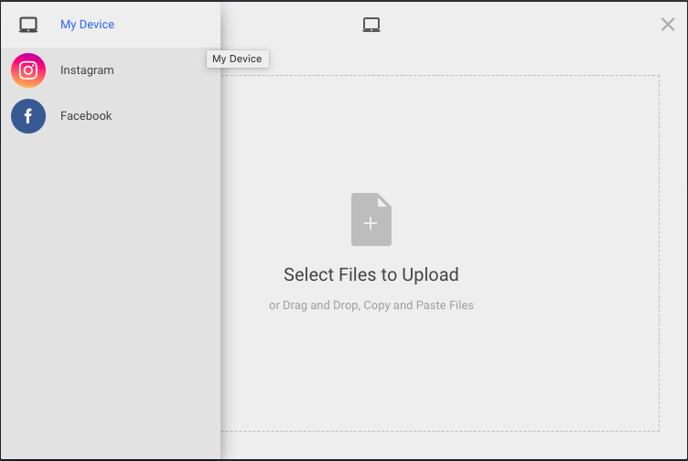
- You can then choose the images you wish to use on the obituary.
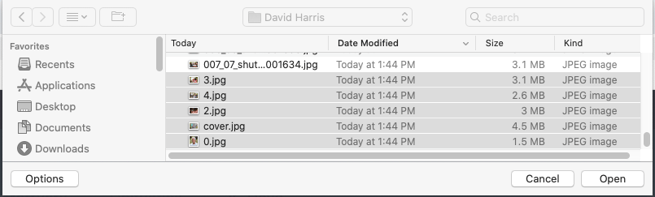
- You can add as many images into this software, which will be added to this page. You will need to click Upload to send the photos to the site.
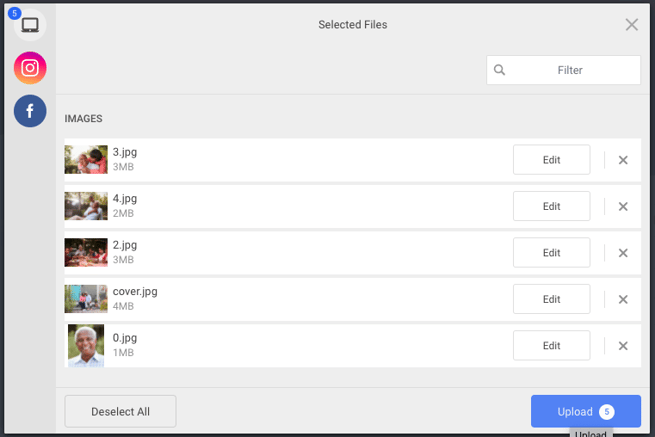
- The photos will upload and then posted to the obituary.
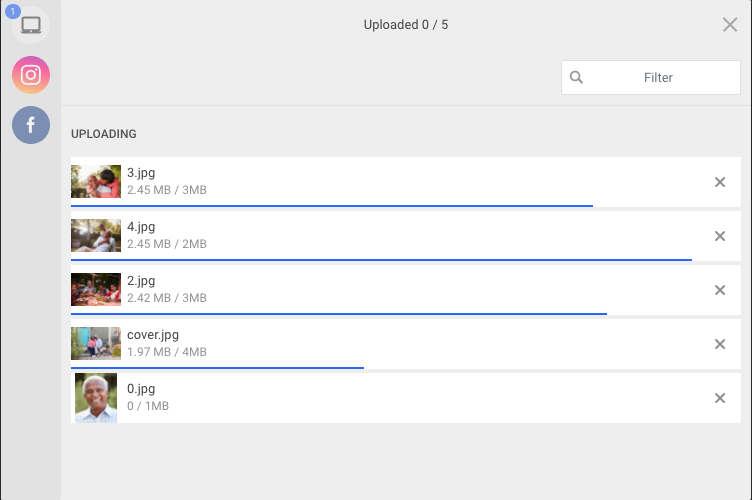
The photos will auto-rotate. You can rearrange any images from the obituary page into the order you wish.
If you have any other questions, please feel free to email or call us.
support@tukios.com | 801.682.4391
