How do you build a funeral arrangement package?
With the new arrangement software that Tukios is providing, funeral directors can build different arrangement packages to provide for their families.
- Log in to the arrangement software and go to the "Arrangements" tab.
- From there, click the button in the top right hand corner that says "Add Package".
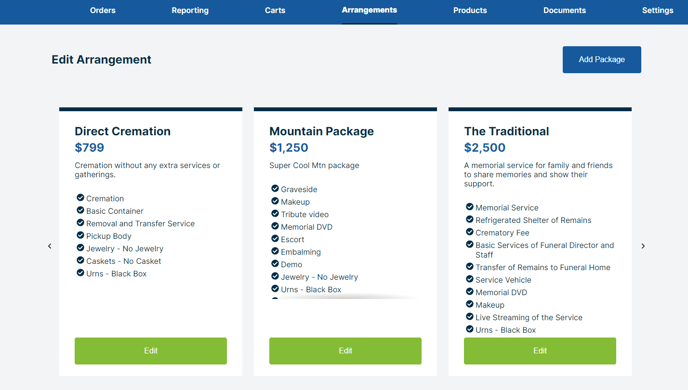
- Click edit "Edit Package Info" and choose the package type, name, description and pricing.
- Once you are done with this section, click the save icon.
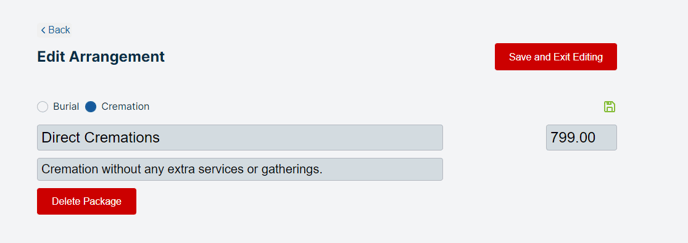
- In Basic Options, you can create different sections that are included within the package and extras as well.
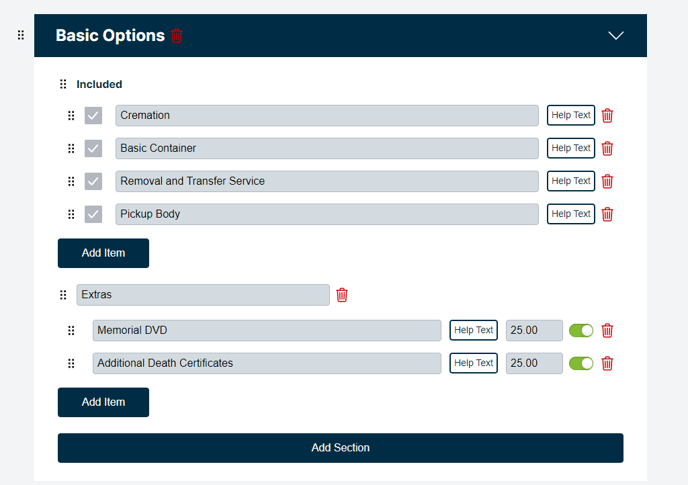
- When you add a package category, choose whether it will be: caskets, jewelry, keepsakes or urns.
- You can also adjust prices to fit your funeral home's needs.
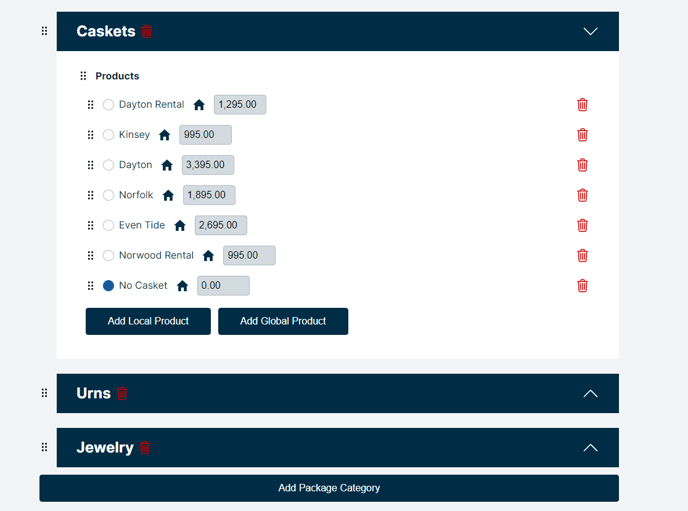
- You can also adjust prices to fit your funeral home's needs.
Once you are done, click the save and exit editing button at the top and that package will then be available to families online!
If you have any other questions, please feel free to email or call us.
support@tukios.com | 801.682.4391