A simple walkthrough of how to navigate the charitable organizations options on the website.
Many families you serve will opt for donations instead of flowers. We work with Pledge to allow ease of access to donation links to various reputable charitable organizations. Here is how to add donation links to an obituary.
- Go to the Charities portion on the admin side of the website.
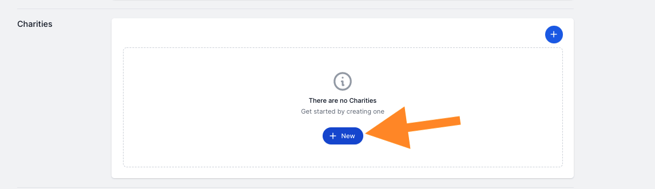
- Click the "+ New" button.
- Search for the charity of your choice from the search bar, then click "Select."
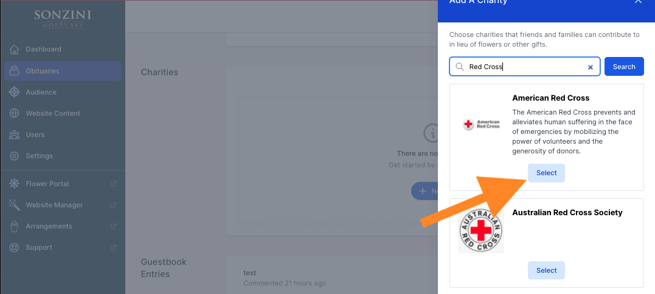
- You will need to verify that this is the organization you want to be associated with the obituary. So click the "Save" button when prompted.
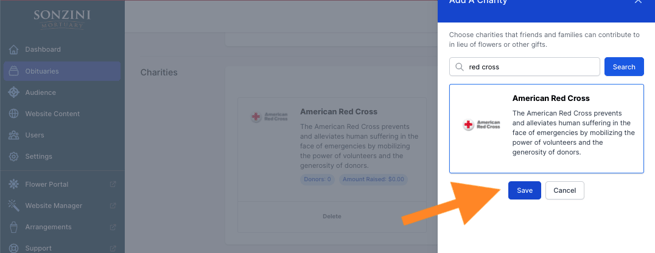
- You can add as many charities as you want to an obituary.
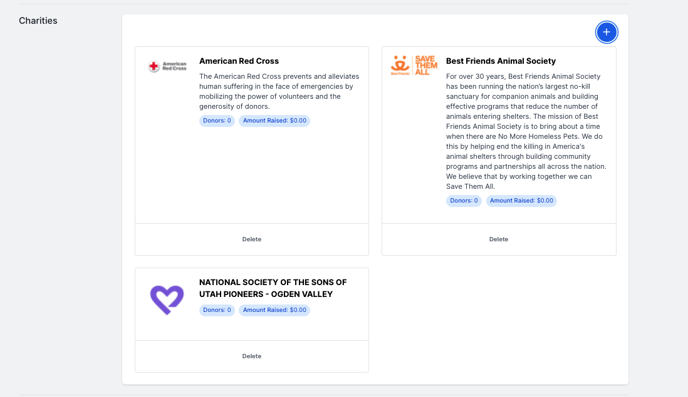
- You can add as many charities as you want to an obituary.
- The charities chosen will appear at the bottom of the obituary page.
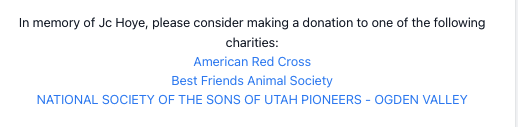
***If the charity you wish to list for this family is not available in the Charity List, you can add the donation link in the obituary text area. 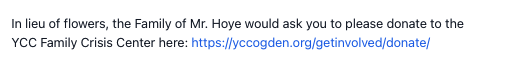
If you have any other questions, please feel free to email or call us.
support@tukios.com | 801.682.4391
