How to add additional service locations on the obituary platform.
It is crucial for some funeral homes that frequent specific chapels, cemeteries, and churches to have those options available when entering service information. There are TWO ways to enter that information on the Tukios Website Platform. Those two ways are listed below.
From the Obituary Page
- When entering service information on the obituary page, you can choose Custom Address.
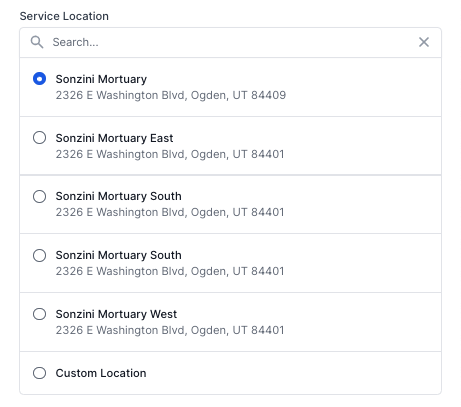
- The "Search Location" bar is connected to Google Maps API, which means that you should be able to start entering the location's name, and it should pull up. If the address does not pull up, you can write it in manually.
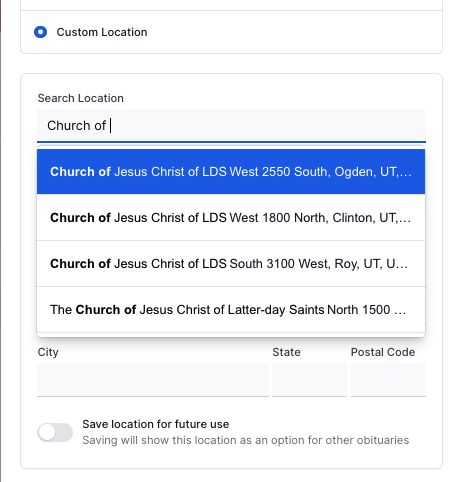
- The option at the bottom of the address is an input called "Save location for future use," which will allow the address to appear in the saved Service Location list.
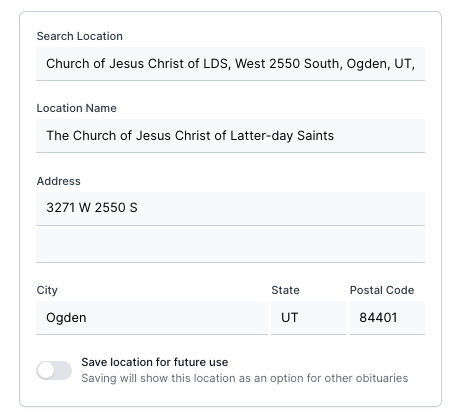
From the Website Settings Page
- Click on Settings in the left-side column options.
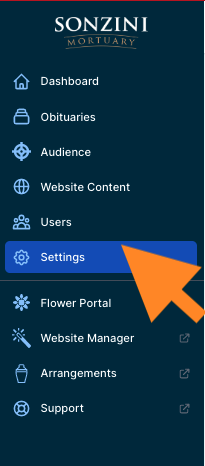
- Under Locations, click the "+" button in the upper right-hand corner.
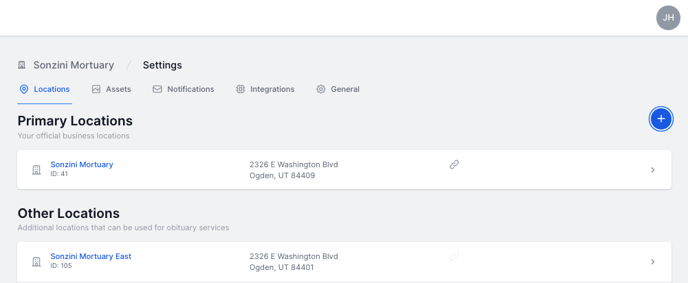
- This will create a new location. Choose the type of location and then enter the service address. Once you are done, click Save.
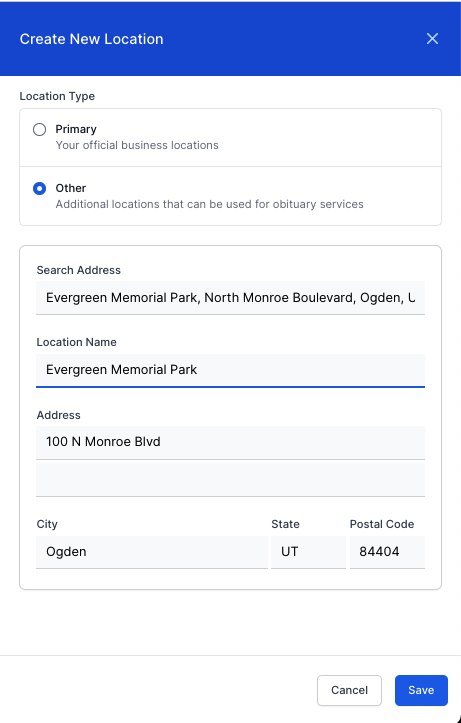
If you have any other questions, please feel free to email or call us.
support@tukios.com | 801.682.4391
